So you’ve got an outstanding product or service, and you need to sell it. And not just sell it but find the most efficient way possible. How are you going to do it?
Well, one of the key components of success here is choosing the right shopping cart or eCommerce software platform. Of course, the product and your marketing strategy also matter. But it will all be worthless if you aren’t able to present your product or service in the best light.

In this article, you’ll find out everything you need to know about available types of eCommerce software, learn tips on how to select the right shopping cart for your needs, as well as discover the top hosted shopping carts, the best self-hosted open source eCommerce software, and the most popular WordPress eCommerce plugin.
With the help of this article, you’ll minimize the time it takes to find the most efficient way to sell your product. How? You’ll know exactly what to look for after you finish reading this post, so let’s dive right into it.
TYPES OF ECOMMERCE SHOPPING CARTS SOFTWARE
So what exactly is eCommerce software capable of? It allows you to easily manage your products (add and remove them), calculate taxes and it pretty much is the core of any online store.
eCommerce software provides a user-friendly interface and makes it easy to control the full functioning of the store, even for people without a deep technical background.
Here are the four most popular types of eCommerce software. We’ll go into more in-depth details about some of the specific software products a bit later, so keep on reading.
- 1. Self-hosted eCommerce software. With this eCommerce software, you invest your money into the initial purchase of the product – in hardware and installation services. It delivers a much greater flexibility and makes it possible to update and manage the whole system on your own.
- 2. Software as a service (SaaS) eCommerce. SaaS solutions are based on cloud technology. They’re also known as “hosted.” With this type of eCommerce software, you pay for a subscription to the service that providers deliver to you from their datacenter. While it’s more affordable, it lacks the amount of freedom that self-hosted eCommerce software offers. Providers still update their products, bring new features and deal with troubleshooting.
- 3. Open source eCommerce software. Open source eCommerce platforms allow users to install, manage and configure the needed software on their own servers. Modifying the code of the program is possible. However, it requires a certain level of technical knowledge and expertise in development. It allows for a huge variety of add-ons and plugins to expand the functionality, and the software itself is free of charge.
- 4. Add-on or plugin. This type works as a perfect alternative for those who already own a blogging platform or a WordPress-based website that allows plugins. Add-ons and plugins practically turn your site into an online shop in a matter of a few clicks. There’s a wide selection of plugins, including both plugins that you need to purchase and ones that are totally free.
Tips to Select the Right Shopping Cart
The selection of a shopping cart determines the way your sales will be going. Choose the one that fits you and your needs, and you’ll soon see how fast you’ll approach success.
However, if you choose the one that doesn’t meet your requirements, you’ll have to deal with difficulties and having to spend more time to fix your mistakes.
The 25 tips described below will help you to avoid mistakes and to choose the shopping cart that’s going to be the best for you.
-
1Type of eCommerce software – Before you start searching for eCommerce software, decide which type you want. For example, if you’re an existing WordPress user, then a WordPress eCommerce plugin (e.g., WooCommerce) is a great option.
-
2
Compatibility – Check the compatibility. Your shopping cart needs to work well with available hardware, your operating system and with Web server software.
-
3Importing data – Look for an ability to import the data. This is especially important if you own a big database of products. If you do, you’ll certainly need an easy way to transfer all that data.
-
4Scalability – Consider the potential for growth. If you intend to grow your business, make sure that you choose software that will help you to achieve your goals. For example, does at least one of the pricing plans allow for unlimited products.
-
5Priority features – Decide what main features your shopping cart must have. This will help make it easier to narrow your search down.
-
6Calculation of sales tax and shipping cost – The ability to do all the necessary calculations greatly improves user experience. So it’s better to have this feature instead of emailing shipping costs to international customers.
-
7Different payment methods – Your shopping cart needs to support different payment methods. You need to give your customers the freedom of choice and include as many available payment methods as possible.
-
8International customers – If you want to sell to customers all around the world, look for software that supports different languages, accepts any currencies, and provides international shipping and tax options.
-
9Security – Choose a secure shopping cart that is PCI DSS (Payment Card Industry Data Security Standards) compliant and has SSL (Secure Sockets Layer) certificates available.
-
10Customization – If your eCommerce software has a set of pre-made templates and tools to customize them, it’s going to be way easier for you to create your own store.
-
11Price changes – You need to be able to attract customers by offering them special promotions and discounts for specific purchases. So the ability to quickly change the price for products is also a plus.
-
12Product alerts and abandoned cart recovery – Look for the ability to use alerts, such as alerting customers when an out-of-stock product is now available, or alerting them when they’ve abandoned their shopping cart and encouraging them to complete it, as this can help increase your sales.
-
13Analytics and reporting – To be able to improve your performance and maximize the amount of sales, it’s important to have access to statistical data. Make sure that your software can generate detailed reports on the customer activity in your online shop.
-
14Virtual cart – Another thing that will enhance the user experience for your store is a virtual cart. It gives your customers the ability to continue shopping around your store and place the order in the very end after they’ve found everything they need.
-
15Mobile optimization – Make sure that it’s mobile-friendly so that you don’t lose customers who are mobile-users.
-
16Fast loading time – Check the loading time to make sure that it loads fast enough. According to Kissmetrics, “47% of consumers expect a web page to load in 2 seconds or less”, so you may lose customers if it’s too slow.
-
17Ease of use – Software that is easy to use and doesn’t have a steep learning curve is especially important if you don’t have any coding knowledge.
-
18Level of support – Find out how much support the software offers, as you need to know that you can find help if you need it, especially if you’re not familiar with eCommerce software.
-
19Resources – Look for software that offers a wide range of useful resources that you can use to solve problems on your own.
-
20Tools – Look for built-in tools to help you grow your business (e.g., analytics tools, SEO tools, marketing tools, etc.).
-
21Setup – Decide how much time you’re willing to spend on the setup. If you want a quick, easy, stress-free setup, avoid software with complex and time-consuming setups.
-
22Mobile app – If you want the ability to easily manage your online store anywhere at any time, then look for software that includes a mobile app so that you can manage it on the go.
-
23Budget – Before you start looking for eCommerce software, make sure to decide how much money you’re willing to spend each month. For example, if you have a small business, enterprise eCommerce software may not be the best for you.
-
24Free trial – If there is a free trial, free version or demo, try it first before making your decision. This can give you a better idea of whether or not the software is right for you.
-
25Feedback from users and experts – Read software reviews before you make your decision. Find out what users and experts are saying, especially about any problems they’ve encountered because you may encounter the same problems.
Top Hosted Shopping Carts
Shopify
Founded in 2004, Shopify now powers over 300,000 online stores. Users have consistently ranked Shopify as one of the top hosted shopping carts.

Main features.
- Includes a set of eCommerce features to help create a professional store.
- Includes merchant tools, reports and analytics tools.
- Integrates with Google Analytics and provides product reports.
- Integrates with over 70 payment gateways – you can accept credit cards, PayPal payments and the automation of sales.
- Allows you to create coupons, discount codes and custom gift cards.
- Allows you to send emails to remind people if they’ve abandoned their cart.
- Integrates with social networks.
- Includes a built-in mobile commerce shopping cart.
- Includes an extensive app market.
- Is PCI DSS compliant and has an SSL certificate available.
Design.
Shopify provides a significant set of over 1,000 clean and functional themes that are mobile-friendly and customizable, including themes created by world-renowned designers such as Happy Cog, Pixel Union, and Clearleft. It lets you choose between free and paid themes that can meet most of the users’ requirements.
If you find a theme that you like but isn’t exactly what you want, you can hire a Shopify design expert to tweak it for you or even create an entirely new custom design just for you.
Pricing.
Try Shopify’s 14-day free trial first, to get a better idea of whether or not it’s the right one for you.
Shopify’s pricing plans range from $29 per month for the Basic plan and up to $299 per month for the Premium plan. The Standard plan costs $79 per month. 1-year and 2-year subscriptions will save you 10% and 20% respectively.
The Basic plan is best suited for new businesses that are just starting out, but the Standard plan or Premium plan may be a better option if you intend to grow your business further.
There’s also the Shopify Lite plan, which allows you to sell your products on Facebook for only $9 per month. And there’s Shopify Plus, which is a SaaS eCommerce platform for high volume merchants. It’s a great option for large businesses looking for enterprise-grade solutions.
You can purchase extra features as well, such as the Retail Package, which can upgrade your Shopify POS (Point Of Sale) for $40 per month.
Pros & Cons.
Pros:
- Easy-to-use, friendly interface.
- Unlimited bandwidth, file storage and products.
- A wide range of free templates.
- Built-in marketing tools.
- Simple integration of PayPal.
- Supports third party apps to extend functionality.
- Integrates with WordPress, Wix and Squarespace.
- Excellent 24/7 customer support.
- All plans include a free SSL certificate.
Cons:
- Lacking freedom of customization.
- Doesn’t support multiple languages.
- Native payment system is limited to work only with certain countries.
- Transaction fees for third party payment gateways.
- Can be troubles with the correct display of images. Sometimes, to avoid this, it’s better to crop them beforehand.
Customer service.
Shopify has a support team that’s available 24/7. You can either call them, write an email or talk with them in a live chat. If you need help with a specific area, you have access to a variety of Shopify experts, including setup experts, design experts, web developer experts, marketing experts and photography experts.
Shopify has a library of resources for those who want to solve problems on their own. It includes a collection of user guides and tutorials, podcasts, a business encyclopedia, a base of FAQs and a discussion forum, as well as and a selection of videos, case studies, e-books, and webinars at their “Ecommerce University.”
You can also find Shopify meetups and events to attend through their “Ecommerce University.”
BigCommerce
Founded in 2009, BigCommerce now powers around 100,000 online stores and has an average uptime of 99.99%. Its merchants grow 28% yearly, which is nearly double the industry average, and BigCommerce Enterprise over $1 million in sales per year.

Users have consistently ranked BigCommerce as one of the top hosted shopping carts. Among other awards, it won the 2014 Gold Stevie Award for Company of the Year.
Main features.
- Allows you to sell digital and physical goods, divide them into categories and use your own shipping rates.
- Integrates with PayPal and numerous payment gateways.
- Provides search engine optimization options and full content management functionality.
- Can automatically send emails to remind people if they’ve abandoned their cart.
- Allows you to create accounts that grant your staff permission to complete specific tasks (e.g., only your sales team can change product prices, etc.).
- Allows users to tweak CSS and HTML.
- Includes an extensive app market.
- Provides the ability to create gift cards and coupons by default.
- Is PCI DSS compliant and has a dedicated SSL available.
Design.
BigCommerce provides a selection of 7 free, and almost 80 paid theme templates. Prices for paid templates range from $145 to $235. Most of them, though, are at $170 to $195.
You can choose from a variety of themes for different industries, with categories to help you find the best one. And, as it was mentioned earlier, BigCommerce allows you to modify HTML and CSS codes to make your store look unique.
BigCommerce is also mobile-friendly, as it includes a built-in mobile store as well as responsive themes that will automatically adjust to fit any screen size – desktops, laptops, tablets, and mobiles.
Pricing.
BigCommerce offers four pricing plans with a different set of features. Each pricing plan also has an annual sales limit. If you exceed that limit, BigCommerce will require you to switch to another pricing plan. 1-year subscriptions will save you 10%.
- BigCommerce Standard. $29.95 per month with $50,000 annual sales limit.
- BigCommerce Plus. $79.95 per month with $125,000 annual sales limit. This plan and the Standard plan are both designed for new and fast-growing businesses.
- BigCommerce Pro. $199.95 per month with $1,000,000 annual sales limit. This plan is designed for high-volume businesses.
- BigCommerce Enterprise. This plan is tailored to your business. The price for it varies and depends on the requirements of your business. It’s designed for established online stores with high sales and advanced needs.
If you’re not sure which plan to choose, try their 15-day free trial first to test it out and find out if it has everything you need.
Pros & Cons.
Pros:
- One of the easiest to use, with a store builder that someone without web developing skills can easily handle.
- All of the plans include unlimited products, file storage, bandwidth and staff accounts.
- Automated emails and marketing features.
- Analytics and reporting designed specifically for eCommerce.
- A built-in blog.
- No transaction fees.
- Lower PayPal transaction fees.
- Excellent 24/7 customer support.
Cons:
- Annual sales limitation with a necessary upgrade to a more expensive pricing plan.
- Lack of mobile apps that allow you to manage your store on the go.
- Less free templates compared to the competitors and slightly higher pricing.
- Quite a difficult customization. Even though you can tweak its codes, you need to have a certain level of expertise. And there’s not as many add-ons to choose from.
Customer service.
BigCommerce did have a couple of issues connected with customer service, but it seems that they’re now all gone. It provides 24/7 support via phone, email and live chat.
Apart from that, it has a support portal that includes how-to and troubleshooting articles, guides, videos from their “BigCommerce University”, a community forum and a Partner Marketplace where you can find help from experts if you need it (e.g., designers, web developers, eCommerce consultants, marketing services agencies, etc.).
Volusion
Volusion was founded in 1999, and now it has over $21 billion in merchant sales, and over 40,000 online stores are using Volusion software. Users have consistently ranked Volution as one of the top hosted shopping carts, and it won the 2011 Stevie Award for Front-Line Customer Service Team of the Year.

Main features.
- Allows you to list an unlimited amount of products with the Premium plan.
- You can create company email addresses with your domain name.
- Works with a number of currencies and has a built-in tax calculation feature.
- Supports a set of mobile devices to manage your store from, including smartphones tablets and smartwatches.
- Provides a set of SEO, marketing and RMA (Returned Merchandise Authorization) tools.
- Allows you to send emails to remind people if they’ve abandoned their cart.
- Allows you to create coupon codes and gift cards.
- Integrates with eBay, Amazon and Facebook.
- Includes Merchant Marketplace, an extensive app market.
- Is PCI DSS compliant and has SSL certificates available.
Design.
Volution has a wide selection of design templates, divided into these categories: home and garden, sports and outdoor, apparel and accessories, food, hobby, health and beauty, auto and industrial, and electronics.
It offers more than 80 free templates, over 20 of which are mobile responsive. There are around 277 paid templates with prices ranging from $50 up to almost $900. There’s also a built-in template editor, where you can customize CSS and HTML. While it also has a graphic editor, it lacks in functionality.
If you want a custom design, you can purchase one of the custom web design packages. The Starter package costs $4000; the Growth package costs $5300, and the Advanced package costs $6500. They all include a responsive homepage design, responsive template design, UI theme design, responsive category layout and technical SEO.
Pricing.
Volusion has a free 14-day trial to give their customers the opportunity to test the platform. E-commerce advisors are also available to talk to for help deciding which plan is the right one for you.
It provides four pricing plans with monthly payments and offers a 10% discount if you choose to purchase a 1-year subscription. If you buy multiple stores with Volusion, then you also receive a 10% discount on each additional store.
- Mini plan costs $15 per month. This plan includes 100 products, 1 GB of bandwidth, and online support.
- Plus plan costs $35 per month. This plan includes 1,000 products, 3 GB of bandwidth, and online and phone support.
- Pro plan costs $75 per month. This plan includes 10,000 products, 10 GB of bandwidth, and priority support.
- Premium plan costs $135 per month. This plan includes unlimited products, 35 GB of bandwidth, priority support, and a dedicated account manager.
The Pro and Premium plans include “Customer Loyalty Plan” and “Deal of the Day” features that allow you to provide your customers with discounts and promote brand loyalty.
Pros & Cons.
Pros:
- All pricing plans include unlimited storage space, as well as responsive templates, mobile commerce, a Facebook store, automatic tax rates.
- A free Volusion mobile app that allows you to easily manage your store on the go.
- Quick and easy setup.
- 99.99% uptime guarantee.
- No transaction fees, regardless of the pricing plan.
- Automatic daily backups and automatic platform updates.
- Offers a set of ecommerce features, marketing and SEO tools.
- Has responsive technical support.
- Integrates with third party shipping providers.
Cons:
- All of the pricing plans have limited bandwidth with average fees of $7 per GB.
- Doesn’t have a built-in blogging platform.
- Doesn’t support multiple languages and suggests translating pages manually.
- Doesn’t support email customization. It’s technically possible, but only through the tweaking of a code.
Customer service.
All pricing plans to start from the Plus plan offer 24/7 personal support. You can access it via phone, live chat or emails, and you can also contact Volution on Twitter and Facebook. Pro and Premium plans also have priority support with a faster response time.
You have access to numerous resources, including a knowledge base, Volution’s eCommerce Insights Blog, customer testimonials, video tutorials, FAQs, guides, webinars and dev wiki.
You can also find help from certified Volution experts in a variety of areas, such as graphic design, web design, marketing services, store setup and management, product upload, and store migration.
Best Self-Hosted Open Source eCommerce Software
Magento
Launched in 2007, Magento is the best open source eCommerce platform with over $50 billion in gross merchandise volume transacted on the platform annually. It powers over 250,000 online stores. Users have consistently ranked Magento as the best self-hosted open source eCommerce software.

Main features.
- A wide selection of themes is available from Magento and third party providers to customize your store.
- It has a virtual cart feature with checkout payment and shipping.
- It works with PayPal, Simple Pay, Amazon Payments, Google Checkout and other payment gateways.
- It tracks information for current orders and provides a purchase history, allowing customers to save products to a wishlist.
- It has a browser detection and automatically customizes the page for a certain device.
- It has a set of product management, marketing and SEO tools. It can also provide you with analytics and reports.
Design.
There are plenty of places where you can find pre-made design templates for your Magento online shop. Those are the stores of third party providers.
There’s a lot to choose from, including a huge variety of free templates. Prices for paid templates vary from store to store. Of course, you can also create your own design from scratch.
Pricing.
The Community Edition of Magento software is available for free.
However, there’s also an Enterprise Edition of the software. It features open architecture, complete customization, server implementation and access to certified developers and partners, who can help with setting up the store. You can get all of this for $17,900 per year with the base bundle.
There’s also the Enterprise Cloud Edition, which is a platform-as-a-service, as well as the Commerce Order Management Suite, which allows you to manage your omnichannel operations.
Pros & Cons.
Pros:
- One of the most obvious advantages is the availability of the Community Edition of the software for free with a full set of functions and features.
- It’s completely scalable and can satisfy everyone, from middle business owners to large vendors.
- It’s flexible and allows you to create stores with completely unique designs and features.
- It can automatically integrate a mobile version for your store.
- It provides a set of SEO tools.
Cons:
- While the software itself is free, there are still paid design templates, add-ons, etc. To deal with troubleshooting, you’ll also have to pay experts for their help.
- Sometimes Magento based stores suffer from a slow loading time.
- To get the most of this software, coding experience is preferable.
- To run properly, a Magento based store requires a dedicated server, which means extra spendings.
- It has a slow response time for support.
Customer service.
Those who use the Community Edition of the software don’t get the same support that Enterprise Edition owners have, such as 24/7 support, access to a team of account managers and consultants, and extra security support features.
In other words, you’re on your own and need to team up with experienced developers in case you’ll need to solve issues with your store.
However, the forum is still available, and you can discuss and find solutions for your problems there.
There are also documentations and general information available around the web to help you deal with difficulties.
You can access the Magento Resources Library as well, which includes helpful videos, webinars, and publications on these areas: order management, marketing and merchandise, international expansion, customer experience, performance and scalability, retail innovation, business flexibility, mobile architecture and technology, as well as security, payments and fraud.
Most Popular WordPress eCommerce Plugin
WooCommerce
WooCommerce was launched in 2011 and is now the most popular WordPress eCommerce plugin with 17,098,047 downloads worldwide. Users have consistently ranked WooCommerce as the most popular WordPress eCommerce plugin, and it currently powers over 37% of all online stores.

Main features.
- It’s completely mobile-friendly, both for merchants and buyers.
- It allows you to sell physical products along with digital ones.
- It features geolocation to ease up shipping and tax calculations.
- It has an inventory management to help you track the stock level and manage orders.
- It provides the ability to enable customer reviews.
- It offers analytics features, as well as SEO tools.
- It has over 300 free and paid extensions.
- It allows you to move your existing data from another eCommerce platform to WooCommerce.
Design.
Generally speaking, WooCommerce doesn’t have any default designs.
However, it works great with all the available WordPress themes. There are also custom themes developed specifically for the plugin. Some of them are free, and others range in price from $39 to $139. They have a complete customization and support the whole set of plugin features.
For example, you can download the Storefront platform for free, which gives you access to WordPress themes that offer seamless integration with WooCommerce.
There are also visual editors and the possibility to tweak CSS and HTML if you want to customize the design.
Pricing.
WooCommerce plugin is free to download. It doesn’t have transaction fees, and the storage and bandwidth depend on the hosting of your site.
Expenses may include the maintenance of a WordPress site, custom themes, extra add-ons for the site to expand functionality, additional payment gateways, etc. Just keep in mind that even though WooCommerce is free to download, you will most likely have to spend more to have all the features that you want so that you can build and grow your online store.
Pros & Cons.
Pros:
- The plugin itself is free.
- Complete scalability.
- Mobile-friendly.
- On-page checkout and ability to create coupon codes as default features.
- Wide range of extensions and add-ons to choose from.
- A variety of themes both for the site and plugin.
- The free WooCommerce iOS app, which allows you to easily keep up-to-date with your store on your iPhone.
- Seamless integration with WordPress, which makes it a great option for existing WordPress users.
Cons:
- Lacks some of the vital features. Extensions are available, but you’ll need to pay for them, which means extra spendings.
- Works with WordPress only.
- Doesn’t work that well with some custom themes or even with default WordPress themes.
- Difficult to update if you use a non-Woo theme.
- Limited customer support.
Customer service.
The personal support is pretty limited. Though, you can submit a help ticket and wait for a WooCommerce representative to contact you.
There’s a FAQ section, knowledge base, WordPress and WooCommerce communities, tutorials, how to’s, other documentations and plenty of videos. All those alternatives can help you to solve your problems on your own.
If you’re looking for expert help, you can find a verified WooExpert who specializes in the specific area that you need help with.
Conclusion: Which cart is better for you?
So there you have it.
To choose the shopping cart that’s the most suitable for you, you need to know exactly what you want to achieve with a specific software. And whether or not it’s capable of meeting your expectations.
Compare the available options, check all the pros and cons of each solution and make your decision based on the information you’ve gathered. Those types of informed decisions tend to be the ones that will lead you to success and hit the aims you’ve set.
For some final tips to help make the search for the right software easier, here are the main questions that you should ask yourself:
- What is your budget?
- What are your business goals and what are the eCommerce software features that you need to help you achieve those goals? In other words, which features take priority over others?
- What type of eCommerce software do you want? Self-hosted, SaaS, or open source eCommerce software? Or would an add-on or plugin suit you better?
- How scalable is the software? If you have a small business, will it help you to grow your business? If you have a large business with high sales, does the software offer enterprise-grade solutions with advanced features?
- How much time are you willing to spend on learning how to use the software, setting up your online store and managing it? And how much time and money are you willing to spend on training your team if they need to be trained?
- How much coding knowledge do you and your employees have? Do you need to look for easy-to-use software that doesn’t require any coding knowledge?
- Are you aware of the pros and cons?
- What are users and experts saying about the software? What are the main problems they’ve encountered, and will they interfere with your business growth?
- How much support do you need? For example, is 24/7 support available? Is there live chat, email, and phone support? And are there resources that you can use to solve problems yourself?
- Have you tried the free trial, free version or demo? In other words, have you done all your research and tested it out first? It’s better to take the time now to make the right decision, rather than rush into it only to find out later that it doesn’t meet all of your requirements and that you have to waste more time changing to a different one.
- Have you tried more than one free trial? It’s important to consider all of your options, so try a few of your top choices to find out which one works better for you.
Share your thoughts about this article. What shopping cart did you find the most useful and corresponding for your needs? Why? Feel free to leave your comments.