While Bigcommerce and Magento are quite different, both have a strong following in the online storefront community.
Bigcommerce was founded by two Australians as Interspire Shopping Cart in 2003 and transformed into Bigcommerce in 2009. With 50,000+ merchants today and $4 billion in sales, you can conclude their popularity in the eCommerce space.

Culver City, California-based, Varian, Inc., developed Magento in 2008. Magento has almost 30% of the market share among its competitors, with 150,000+ merchants including some big-name retailers, and about $50 billion in gross merchandise transacted per year.
As a serious store owner that is prepared to sell goods and services online, there are more options for designing your eCommerce website than ever before, and Bigcommerce or Magento maybe two you want to consider.
Major Differences Between Both Platforms
![]() Bigcommerce falls into a class of eCommerce platforms that offers a hosted, template-based solution for setting up and managing your store website. It is made for novice users that want to quickly and easily set up a store, manage products, and promote their brand. It offers some customization options. The pricing model for this type of platform is based on a monthly subscription and sales volumes.
Bigcommerce falls into a class of eCommerce platforms that offers a hosted, template-based solution for setting up and managing your store website. It is made for novice users that want to quickly and easily set up a store, manage products, and promote their brand. It offers some customization options. The pricing model for this type of platform is based on a monthly subscription and sales volumes.
![]() Magento is a robust, self-hosted content management system (CMS) that allows you (or your experienced developer) to use the open-source code to build the site. It is made for experienced programmers or developers who want high design flexibility. You download the software for free and add apps to create a shopping environment, or you can invest in a more expensive enterprise plan that is designed for huge sales volumes.
Magento is a robust, self-hosted content management system (CMS) that allows you (or your experienced developer) to use the open-source code to build the site. It is made for experienced programmers or developers who want high design flexibility. You download the software for free and add apps to create a shopping environment, or you can invest in a more expensive enterprise plan that is designed for huge sales volumes.
Who is Each Platform Recommended For
![]() The Bigcommerce platform is designed for high-volume businesses selling goods and services online. Most novice users can learn how to set up and manage a store on Bigcommerce.
The Bigcommerce platform is designed for high-volume businesses selling goods and services online. Most novice users can learn how to set up and manage a store on Bigcommerce.
![]() The Magento platform is designed for even larger eCommerce stores, with scalability to accommodate any scale of business. It appeals to advanced users with the technical skills for HTML programming.
The Magento platform is designed for even larger eCommerce stores, with scalability to accommodate any scale of business. It appeals to advanced users with the technical skills for HTML programming.
There are some factors to consider regarding selecting the perfect platform: the size and growth potential of your business, your skill level, the time and effort you want to put into it, and the platform itself.
In this comprehensive comparison, we’ll take a look at both Bigcommerce and Magento in terms of:
- Installation and Setup
- Ease of Use
- Web Design and Customization
- Checkout, Payment and Shipping Features
- Marketing Features
- Pricing Plans
- Customer Support
- User Reviews
- Which Platform Is Right For You?
Installation and Store Setup
Most users who take on the project of designing an eCommerce website want an experience that is compatible with their skillset and a result that includes everything they need (or their client needs) for a successful selling solution. The installation and setup for Bigcommerce and Magento are dissimilar, but the results produce an equally robust online store and positive customer experiences.
Getting Started
![]() With this eCommerce platform, there is no installation required. You sign up for an account on the Bigcommerce website with a username and a new password. Then you will be prompted to select a mobile template and begin building your site using an on-screen editor. You will need to subscribe to a domain name for your website, either from a third party or BigCommerce.
With this eCommerce platform, there is no installation required. You sign up for an account on the Bigcommerce website with a username and a new password. Then you will be prompted to select a mobile template and begin building your site using an on-screen editor. You will need to subscribe to a domain name for your website, either from a third party or BigCommerce.
The company states on their website that they recommend using a third-party company if you need “forwarding or domain privacy in the future.” Web hosting is included in the Bigcommerce pricing plans.
![]() This eCommerce platform requires that you subscribe with a third-party for both a domain name and web hosting to start with (eHost, iPage, Web.com, etc.) and then you can download the Magento software for free and install it on your hosted account. You have several mobile template options on Magento, and then the process is to build the site from scratch (unless you invest in the Enterprise plan).
This eCommerce platform requires that you subscribe with a third-party for both a domain name and web hosting to start with (eHost, iPage, Web.com, etc.) and then you can download the Magento software for free and install it on your hosted account. You have several mobile template options on Magento, and then the process is to build the site from scratch (unless you invest in the Enterprise plan).
Store Setup
BigCommerce
- Ease of Interface. Made for simplicity, the Bigcommerce interface offers a dashboard menu for onscreen store setup and editing, including lots of built-ins and the option for add-ons.
- Drag and Drop Tools. This platform offers a partial drag and drop interface.
- Editing Components (moving, resizing and editing). Editing your pages is largely based on the template you select, and many of the templates are editable.
- Site Architecture / Navigation. The site architecture and navigation options are again based largely on the Bigcommerce template you select.
- Access to HTML/CSS code. You have limited access to HTML/CSS code for certain customizations.
Magento
- Ease of Interface. Magento is not in the class of easy eCommerce platforms, unless you are experienced as a developer.
- Drag and Drop Tools. Magento is not a drag and drop editor, but rather a code-based program where you can reposition content and elements on style sheets.
- Editing Components (moving, resizing and editing). Editing components is done through a dashboard and/or code.
- Site Architecture / Navigation. While the site layout and navigation can be based on a template in Magento, they are modifiable through code.
- Access to HTML/CSS code. Magento is an open source HTML/CSS code-based platform.
Integration with eBay and Amazon
![]() With this platform, you get a built-in plugin for eBay. The Bigcommerce app store provides dozens of shopping channels. To integrate with Amazon, you will need to select a third-party product like Connector for Bigcommerce, ChannelUnity, or SolidCommerce. Expect to pay for any of these add-ons you choose.
With this platform, you get a built-in plugin for eBay. The Bigcommerce app store provides dozens of shopping channels. To integrate with Amazon, you will need to select a third-party product like Connector for Bigcommerce, ChannelUnity, or SolidCommerce. Expect to pay for any of these add-ons you choose.
![]() At one time, Magento was owned by eBay, so this integration is available, or you can visit the Magento Marketplace to select from hundreds of other shopping channels including Amazon. There is no limit, except for costs and the need for programming.
At one time, Magento was owned by eBay, so this integration is available, or you can visit the Magento Marketplace to select from hundreds of other shopping channels including Amazon. There is no limit, except for costs and the need for programming.
Language Support
![]() On this platform, you can make your store multilingual using an app called Transifex Live along with a JavaScript Snippet. This process may require some added research. You can also add language options like Google Translate.
On this platform, you can make your store multilingual using an app called Transifex Live along with a JavaScript Snippet. This process may require some added research. You can also add language options like Google Translate.
![]() This program downloads with some language options, and you can add on some language tools to support multiple stores and many languages. This task will require several steps and some code.
This program downloads with some language options, and you can add on some language tools to support multiple stores and many languages. This task will require several steps and some code.
Backups and Site Exports
![]() If you need to export products, Bigcommerce offers “fast product import/export” on all pricing plans along with regular backups. When it comes to exporting an entire site, there are mixed reviews, as these types of eCommerce platforms are not designed for it.
If you need to export products, Bigcommerce offers “fast product import/export” on all pricing plans along with regular backups. When it comes to exporting an entire site, there are mixed reviews, as these types of eCommerce platforms are not designed for it.
![]() Because this content management system (CMS) uses open source code, you have extreme flexibility to export data just about anywhere for any purpose. You have to know how to do it or figure it out. Magento supports a built-in System Backup tool for you to configure.
Because this content management system (CMS) uses open source code, you have extreme flexibility to export data just about anywhere for any purpose. You have to know how to do it or figure it out. Magento supports a built-in System Backup tool for you to configure.
Opinion On Installation and Setup
Getting started on either of these eCommerce platforms is the easy part. Bigcommerce is already on a hosted platform, so all you need is an account. Magento requires a download and installation since you host it on your server.
Both platforms handle the app and channel integration, multilanguage options with some added configuration, backups, and exports to some degree. If you want a setup wizard that prompts you along with intuitive fields for setting up your store, you’ll have an easier time on Bigcommerce.
Setting up a store is more involved with Magento if you need full functionality and the ability to customize the code. Bigcommerce is suited for small- to large-scale selling, while Magento is a fantastic solution for large eCommerce.
Ease of Use
Comparing the ease of use for these two top performing eCommerce platforms has much to do with your skill level. We primarily think of ease of use regarding getting started, building a store, adding products, marketing, and SEO, and maintaining the site for the long term.
![]() Beginners and intermediate level users will do well on Bigcommerce and find it reasonably uncomplicated. Bigcommerce offers useful templates, a tutorial, tooltips, and a semi-interactive interface and control panel to help you build a store.
Beginners and intermediate level users will do well on Bigcommerce and find it reasonably uncomplicated. Bigcommerce offers useful templates, a tutorial, tooltips, and a semi-interactive interface and control panel to help you build a store.
The product management section is divided into handy tabs. The more technical skills you have, the better. If you can manage it, you have some access to HTML for custom-tailoring. Website changes are not easily made on a mobile device. There are many support resources, including help tutorials, and the customer service is excellent in the paid plans. Bigcommerce is relatively easy for new and intermediate level users.
![]() Programmers and advanced users will find Magento manageable and somewhat easy to use. Beginners will not. Once the Magento software is downloaded, it takes some time and effort to set up an entire store using a configuration page, based on your abilities. You must be able to create and modify HTML/CSS code, and it takes time to understand the menus, options, and layers and where to find the settings you are looking for.
Programmers and advanced users will find Magento manageable and somewhat easy to use. Beginners will not. Once the Magento software is downloaded, it takes some time and effort to set up an entire store using a configuration page, based on your abilities. You must be able to create and modify HTML/CSS code, and it takes time to understand the menus, options, and layers and where to find the settings you are looking for.
Magento offers a higher degree of design customization and unlimited selling capacity with a hefty learning curve. Ongoing maintenance requires technical knowledge as well, but there is a good support network. Magento is moderate-to-difficult, made for programmers and developers.
Opinion On Ease of Use
Ease of use depends on the level of experience you bring to the project. Bigcommerce is designed to be easier, using a more intuitive dashboard and online help. Magento is an advanced coder’s dream, with options for building a store from scratch and customizing it to desired specifications.
Web Design and Customization
The ability to design and then further customize your website is a must-have for high-volume merchandizers.
Are you a first-time user that will be trying to learn the tools along the way, or are you a technically savvy designer? Are you hiring a designer? Some of the limitations come in the form of your ability, the cost, and what the platform allows you to do. Let’s compare the web design and customization options on these two platforms:
Website Templates
![]() You will be able to select from 42 theme templates, of which 16 are free. For eCommerce, you will want to choose a mobile responsive theme that adapts to any device. You will pay more for the better Bigcommerce templates (between $129-250), but these are more suited for selling and are offered in a variety of colors and styles to align with your brand. The templates are not quite as modern as some users would like.
You will be able to select from 42 theme templates, of which 16 are free. For eCommerce, you will want to choose a mobile responsive theme that adapts to any device. You will pay more for the better Bigcommerce templates (between $129-250), but these are more suited for selling and are offered in a variety of colors and styles to align with your brand. The templates are not quite as modern as some users would like.
![]() Create your template theme, find one that has been shared in the Magento Theme Marketplace, or purchase one from a third party. Expect to pay between $50-$100.
Create your template theme, find one that has been shared in the Magento Theme Marketplace, or purchase one from a third party. Expect to pay between $50-$100.
With so many options for securing a template, there are no limitations on colors and styles if you are skilled enough to modify the code. There are also some pre-designed options in the Magento Connect Store or at ThemeForest. Magento provides some template rules on their website that you won’t want to ignore.
Design Customization
![]() You will like the dashboard and on-screen help text for customizing your store pages. A wizard prompts you through the design features and page elements. Only specific Bigcommerce templates offer customization, and you have to spend some time to find the page elements you need. You have some access to HTML/CSS code for custom design, and you can personalize your pages to include your branding.
You will like the dashboard and on-screen help text for customizing your store pages. A wizard prompts you through the design features and page elements. Only specific Bigcommerce templates offer customization, and you have to spend some time to find the page elements you need. You have some access to HTML/CSS code for custom design, and you can personalize your pages to include your branding.
![]() Don’t except a helpful wizard to design your website, but Magento does use a dashboard. Themes and pages are completely customizable, but you must know a thing or two about how to use the dashboard menu to customize and personalize your content. There is no end to what you can do if you have chosen an editable theme, and you follow some code-based rules.
Don’t except a helpful wizard to design your website, but Magento does use a dashboard. Themes and pages are completely customizable, but you must know a thing or two about how to use the dashboard menu to customize and personalize your content. There is no end to what you can do if you have chosen an editable theme, and you follow some code-based rules.
Custom Design Services
![]() This platform is for building your eCommerce site with the guidance of on-screen and website support resources. Bigcommerce is not a design firm where the website is created for you, but the higher-priced enterprise-level plan comes with an added level of support.
This platform is for building your eCommerce site with the guidance of on-screen and website support resources. Bigcommerce is not a design firm where the website is created for you, but the higher-priced enterprise-level plan comes with an added level of support.
![]() Magento is an eCommerce platform made for building your website from scratch or getting help from an outside web developer. The online support community is quite extensive, but it takes time to find the articles, videos, and posts that will guide you through the process. Magento is likely to be a technical challenge for non-developers.
Magento is an eCommerce platform made for building your website from scratch or getting help from an outside web developer. The online support community is quite extensive, but it takes time to find the articles, videos, and posts that will guide you through the process. Magento is likely to be a technical challenge for non-developers.
Opinion On Web Design and Customization
Both of these popular eCommerce platforms offer a broad range of web design and customization options including mobile templates and access to HTML/CSS code, but the way you manage your pages is the difference between easy and advanced. HTML/CSS coding is optional on Bigcommerce but necessary on Magento. For smaller business owners, you’ll find lots of flexible customization options on Bigcommerce for mid-to-high level selling.
If you need enterprise eCommerce with the expectation of billions in sales, you’ll want the capability to customize in every way on Magento.
If you have design experience or you can acquire assistance from a developer, Magento is made for growth, scalability, and success. Both are amazing platforms with lots of resources to help you along the way.
Checkout, Payment, and Shipping Key Features
When you are getting started with your business, capturing leads, and promoting your brand, customer experience means a lot. Seamless shopping checkout, payments, and shipping features are a necessity at the minimum. Either of these platforms can do the job, but the setup, store management, and app integrations are entirely different on each:
Payment Processing
![]() This platform offers what they call pre-integrated payment options that include PayPal, Square, and Stripe, with special rates on the paid plans. As well, you can add plugins for other payment gateways, but charges are incurred based on the carriers you select. There are discounted transaction fees when you use the default Bigcommerce built-in carriers.
This platform offers what they call pre-integrated payment options that include PayPal, Square, and Stripe, with special rates on the paid plans. As well, you can add plugins for other payment gateways, but charges are incurred based on the carriers you select. There are discounted transaction fees when you use the default Bigcommerce built-in carriers.
![]() Visit the Magento Marketplace to choose from dozens of free or paid payment gateway solutions (or extensions). Many of these apps are rated and include a popularity score for your review. Free payment solutions include Skrill (with 20+ payment methods) WorldPay Extension, ePay, and more.
Visit the Magento Marketplace to choose from dozens of free or paid payment gateway solutions (or extensions). Many of these apps are rated and include a popularity score for your review. Free payment solutions include Skrill (with 20+ payment methods) WorldPay Extension, ePay, and more.
Shopping Cart Plugins and AddOns
![]() You will get pretty solid shopping cart features with the Bigcommerce hosted solution and the default templates, which can save you the cost of downloading apps and plugins. You get customer discounts, backend reporting, payment options, and more.
You will get pretty solid shopping cart features with the Bigcommerce hosted solution and the default templates, which can save you the cost of downloading apps and plugins. You get customer discounts, backend reporting, payment options, and more.
Plugins and add-ons are also an option, and many of them are free. The only problem is that you have to search the Bigcommerce app store by category, and that can take some time to find what you are looking for.
![]() Select from hundreds of developer themes, extensions, plugins, and add-ons for shopping carts in the Magento Marketplace. These involve downloads to your hosted site for added costs and usually involve some coding. Build a shopping cart that aligns with your business and find everything you need: retail solutions, price rules, shipping tools, promotions, diagnostics, and more.
Select from hundreds of developer themes, extensions, plugins, and add-ons for shopping carts in the Magento Marketplace. These involve downloads to your hosted site for added costs and usually involve some coding. Build a shopping cart that aligns with your business and find everything you need: retail solutions, price rules, shipping tools, promotions, diagnostics, and more.
Order and Inventory Management
![]() Select from a large number of built-in inventory management options under the Product screen, Inventory tab. Track stock, update stock levels and run reports. You have some customization options. You can also add order and inventory management apps like Salesforce, ReadyToShip, MinMax Order Limits, and tons more from the Bigcommerce app store at a relatively low cost.
Select from a large number of built-in inventory management options under the Product screen, Inventory tab. Track stock, update stock levels and run reports. You have some customization options. You can also add order and inventory management apps like Salesforce, ReadyToShip, MinMax Order Limits, and tons more from the Bigcommerce app store at a relatively low cost.
![]() The Magento Marketplace features dozens of order management alternatives, and some are free. These extensions include MagPleasure, ShippingEasy, Amasty, and much more. You can embed ERP apps to assist you with purchasing, inventory, and logistics or check on product status in real time.
The Magento Marketplace features dozens of order management alternatives, and some are free. These extensions include MagPleasure, ShippingEasy, Amasty, and much more. You can embed ERP apps to assist you with purchasing, inventory, and logistics or check on product status in real time.
Abandoned Carts
![]() As a storekeeper, you will find abandoned cart data a highly needed tool for reaching potential customers and enticing them to revisit your site. Cart abandonment data is included in all three of Bigcommerce’ upper-level pricing plans. Use Abandoned Cart Saver to automate notifications and incorporate customer coupons in multiple email replies. You can also pay for associated apps.
As a storekeeper, you will find abandoned cart data a highly needed tool for reaching potential customers and enticing them to revisit your site. Cart abandonment data is included in all three of Bigcommerce’ upper-level pricing plans. Use Abandoned Cart Saver to automate notifications and incorporate customer coupons in multiple email replies. You can also pay for associated apps.
![]() You will have plenty of options to retrieve cart abandonment data, and you can add plug-ins as needed for advanced reporting. The Magento Marketplace offers valuable cart abandonment tools to track and report customer data and automate customer replies. There are free or paid options to select from including Abandoned Cart Notifications, My Abandoned Carts, Listrak Retail Solutions, and more.
You will have plenty of options to retrieve cart abandonment data, and you can add plug-ins as needed for advanced reporting. The Magento Marketplace offers valuable cart abandonment tools to track and report customer data and automate customer replies. There are free or paid options to select from including Abandoned Cart Notifications, My Abandoned Carts, Listrak Retail Solutions, and more.
Payment Card Industry (PCI) Certification
![]() Like other eCommerce platforms in this class, Bigcommerce is PCI compliant—meaning they meet the requirements for secure credit card processing, as shared on their support center page. No customer data is stored or shared.
Like other eCommerce platforms in this class, Bigcommerce is PCI compliant—meaning they meet the requirements for secure credit card processing, as shared on their support center page. No customer data is stored or shared.
![]() Magento’s PCI compliance relies on integrated payment carriers in two different methods: Direct Post and Hosted, both going through the payment gateway. Data is kept outside of the Magento server, so that customer information is not stored or shared. There are also many apps to support PCI compliance.
Magento’s PCI compliance relies on integrated payment carriers in two different methods: Direct Post and Hosted, both going through the payment gateway. Data is kept outside of the Magento server, so that customer information is not stored or shared. There are also many apps to support PCI compliance.
Tax and Shipping Calculators
![]() Under the Control Panel’s Shipping Manager, there are real-time shipping quotes for different shipping methods, including FedEx, UPS, and International companies as well. Bigcommerce offers inclusive tax settings, and you get tax reports and other related features. Handy videos describe how to set up these features.
Under the Control Panel’s Shipping Manager, there are real-time shipping quotes for different shipping methods, including FedEx, UPS, and International companies as well. Bigcommerce offers inclusive tax settings, and you get tax reports and other related features. Handy videos describe how to set up these features.
![]() Automated tax and shipping can be achieved through one of many add-ons in the Magento Marketplace, and then you can configure them for the customer’s shopping cart. Select from apps liked SwipeZoom Global Payments and Shipping, Premius Simple Shipping, and more.
Automated tax and shipping can be achieved through one of many add-ons in the Magento Marketplace, and then you can configure them for the customer’s shopping cart. Select from apps liked SwipeZoom Global Payments and Shipping, Premius Simple Shipping, and more.
Shipment Tracking
![]() Count on standard shipment tracking under the Checkout Settings, Order Settings menu in Bigcommerce. There are 12 customer email notifications among other settings that can be selected based on various order statuses. Then use Bigcommerce Analytics for order reporting.
Count on standard shipment tracking under the Checkout Settings, Order Settings menu in Bigcommerce. There are 12 customer email notifications among other settings that can be selected based on various order statuses. Then use Bigcommerce Analytics for order reporting.
![]() This platform integrates many apps to offer order and shipment tracking. From the Magento Marketplace, search on shipment tracking and look for free and high-ranking free options like Packpin, Order Status & Shipping Tracking by Plumrocket, AfterShip, and much more. There are plenty of paid options with more features.
This platform integrates many apps to offer order and shipment tracking. From the Magento Marketplace, search on shipment tracking and look for free and high-ranking free options like Packpin, Order Status & Shipping Tracking by Plumrocket, AfterShip, and much more. There are plenty of paid options with more features.
POS Capabilities
![]() You can rely somewhat on a built-in point of sale (POS) system that integrates with Square, PayPal, and Stripe, or you can install other add-ons. Bigcommerce requires an account with the carrier for syncing product inventory between the platform and the carrier.
You can rely somewhat on a built-in point of sale (POS) system that integrates with Square, PayPal, and Stripe, or you can install other add-ons. Bigcommerce requires an account with the carrier for syncing product inventory between the platform and the carrier.
![]() You select a POS extension for Magento such as Point of Sales (POS) or myPOS Virtual, and you can customize these for results. There are many paid options as well, but some are pricey. These apps often load with additional POS management tools, sales analysis, and reporting capabilities.
You select a POS extension for Magento such as Point of Sales (POS) or myPOS Virtual, and you can customize these for results. There are many paid options as well, but some are pricey. These apps often load with additional POS management tools, sales analysis, and reporting capabilities.
Opinion on Checkout, Payment, and Shipping Features
You will find both platforms robust for these mandatory eCommerce features. On Bigcommerce, the process will be more intuitive but still takes time to learn and configure. On Magento, plan to spend some time downloading the right apps.
There is no limit to the number of add-ons and plugins you can purchase, especially on Magento. Bigcommerce comes out of the box with many plugins, but Magento will give you, even more, options and you can customize them.
A deciding factor may be in the sales you expect for your business. For mid- to large-size sales, Bigcommerce is easy and full-featured. Magento may be desired for large eCommerce in the long run.
Marketing Features
The marketing and forecasting features for your online store are more critical and more attainable than ever before. When you consider the power of social media, blogging, customer promotions, and analytics, the possibility of reaching your potential customers is almost sure. Let’s see how well these two platforms stand up against each other:
SEO
![]() This product gets great reviews for built-in SEO tools and apps that help you reach potential customers. While you can optimize your content with the help of Bigcommerce’ Guide to SEO, there are options for modifying metadata, search links, product pages, image descriptions, and more. You can pay more for an HTTPS feature for improving shopper confidence/SEO in the Bigcommerce Pro plan.
This product gets great reviews for built-in SEO tools and apps that help you reach potential customers. While you can optimize your content with the help of Bigcommerce’ Guide to SEO, there are options for modifying metadata, search links, product pages, image descriptions, and more. You can pay more for an HTTPS feature for improving shopper confidence/SEO in the Bigcommerce Pro plan.
![]() This platform allows more control regarding SEO if you have technical experience. Download free or paid apps from the Magento Marketplace such as CreareSEO, Layered Navigation SEO, or Category URL SEO FREE, and then modify the code to increase search engine results. You will be able to edit the metadata from the admin panel, and Magento can integrate with your WordPress blog for more SEO benefits.
This platform allows more control regarding SEO if you have technical experience. Download free or paid apps from the Magento Marketplace such as CreareSEO, Layered Navigation SEO, or Category URL SEO FREE, and then modify the code to increase search engine results. You will be able to edit the metadata from the admin panel, and Magento can integrate with your WordPress blog for more SEO benefits.
Blogging
![]() You will receive a whole blog page with any of Bigcommerce’ pricing plans. The default blog is not extensive, but you can visit the Bigcommerce app store and opt for a more dedicated blogging platform if you like. Blogger or WordPress includes plenty of customization, support for multiple languages, and automatic features to drive traffic.
You will receive a whole blog page with any of Bigcommerce’ pricing plans. The default blog is not extensive, but you can visit the Bigcommerce app store and opt for a more dedicated blogging platform if you like. Blogger or WordPress includes plenty of customization, support for multiple languages, and automatic features to drive traffic.
![]() A Magento Blog extension will allow you to set up and communicate on a self-made blog page. While there is no blog with a Magento download, there are many options on the Magento Marketplace.
A Magento Blog extension will allow you to set up and communicate on a self-made blog page. While there is no blog with a Magento download, there are many options on the Magento Marketplace.
Blogging is a critical part of content marketing. Magento Blog – Community Edition is a free extension, or you may want to download one. Consider the free Better Blog. You can also integrate with WordPress’ high-end blog, but expect to pay more.
Built-in Promotion Options
![]() Take advantage of Bigcommerce’ onboard customer-facing promotions, including coupon codes, discounts, bulk pricing, and other deals. Bigcommerce provides some options under the Marketing menu to support customer loyalty. If you don’t find everything you need, the app store is complete with hundreds of free or paid options such as Promotion Bar, Affiliate, Upsell, and dozens of others.
Take advantage of Bigcommerce’ onboard customer-facing promotions, including coupon codes, discounts, bulk pricing, and other deals. Bigcommerce provides some options under the Marketing menu to support customer loyalty. If you don’t find everything you need, the app store is complete with hundreds of free or paid options such as Promotion Bar, Affiliate, Upsell, and dozens of others.
![]() You won’t find promotions built-in, but the Magento Marketplace includes every promotion you need to create customer loyalty. Find coupons, deals, and discounts with the Magento Multiple Coupons extension among so many others.
You won’t find promotions built-in, but the Magento Marketplace includes every promotion you need to create customer loyalty. Find coupons, deals, and discounts with the Magento Multiple Coupons extension among so many others.
The beauty in Magento is you can access the admin panel and establish rules for how you want your promotions to work. There are hundreds of extensions for every type of gift, coupon, deal, advertisement, giveaway, and more. Consider these free apps: Social Promotions, NextPromote, and Signup Promotion, to name a few.
Site Statistics and Analytics
![]() All of Bigcommerce’ pricing plans include analytics and statistics to help you grow your business, or you can add an external analytics tool. Bigcommerce relies on Jirafe for internal reporting tools, visitor statistics, order trends, and marketing strategy data. If you aren’t satisfied, visit the app store and download Google Analytics, one of the most popular tools on the market.
All of Bigcommerce’ pricing plans include analytics and statistics to help you grow your business, or you can add an external analytics tool. Bigcommerce relies on Jirafe for internal reporting tools, visitor statistics, order trends, and marketing strategy data. If you aren’t satisfied, visit the app store and download Google Analytics, one of the most popular tools on the market.
![]() An Admin tool on Magento’s dashboard includes the addition of Google Analytics, or you can take a look at the Magento Marketplace to select the analytics app of choice, many of which are free. You will need some tools to track eCommerce, identify customer purchasing trends, review transactions and earnings, manage customer communication, and more.
An Admin tool on Magento’s dashboard includes the addition of Google Analytics, or you can take a look at the Magento Marketplace to select the analytics app of choice, many of which are free. You will need some tools to track eCommerce, identify customer purchasing trends, review transactions and earnings, manage customer communication, and more.
Opinion On Marketing Features
As an vital facet of eCommerce, both of these platforms offer every option for productive marketing and forecasting. It’s one of the features these platforms must offer so businesses can be competitive.
The differences between these platforms regarding marketing are again reduced down to “simple and intuitive” or “advanced and comprehensive.” If you want to set up a fast and easy store, you will love the built-in functionality of Bigcommerce. If you wish to control over every feature and you have the programming abilities, Magento is more customizable.
Compare Plans & Pricing
The pricing between Bigcommerce and Magento is not precisely comparable. With Bigcommerce, you select from structured pricing plans that define the features you receive. On Magento, you download the software for free and develop your site with cost-bearing add-ins and plugins, or you can select a supplemental eCommerce plan at a substantial cost.
The bigger your business, the more you are likely to pay for various features on either platform.
Setup Costs
![]() You start with one of four fair pricing plans, billed monthly. These plans are based on your sales per year. If you decide to pay annually, you can save 10%. Expect to pay third-party fees for payment gateways, shopping channels, domain names, etc. The Bigcommerce default gateways incur 2.9% plus 30 cents per transaction on the lowest paid plan, for some cost savings.
You start with one of four fair pricing plans, billed monthly. These plans are based on your sales per year. If you decide to pay annually, you can save 10%. Expect to pay third-party fees for payment gateways, shopping channels, domain names, etc. The Bigcommerce default gateways incur 2.9% plus 30 cents per transaction on the lowest paid plan, for some cost savings.
![]() You choose to download Magento for free and pay for add-ons and plugins. Expect to pay third-party fees for payment carriers, other shopping channels, a third-party domain name, and hosting. You have the option of paying into Magento’s Enterprise eCommerce solution as well for a large annual fee.
You choose to download Magento for free and pay for add-ons and plugins. Expect to pay third-party fees for payment carriers, other shopping channels, a third-party domain name, and hosting. You have the option of paying into Magento’s Enterprise eCommerce solution as well for a large annual fee.
Monthly Pricing Plans
Bigcommerce
Standard. Receive all necessary selling components, unlimited bandwidth, and unlimited products for up to $50k in sales per year. $29.95/mo
Plus. Receive Standard plan features, abandoned cart info, and customer groups/pricing rules for up to $125k in sales per year. $79.95/mo
Pro. Receive Plus plan features, SEO, fraud monitoring, and Google Stores for up to 3k in orders per year. $199.95/hr
Enterprise. Contact the company for pricing on a custom feature set and $1m or more in sales per year.
Magento
Community (CE). Download and install Magento, and code your own small or medium-sized eCommerce site. Free to download.
Enterprise (EE). A large-scale, all-inclusive eCommerce solution for serious retailers expecting millions in sales. $18,000/year
Free Trials
![]() You can sign up for a 15-day free trial with no credit card required and test it out.
You can sign up for a 15-day free trial with no credit card required and test it out.
![]() No free trial is offered since the Magento download is free.
No free trial is offered since the Magento download is free.
Ongoing Costs
![]() Domain name fees are almost always ongoing. The hosting fee is built into the pricing plans. Gateway carriers and shopping channels present ongoing fees based on product sales, or you can save some on the Bigcommerce default payment gateways.
Domain name fees are almost always ongoing. The hosting fee is built into the pricing plans. Gateway carriers and shopping channels present ongoing fees based on product sales, or you can save some on the Bigcommerce default payment gateways.
![]() The domain name and hosting fees are almost always ongoing. As with gateway carriers and shopping channels, expect to pay ongoing fees based on product sales.
The domain name and hosting fees are almost always ongoing. As with gateway carriers and shopping channels, expect to pay ongoing fees based on product sales.
Main Pricing Plan Differences To Look For
![]() This platform offers pricing plans based on the dollars in sales in the first, second, and fourth-tier pricing plans. The third tier plan is based on the number of orders placed (according to the website pricing table). Given the easy setup, feature sets, and built-ins, Bigcommerce’ monthly pricing is quite reasonable.
This platform offers pricing plans based on the dollars in sales in the first, second, and fourth-tier pricing plans. The third tier plan is based on the number of orders placed (according to the website pricing table). Given the easy setup, feature sets, and built-ins, Bigcommerce’ monthly pricing is quite reasonable.
![]() This platform offers the chance to set up and sell nearly for free if you have the skillset to build the site. You still need to integrate the shopping add-ons and plugins to sell, and those cost individually. If you invest in the Enterprise eCommerce plan, the price is high, but you are getting what you need for large-scale selling.
This platform offers the chance to set up and sell nearly for free if you have the skillset to build the site. You still need to integrate the shopping add-ons and plugins to sell, and those cost individually. If you invest in the Enterprise eCommerce plan, the price is high, but you are getting what you need for large-scale selling.
Opinion On Pricing Plans
The eCommerce platform you choose must be compatible with your business needs and long-term goals. As a startup, you may want a scalable solution that starts out at a low cost, and you can invest more as you need to.
Both of these platforms offer that flexibility, but in very different ways. In terms of pricing, your solution in a mid-level eCommerce platform comes down to two: let Bigcommerce guide you in your store setup, invest in add-ons if you need them, and pay a monthly fee, or build-it-yourself for free with costs for add-ons along with a learning curve in Magento.
Technical and Customer Support
User support varies significantly for these two eCommerce platforms because they are in different classes of their own.
In a self-hosted eCommerce platform, much of the support is mostly built into the platform. You receive handy step-by-step wizards, in-editor help, and onscreen dialogue.
With a self-hosted build-it-yourself platform, there are more challenges. Both Bigcommerce and Magento have excellent user support options. Here are some differences:
![]() You’ll select from a vast selection of useful resources, including training videos on the website and live phone support as well. The Support Portal includes email, live chat, and phone. At Bigcommerce University, users love the instructional videos on many topics. The Enterprise plan comes with a consulting team and added support.
You’ll select from a vast selection of useful resources, including training videos on the website and live phone support as well. The Support Portal includes email, live chat, and phone. At Bigcommerce University, users love the instructional videos on many topics. The Enterprise plan comes with a consulting team and added support.
![]() In this free platform, you don’t get live phone support, but there are varying levels of support options. There are customer forums, some documentation, and hundreds of YouTube videos on the web. Subscribe to the pricier Enterprise Edition for added support.
In this free platform, you don’t get live phone support, but there are varying levels of support options. There are customer forums, some documentation, and hundreds of YouTube videos on the web. Subscribe to the pricier Enterprise Edition for added support.
Opinion On Customer Support
The online support network is quite extensive for both Bigcommerce and Magento. Use their websites, or Google just about anything. When you pay into their plans, you get increased support options. The online resources are equally useful. You need the patience and time to sort through everything, find the topic you need help with, and then figure out how to apply it.
User Reviews
Positive Reviews
![]() What users love about Bigcommerce are the built-in SEO features, the online videos, website support forum, a one-page checkout option, and the ease of use for setting up and managing an eCommerce store. Other positives include marketing, HTML/CSS control, mobile selling, compatibility with external apps, and options for product variations.
What users love about Bigcommerce are the built-in SEO features, the online videos, website support forum, a one-page checkout option, and the ease of use for setting up and managing an eCommerce store. Other positives include marketing, HTML/CSS control, mobile selling, compatibility with external apps, and options for product variations.
New users find Bigcommerce reasonably intuitive, and the shopping experience ranks high as well. Bigcommerce (like it’s competition, Shopify platform) receives an overall rating of between 4 and five stars in its class. Bigcommerce is a popular hosted eCommerce platform that is relatively easy for novice users.
![]() The technical user community loves Magento’s capacity for advanced customization using a free open-source software. The Magento Marketplace is amazing for searching and rating apps to download, and there are many free options. Users like the SEO options, multiple sites, and domain setup options, and help for setting up numerous languages.
The technical user community loves Magento’s capacity for advanced customization using a free open-source software. The Magento Marketplace is amazing for searching and rating apps to download, and there are many free options. Users like the SEO options, multiple sites, and domain setup options, and help for setting up numerous languages.
Other positives include the scalability factor. Advanced users find this CMS a plus for building an eCommerce site and give between 3 and five stars overall. Magento is a high-ranking self-hosted platform and requires programming experience, perfect for advanced customization in a sophisticated store.
Negative Reviews
![]() While Bigcommerce offers pretty much everything you need in a store, users complain about the lack of live customer support and finding a resolution to their issues. The templates are not as modern and attractive as some other platforms like Shopify. Customizations are a bit confusing for beginners, and the templates are not as flexible as users would like in terms of edits.
While Bigcommerce offers pretty much everything you need in a store, users complain about the lack of live customer support and finding a resolution to their issues. The templates are not as modern and attractive as some other platforms like Shopify. Customizations are a bit confusing for beginners, and the templates are not as flexible as users would like in terms of edits.
While some users find HTML/CSS coding a positive, this also comes out as a negative for non-coders and beginning users. Multilanguage options require some work. There is no search field for finding specific apps or subjects in the Bigcommerce app store (like you get on the Magento Marketplace).
![]() Beginners with no programming experience complain about Magento, but it is not a beginner’s platform. Users reported slower load times, and some didn’t expect to pay for ongoing hosting, domain names, and payment gateway fees.
Beginners with no programming experience complain about Magento, but it is not a beginner’s platform. Users reported slower load times, and some didn’t expect to pay for ongoing hosting, domain names, and payment gateway fees.
Free wasn’t exactly free after all of the add-ons and apps to build a successful site. They found it frustrating to work with no live support. It was of some concern within the user community that Magento must rely on third-party gateways for PCI compliance. Magento takes more time and effort to build.
Which Platform is Right for You: BigCommerce or Magento?
The comparison between Bigcommerce and Magento is interesting because these two platforms do not fall into the same class. However, the outcomes may be the same.
Reasons to Choose One Platform Over Another
The reason to choose between these two popular eCommerce platforms should be clear if you’ve read this far.
Bigcommerce is a hosted, self-guided easy-to-manage eCommerce platform designed for small-to-large businesses, with beginners in mind. Magento is a self-hosted, build-it-yourself eCommerce platform intended for large-scale corporations, with developers in mind.
The pricing models are entirely different, but both offer low to high priced alternatives and scalability. Get a store with everything you need to sell your products and services, but decide how much time, effort, and money you want to dedicate.
This comparison should make your decision pretty clear based on your business needs, skill sets, and desire to build your site versus finding a developer to do it for you. The size of your store and expected growth may play a role as well.
Bigcommerce offers individuals the opportunity to set up a store and sell products online quickly. If you have the knowledge or the resources to help you, Magento is unlimited.
We want to hear your opinion. If you have personal experiences or questions about Bigcommerce or Magento, post them. As these platforms change and improve, our views change too.