With the rise of breaches in Web security, it’s paramount to take preventive steps to keep your website secure from intruders. So, if you have a WordPress site, read on. We’ll provide you with several tips and tools you can use to make your WordPress website safe and secure.
“It can’t happen to my site!” This is the general thought that most of us have when we hear that a hacker breached a site’s security.
Perhaps, the person with the hacked website believes he or she must have done something terribly wrong to leak vital information. Maybe the person made the terrible mistake of taking his or her website’s security for granted.
You may feel safe using a highly popular CMS and blogging platform like WordPress for your site. However, you will do well to note that the immense global popularity of WordPress is one of the primary reasons why hackers target sites based on this platform.
WordPress is a highly user-friendly platform, and this makes it even more vulnerable to attacks from hackers and spammers. From the very beginning, you should make security a top priority for your website along with the hosting and Web design.
Here’s an in-depth study on the various measures you need to take to enhance your WordPress site’s security. We’ll also look at the top tips to protect a WordPress site, the top WordPress security plugins, and the testing tools.
You need to realize that no website can ever be 100 percent secure and even the information shared here won’t make your site totally safe. The ultimate objective is to assist you in taking all the necessary precautions to keep your WordPress website secure from the majority of attacks.
Web Security Basics
You may think it’s highly unlikely that your site will get hacked in the future because it has never faced any security problems in the past regarding malware, malicious code, or even spam comments.
But, one of the most basic things to remember about Web security is that you need to stay active and not reactive. This means you should take some precautionary steps right from the beginning, rather than believe someone can’t hack your site, and work toward enhancing its security.
Also, before jumping to the steps for WordPress security, you need to realize the importance of having this security in place.
Plenty of people visit your website. Some of them may subscribe to your site’s newsletters, and some may register as members of your site’s forums. The data shared by your visitors are also vulnerable to attacks if your site gets hacked. So, it’s your responsibility to ensure the security of your website’s data, which, in turn, will protect your visitors’ data.
If your WordPress site attracts little traffic, you may argue there’s no reason for a hacker to attack your site when there are thousands of other more popular websites available online. If this is so, then it probably is time for you to understand the reasons why a hacker may attempt to breach your website.
Hackers aren’t worried whether your site attracts only a few visitors because, once they gain access to your site, they can use your server to send spam emails. They do this to help them market their services, products, or sites. With an increase in this type of spamming activity from your hacked server, the chances of your IP address getting blacklisted increase immensely. Alternatively, the hackers may prefer to use your server for their own website activities because their IP addresses are already blacklisted.
Apart from realizing the reasons for hacking, you also need to understand the different ways a hacker or a spammer may attack your website. This will further help you plan your site’s activities in such a way that your site becomes less vulnerable to security threats.
They can attack through any WordPress plugin or theme. In fact, there are cases where problems with a security plugin have enabled hackers to attack a website that used the plugin. Also, hackers can take advantage of any security vulnerability on your hosting platform and use any URL parameter to access your database.
In this way, they can modify your data, change your password, or even delete data. It’s surprising to know that many attacks even happen because of a weak password to access the WordPress admin panel or even to access the hosting control panel.
Having developed a basic understanding of the need to get your WordPress site secured, you can now read further to learn about the ways you can increase your website’s security.
9 Security Tips to Protect Your WordPress Site from Hackers
Keep Your WordPress Site Updated
If you keep delaying updating your WordPress site because you fear you’ll lose data due to an incorrect update, then you immediately need to start making backups. Once you make a backup of your site, you can easily go ahead and update your WordPress version to the latest one. You need to do this because WP fixes the security bugs of the previous version with each new version that becomes available.
Also, information WordPress informs the public about these fixes, which makes your outdated site even more vulnerable. So, make it a habit of using the “Update Available” option regularly once you log in to your WordPress admin dashboard.
Update the Themes and Plugins You Use and Delete the Unused Ones
You need to keep your WordPress plugins and themes updated for the same reasons you need to update the overall WordPress version. A hacker can easily manipulate an outdated plugin or theme (through security holes) to gain access to your website’s admin.
So, don’t worry about the compatibility of your plugin with your current theme but you should make sure you always use the latest versions of both.
Along similar lines, make sure your plugin section in the WordPress admin dashboard contains only those plugins you use. Delete the ones you don’t use because you’re less likely to update such plugins, and this again increases their vulnerability to security attacks.
Please note it’s important to “delete” your unused plugins and not just “deactivate” them.
Avoid Downloading Themes or Plugins from Unknown Sources
You may be tempted to download a few premium plugins or themes for free even if they’re from unknown sources.
While you may feel thrilled about getting advanced features for no cost, you may forget to pay attention to the security threat these features may bring along. A plugin from an unknown source may introduce malware or insert malicious code into your site. Instead of taking such a big risk, it’s always advisable to only download themes and plugins from well-known sources.
You may use Plugin-Check or Theme-Check to check the code of your plugins and themes, respectively. A poorly written code may make it easy for hackers to gain access to your website.
If you aren’t entirely sure about the source and don’t know how to check the quality of the code, you can simply opt for the free WordPress designs from the WordPress.org platform.
Have a Strong WordPress Admin Username and Password
To create your site using the WordPress platform, you get access to the back-end dashboard. By default, WP generates a username (admin) and a strong password for you to log in to this admin dashboard during the WordPress installation. But, after the installation, you must change your WordPress admin username to something that’s unique to you.
Along with that, you need to remember to change the password to something that’s unknown by people around you or from your website visitors. For example, if your site reveals your date of birth or your spouse’s name, make sure your password does not contain either. This makes it tough for any hacker to guess your password. You should also keep a secure password for your control panel account.
Additionally, you can try to add a CAPTCHA to your WordPress login page to further increase your site’s security. This will ensure that a bot or script cannot gain access to your website through a brute force attack.
Add a Two-Step WordPress Security Authentication
How many passwords will I maintain and keep updating regularly? You may have this question regarding maintaining strong passwords for various entry points to your WordPress panel or control panel.
Well, you can enjoy a password free login to your WordPress panel using something like the Clef two-factor authentication plugin. With this plugin, you can use your mobile phone to authenticate your secure login to the WordPress admin dashboard along with a PIN or fingerprint. So, even if your phone is lost, your Clef account details remain safe.
Or, you can use the Google Authenticator to ensure a two-step authentication. With this, you need to use your password as well as enter a uniquely generated login code that comes as an SMS to your phone.
Look for a Secure Hosting Company
Having the latest WordPress site version won’t matter if the hacker can crack the old PHP version of the platform that hosts your site. So, you need to use the hosting services of an extremely reliable Web hosting provider.
Your host should have the ability to extend support for the latest MySQL versions and PHP versions. It should also have an efficient intrusion detection system to identify any attacks in time and should offer your site a Web application firewall for enhanced security.
Restrict the Number of Login Attempts
Hackers use brute force attacks to crack the password you use to log in to your WordPress panel. They continuously try random login attempts until they succeed.
Even if your password is strong, it helps to identify such unreasonable amounts of login attempts and restrict the IP addresses that make these attempts. You can then ban such IP addresses for a definite period. You can do by making use of plugins like Login Lockdown or Login Security Solution.
Schedule Frequent Backups of Your Website
This is an important step since it even helps you when someone hacks or compromises your site. When someone hacks your site, you can easily go back to the previous version of your website that wasn’t compromised. You can also use any of the automated solutions for backups, such as VaultPress or BackUpBuddy.
Keep Your WordPress Admin Space Well Protected
Only a select number of people need to have access to your admin dashboard. Also, wherever possible, try to limit permission to those who access your dashboard. This will help you reduce the threat of attacks from unknown sources. You also need to make sure that others have limited or no access to the WordPress /wp-admin/ folder or the wp-login.php file. You can allow access to your own IP address by adding the following piece of code in the .htaccess file:
In the above code, you simply need to replace “zz.zz.zz.zz” with your own set of IP addresses for different locations or devices.
If you don’t deal with static IP addresses, then this method may not work for you. In such cases, you can use the plugins discussed above for limiting the login attempts.
WordPress Security Plugins to Detect Malicious Code on Your Site
If a hacker attacks your site, it will help to limit the damage or take timely action if you learn about it immediately. So, let’s look at some of the top WordPress security plugins that can detect malicious code inserted into your website.
This popular plugin, offered by SiteGuarding.com, helps to detect and remove any malicious viruses or code found on your WordPress site. It scans through items like the plugin files, theme files, and all uploads to quickly detect security threats, including backdoors, adware, spyware, rootkits, worms, Trojan horses, and fraud tools.
If you keep downloading themes and plugins from torrent sites (instead of buying the original copies from the developers), then you need to have this type of plugin for better security.
This plugin offers free, enterprise-class security by protecting your site from malware as well as potential hacks. It checks whether your site already has an infection and does a deep server-side scan of your site’s source code. It compares the code to the Official WordPress Repository for plugins, cores, and themes. It not only secures your website against most threats but also makes your website 50 times faster than before.
Wordfence also enables real-time blocking of known attackers. This means that if a hacker attacks this plugin in another site, that hacker gets blocked automatically from your site, as well.
It can block an entire network of malicious IP addresses when there’s a threat of malicious codes being inserted into your site. It further helps to block threats in the form of scrapers, crawlers, and bots identified during the security scans. It also scans for Trojans, suspicious code, backdoors, phishing URLs, malware, HeartBleed vulnerability, and so on.
If you’re a premium user, you can also block countries, and you can frequently schedule scans for specific periods.
Exploit Scanner is always on the lookout for something suspicious in your WordPress site’s files and database, including posts and comment tables.
It also scans the plugins you use for any misleading or unusual file names. If it finds any malicious code or file, this plugin provides a detailed report to the site administrator and leaves it up to him or her to get the malicious code removed.
This is a comprehensive security toolset to use for malware detection, security hardening, and security integrity monitoring. It’s a great support for your existing site’s security features.
Some key functions of this plugin include file integrity monitoring, blacklist monitoring, security activity auditing, remote malware scanning, security hardening, and security actions taken post-hacks, security notifications, and website firewall.
How to Scan Your WordPress Site for Hidden Malware?
Since WordPress is an open-source platform, it’s easily susceptible to malware infections or injections by hackers. Some of the common ways hackers may inject malware into your site include the following:
- Pharma Hacks (spam injections in your database or files)
- Phishing (acquiring sensitive information, such as email addresses, passwords, and usernames)
- Malicious Redirects (redirecting your site’s visitors to another site page where there’s a downloaded infected file or malicious code)
- File and Database Injections (malicious code addition in your site’s database or files)
- Backdoors (getting access to your admin area or FTP account)
- All hackers want to ensure that the site owner doesn’t learn they hacked his or her site. This allows the hackers to infect the site’s visitors through continuous spamming for a longer period.
So, your aim is to keep searching for any hidden malware on your site you don’t know about and get rid of the infected files or folders.
You can do this by using popular malware scanning WordPress plugins such as the ones listed below:
Use the Sucuri SiteCheck Scanner to scan for potential malware. Simply go the site here and enter the URL of your website. This free scanner will perform a comprehensive scan of your site for malware, website errors, a blacklisting status, and outdated software.
The only disadvantage is that you need to perform this scan manually with the free version. You can upgrade to the premium plans and get alerts via Twitter, email or RSS, whenever it detects malware.
Get your website removed from any blacklists if a hacker has used your server to spam for a long time. The premium services also help to remove the malware. You can even try the previously discussed Sucuri security plugin for enhanced malware protection.
Use the Anti-Malware Scanner to search for malware, viruses, backdoors, and similar known threats as well as to remove them automatically. A key premium feature of this plugin is to patch your wp-login.php page to stop brute-force attacks.
In addition, you can use any of the WordPress security plugins discussed above for identifying malicious code.
Website Security Testing Tools
In order to safeguard your website from attacks, you need to get constantly the security level of your site tested by using certain testing tools such as:
Wapiti spots vulnerabilities (file disclosure, database injection, cross-site scripting injection, weak .htaccess configurations, and more) on your website. This tool uses the black box scan approach.
This means it doesn’t study the application source code but checks the web pages for forms and scripts where it can inject data. It injects payloads to identify the scripts that are vulnerable. It provides reports in various formats, such as HTML, XML, Text, and JSON.
Google Nogotofail tests a site’s network traffic to detect and fix weak TLS or SSL connections and sensitive cleartext traffic on various devices. You can also set it up as a VPN server or proxy server or even a router.
You can try the open source scanner and tester named Vega. This GUI-based platform is in Java and works with OS X, Windows, and Linux platforms. It consists of an intercepting proxy to execute tactical inspection and an automated scanner to perform quick tests.
This tool can be used to identify cross-site scripting (XSS), SQL injection, and similar vulnerabilities. We hope these tips and information about WordPress security will assist you in enhancing your site’s security to a great extent.
Have you already tried some plugins or methods that boost your WordPress website’s security considerably? Please share your experience and keep spreading awareness about the importance of website security among your network.