In 2020, anyone can build a website – and build it themselves. Once the realm of dedicated programmers, websites are now within grasp of small businesses, contractors, and hobbyists alike.
Today we’re taking a look at two of the biggest names to occupy the DIY website-building space – Weebly and Squarespace. They’re both powerful platforms with the ability to build you a beautiful looking website with just a few hours’ worth of work.
With regards to their appeal to customers, Squarespace has been racing ahead in recent years. According to Builtwith, their total market share on the web is 0.9%, whereas Weebly is powering slightly under 0.3%. They were both launched at around the same time – Weebly in 2006, and Squarespace in 2004.
Weebly is perhaps a little more well-known but one thing is for certain, and that is that they are both growing. In 2018 Weebly has been acquired by eCommerce company Square and it looks like the development of the online store will also be their main focus in the future.
So that’s all well and good you say, but how does that help me to pick which one I should use? How do they differ? And which is the right one for my circumstances?
Today we’re going to look at the similarities and differences between the two to see which one is a better fit for which circumstances. We go over
- Plans & Pricing
- Ease of Use
- Design and Customization
- Key Features
- User Support
- Key Differences
- Which Platform is Right for You?
So without further ado, let’s get stuck into it, shall we?
Compare Plans & Pricing
How much are you willing to pay for your website? $0? $50? $100? $200? We don’t all have all the resources in the world to work with – that’s why we’re building our own website after all! See how much bang you get for your back with both Weebly and Squarespace.
Weebly
There are five main options that you have to choose from with Weebly with some plans focused on regular websites and others on eCommerce.
Free aka Limited. Your basic free account gives you the Weebly builder, hosting service, unlimited website pages, 500MB’s worth of storage, and chat and email support. It comes with Weebly advertising on your site.
Connect – $5/month. The main difference to the free plan is the fact that you can connect a domain name to your Weebly site. Everything else is the same as in the free plan.
Pro – $12/month. A Pro account adds phone support, HD video & audio players, password protected pages, site search function, up to 100 members, and for basic eCommerce stores up to 25 products.
Business – $25/month. By choosing a business you will also get member registration, SSL security, and for your eCommerce suite unlimited products, 0% transaction charge from Weebly, your own domain for the checkout, along with the ability to sell digital goods, inventory management, a shipping calculator, and the ability to add coupons.
Business Plus – $38/month. This plan adds automatic abandoned cart emails and a real-time shipping rate calculator to your online store.
Squarespace
Squarespace doesn’t have a free plan, but it does have four other plans to choose from. All plans come with a custom domain, unlimited bandwidth as well as storage, inbuilt site stats, and 24/7 user support.
Personal – $12/month. You can choose from 110 site templates. You can set up a blog and galleries, and up to two site contributors.
Business – $18/month. Here you’re bumped up to unlimited site contributors, and now have access to Squarespace’s Developer Platform and all marketing features (like the announcement bar and pop-up messages). You also receive a Google professional email account and receive $100 worth of AdWords credit. For eCommerce, you’re now allowed to sell unlimited items, however, with 3% sales fee.
Basic eCommerce – $26/month. With Squarespace’s Basic eCommerce plan, you receive the same as the Business plan, along with the removal of the transaction fees. It also includes ten eCommerce templates and further eCommerce metrics. There are customer accounts for repeat buyers, the ability to sell on Instagram, label printing with ShipStation as well as accounting options with Xero – but you will need to sign up to their services to receive it.
Advanced eCommerce – $40/month. The Advanced eCommerce plan also has everything in the basic plan along with abandoned cart recovery and real-time shipping costs.
As you can see, both platforms – when it comes to pricing and what you get for your dollar – are relatively similar. If you want a free site, however, your only option is to go with Weebly.
Ease of Use
Do you know why the iPhone was so successful? It was because the software that Apple put on it was so easy to use that anyone could use it. People loved it because it didn’t feel like they had to learn it. Which website builder is more intuitive and easy to use? Weebly or Squarespace?
Weebly
Weebly is certainly a breeze to use. When setting up, you’ll have your choice from a wide range of templates, where you also choose the color and font theme for your site. The builder interface is very well organized and intuitive so that you’re not hunting around wondering how in the heck to do a simple operation.
It’s a pure What You See Is What You Get (WYSIWYG) editor, meaning that any time that you make changes within the central window, that is how it will appear on your actual website. It’s drag and drop too, so you simply position elements where you want them.
It’s incredibly simple, and after a few minutes, you will be able to navigate with ease. The building process is quick and painless, leaving you to focus on the content itself.
Squarespace
Squarespace is not quite as easy to get the hang of as Weebly – but you will get there in the end with patience. Once you’ve chosen a template, you will be able to add elements and customization with not too much trouble. However, it’s best to stick closely to the template design (at least to begin with!), or you might find yourself frustrated.
It too is a WYSIWYG editor, which makes it simple to see how elements will work on your live website. It is drag and drop. However, it has a strange “teardrop” method to add elements too, which can be a little annoying at times.
Weebly is no doubt easier to get the hang of than Squarespace. If that’s the most important features to you, then that’s the builder that you should look at choosing. Squarespace isn’t difficult by any means; it’s just less intuitive.
Design and Customization
How must customization will you need from your page? Is your template going to cut it? Check out how design and customization stack up in our two competitors.
Weebly
Weebly has a choice of 40 templates to choose from upon signup. They’re quite attractive, but some of them are looking a little dated, and a lot of them look very similar in design. There’s not a lot of customization of the designs that your can do either, beyond the standard color and font changes.
The websites look good, but they certainly wouldn’t “wow” anyone. That being said, you can purchase custom themes from third party providers should you want for something more, and you can edit the theme HTML and CSS code to change it if you like too.
There are responsive and regular themes to choose from, where you have the option to change your mobile view when you’ve chosen a regular theme. Responsive themes adjust themselves for mobile.
Squarespace
Squarespace has around 110 themes to choose from. Each one is super slick and professional looking, and each one is very different from the next. They’ve obviously put a lot of time and thought into creating these templates.
There is a huge range of styling options to ensure that your template doesn’t just look like any other Squarespace website out there, too. In fact, not only are there just more options than Weebly, there are far more options than most website builders (with the exception of Wix). Different pages within themes look and behave differently, so it feels like everything has been crafted very carefully.
Each template is completely mobile optimized (responsive), so you don’t have to mess around with a second editor. You can edit the CSS code, but Squarespace only recommends doing it for colors, fonts, and backgrounds. You can also add HTML and JavaScript elements too.
Squarespace really nails it when it comes to a professional, modern, page that can be tweaked just to your liking. If design and beauty are what you want from a site, then Squarespace wins this round, with Weebly dragging its feet behind. See more details at Squarespace review on WebsiteToolTester
Compare Key Features
Does your website need to perform certain functions? Play videos, give you site statistics, provide a blog? If it’s not just there for showing static information and pictures, you’ll need to check out both platforms feature sets.
Weebly
- Custom Domain. You get a custom domain with every plan except the Free version.
- SEO (Search Engine Optimization). Ability to change page titles and add meta-descriptions.
- Building e-Commerce Store. Advanced eCommerce platform in comparison to other website builders, including flexible shipping options, coupons, and digital downloads.
- Adding a Blog. Includes a great blogging engine that is highly customizable with layout controls, scheduled posts, and comment management.
- Apps Integrations. There are many free and paid apps to choose from to add to your Weebly site from their library. These include Schedulista for online bookings, LiveChat, and Social Feeds for your social media channel feeds.
- Backups and Site Exporting. You can only export a .zip file backup of your website but not restore it.
Squarespace
- Custom Domain. Each plan comes with a custom domain.
- SEO (Search Engine Optimization). Squarespace offers to edit of page titles, meta-descriptions, and URL address altering.
- Building e-Commerce Store. The eCommerce suite on Squarespace is powerful. You can setup custom order confirmation emails, add digital goods, and partner your website with other eCommerce systems like Xero. The only (minor) downside is that Stripe and Paypal are the only payment gateways to choose from.
- Adding a Blog. The blogging platform on Squarespace is quite advanced and gives options for scheduling posts.
- Apps Integrations. There are app modules known as “blocks” that you can add in such as OpenTable. Otherwise, you’ll have to add in HTML code. There is no app store like the one Weebly has.
- Backups and Site Exporting. Squarespace has got the feature that many website builders don’t have – export! You can export your Squarespace blog directly to WordPress, should you need a more extensible platform. This doesn’t work for regular content, though. You’re also able to import blogs from WordPress, Tumblr, and other blogging platforms, too.
If you’re after lots of different apps to choose from, Weebly is a great platform to get them, though. If you think you’re ever going to migrate your site somewhere else, then you might like to choose Squarespace. Other than that, the feature sets for both platforms are about on par.
Technical and Customer Support
Some people require a lot of help, and some don’t. Which category do you fall into? And how to you like to receive your support?
Weebly
Weebly offers:
- Phone support
- Email support
- Live chat
- A knowledge base
- Video tutorials
Squarespace
Squarespace has:
- Email support, with a 1-hour turnaround
- Live chat
- A knowledge base
- High-quality video tutorials
As you can see, both platforms are reasonably comparable in offering a broad range of support. Generally Squarespace’s support has been much faster and the answers tend to be closer to the solution than Weebly’s.
Key Differences Between Squarespace & Weebly
These two different website builders are pretty much on par in all areas, not just how much space of the web they occupy, and how many investment dollars they receive!
The key differences that we can see are:
- Squarespace does not have a free plan
- Weebly is less flexible than Squarespace
- Squarespace has more themes to choose from
- Weebly offers telephone support for its customers (Pro plan and higher)
- Weebly has a greater range of website apps to choose from
- Squarespace has a dedicated Developer Platform
- Squarespace offers Xero and ShipStation integration for eCommerce plans
- Weebly seems to focus mainly on ecommerce after having been taken over by Square
Recommendations on Using the Website Builders
Squarespace and Weebly are both very robust website building platforms that can produce professional-looking web pages in a minimum amount of time. They both have very solid eCommerce plans for small businesses to take advantage of. Both can be a smart choice for personal pages, blogs, hobbyists, portfolios, and small businesses.
So which one is the recommended platform? Well, that all depends on what you’re looking for.
Weebly
Weebly is the best choice if you’d like a free website – in fact, it’s the only choice here!
It’s also great for those that don’t have any technical knowledge and just want to whip up their own site online as easily as possible – it’s definitely easier to use than Squarespace.
If you really like having phone support, then Weebly is your best bet too.
Squarespace
Squarespace is the builder to choose if you would like a more designer look to your website. The features and templates focus on beautiful, functional design, where element interaction is a key feature.
It’s also a clever choice when you don’t know how large your business will grow. Many businesses that start off with Squarespace and grow beyond the scope of the platform migrate with success to WordPress.
Which Platform is Right for You – Squarespace or Weebly?
When it all boils down to it – and if you’re not looking for a specific feature from a website builder, the question that you need to ask yourself when choosing between Weebly and Squarespace is this:
Do I want the platform that is easier to use, or do I want to platform that is going to provide me with a more designer looking website?
If your answer is the first one, then you will probably prefer Weebly, and if it’s the second one, then you will probably prefer Squarespace.
You might also like to check out some other website builders for comparison, for instance, Squarespace vs. Wix, which has a similar Free plan to rival Weebly’s and the previously mentioned WordPress vs. Squarespace, for those that need a highly customized site.
The website builder that you choose is a highly personal choice, so make sure that it’s the right one for you. Test out Weebly’s Free plan, or get started with a 14-day free trial of Squarespace to size them up for yourself.
Any questions or thoughts on which software platform you think is better? Maybe we’ve missed a cool new feature in your favorite platform? Be sure to let us know in the comments below!