Are you a new business owner with the patience and time to build your own website? Are you a computer savvy blogger that needs a better platform for managing content? Are you a smart techie that could be creating lots of sites for agencies or individuals? If you fall into one of these categories, we think Weebly or WordPress might just be the solution for you.
So, what’s the problem? Selecting between a hosted website builder or self-hosted content management system (CMS) is not to be taken lightly, especially if you are building a business. Making the right choice can save you time, money, and frustration if you know what you’re getting into in advance.
Even though these choices for building a website give you similar end results, there are a ton of considerations to include in your business plan. Yes, you should have a website business plan that defines your needs and includes a section for your online presence, sitemap, site architecture, and navigation (at a minimum).
The first step in selecting a hosted Weebly website builder or a self-hosted WordPress CMS, is to read all of the reviews you can find. Before you get excited about any one product, keep in mind that most of them include a free starter plan or a trial period so that you can see the interface, look at designs, and decide if the platform meets your needs and fits with your skills and experience.
In this review, we’ve selected two powerful yet different website products to help you wrap your head around varying options in this class. Before you get started, what’s important to note is that website platforms are famous for morphing and transforming as technology advances and clients give valuable feedback. We’ll see this happening to some degree with both Weebly and WordPress.
Note that Weebly is in a class of do-it-yourself hosted website builders, while Word-Press on a self-hosted open source CMS platform. As we compare these two, you’ll begin to see the differences. We hope you get a better understanding of which website product does what.
Popularity of Weebly and WordPress
A website builder’s popularity is often decided based on the number of site subscribers and visitors. This is a bit misleading for three reasons.
First, unless a company is publicly traded, it’s hard to track these figures. Subscribers that sign up may drop out, create multiple sites, or abandon their sites altogether. Also, early on, subscriptions for web hosting and domain names were offered through a different company than the website builder, while now that service is usually offered. This makes tracking difficult as well.
Second, the numbers advertised on the About pages for most of these website products are overrated and usually not accurate. Viewers may misread the number of “subscribers” (users), visitors, and real websites. Different numbers confuse those in search of the perfect solution.
Third, as website building platforms evolve and change to meet business demands, their popularity increases or decreases, and this data is generally not reflected.
As you read on, note that the popularity of a platform is impressive, but don’t place too much weight on this particular category when you decide on a website builder vs. a content management system.
Popularity of WordPress
One of the first blogging platforms, founded in San Francisco in 2003, this version of WordPress is defined as an open source content management system (CMS) that is based on PHP and MySQL.
WordPress makes up 37.3 million self-hosted sites (and that much more in hosted sites). In the WordPress completely self-hosted service, whereby a WordPress website can be stored on a user’s own server, this adds up to almost 25% of all websites. Yep, that’s popular!
Popularity of Weebly
Weebly, a drag and drop website builder, founded in Silicon Valley in 2006, is a hosted service whereby your data is stored on Weebly’s server. Weebly went from 80 employees in 2014 to over 600 in 2016. Weebly claims people are visiting over 30 million Weebly websites every month.
You’ll have to do the math on that one. Weebly is regularly gaining popularity and ranks very high among do-it-yourself hosted website builders. Weebly is popular too!
Final Opinion
While WordPress has more subscribers between their hosted and non-hosted platforms, Weebly is right behind them. While popularity matters to some, with these two platforms we are comparing apples to oranges. Spend more time defining your needs and matching them with the right platform and forget about the numbers.
Design and Customization Compared
When you compare the design and customization features in these two different platforms, it refers to the design templates and options for your website, the ability to edit in HTML, app integration, and mobile responsiveness.
The end results in using a CMS versus a website builder will be very similar, but the way you get there is very different. Let’s take a closer look at each platform in terms of design and customization options:
WordPress Design and Customization
The beauty of WordPress is the ability for you to work in an open source system for massive functionality, customization, and complex programming. You’ll have to install it, and then you’ll get a wide variety of plug-ins (as in 37,000 of them) and tools to give you lots of design and customization options.
You can select from thousands of templates and themes, or you can design your own. You have full access to HTML and CSS editing. Integrate the apps of choice, and select or build a theme that is made for mobile devices. You can easily swap themes.
Weebly Design and Customization
Weebly offers hundreds of “themes” to align with any personal or business entity, and their themes are responsive for mobile devices. Weebly provides functionality over eye-appeal, but the design and customization options will help you overcome any design flaws, and it looks like Weebly has recently modernized.
You’ll be able to take advantage of a drag-and-drop editor to customize your site with content, columns, imagery, and videos, to name a few. There is plenty of opportunity for app integration options and a little capability for an HTML code element. Swapping themes is simple.
Final Opinion
These two website building platforms both offer versatile design and customization, but the way you accomplish it is entirely different. With WordPress, the sky is the limit, but you’d better have the skillset to work with it or the patience to learn it.
There are many resources, online classes, and help options. With Weebly, almost anyone can create a basic website suited for small business, eCommerce, blogging, and more. The learning curve is much shorter, but you can’t do quite as much (and you may not need to).
Interface / Ease of Use Compared
The interface refers to the website program’s editing style and functions, site navigation, and site architecture options. When comparing the interface between WordPress and Weebly, the ease of use depends on a great deal on the skill level of the user. These two platforms are different animals designed for various types of website developers, even though the outcome can be similar. Here’s why:
WordPress Interface
The WordPress interface offers pages and posts in a container-style editor in which you place elements and then preview the results. With some HTML knowledge, you can manage your pages and posts effectively and eventually get the results you desire.
The advantage of the WordPress open source platform is that you can modify and alter code. What you see on the screen is not generally what you get for results. Site architecture and navigation can be planned and designed to specifications, but not without some technical know-how.
Weebly Interface
The Weebly interface is an intuitive dashboard for designing and editing pages, and what you see on the screen is closer to what you get on your website. There are plenty of help options within the interface in the form of buttons, pop-ups, and checklists. Weebly uses containers for content elements, which presents a few limitations. The site navigation and site architecture are largely dependent on the template themes.
Final Opinion
WordPress is a feature, plug-in, and code-rich open source platform for those who have some experience and want to design a pretty complicated website. If you are a techie or programmer who wants options in an advanced interface for full design capability, self-hosted WordPress is suitable for just about any business website or blog.
Weebly is suited for beginners or designers who need a quick DIY website that is easy to set up, simple to manage, and fully hosted for you.
Key Features Compared
As a business owner or blogger, there are many key features you will want to know more about. Whether you are designing a website from scratch with WordPress or selecting a business template from the Weebly website builder, there are set key features most of you will need.
What’s interesting is that these features vary among products and pricing plans. You’ll find some plans include features and others use add-on pricing for features. Let’s look at how WordPress and Weebly differ in feature sets:
WordPress Key Features
Website Building Tools. WordPress offers great control in website building because designers have the option of working with themes or working on an open canvas to design, customize, and manage a website. On both pages and posts, WordPress has extreme flexibility for those who are not intimidated.
Themes can be modified, navigation can be altered, pages can be added, and code can be edited to get the results you desire. All the website building tools are available, and more, for those with the skillset to figure out how to use them.
Custom Domain. With WordPress, you must find a source from which to purchase a domain name and hosting.
SEO. WordPress offers the moon concerning add-ons for SEO and increased rankings, including WordPress SEO by Yoast. There are no built-in automated features. You’ll have to plan it.
eCommerce. WordPress offers powerful eCommerce plugins for online stores: Wooommerce, iThemes Exchange, Easy Digital Downloads, and more. You can add coupons, receipts, shopping carts, and other components you need to sell products.
Adding a Blog. WordPress might be an overkill unless you are a serious blogger, in which case you’d turn to WordPress.com, made for blogging.
App Integration. There is no limit to app integration on WordPress. Need we say more?
Site Export. Because of the open source platform in WordPress, you can export data to nearly anywhere, in some formats including XML, database, and more.
Weebly Key Features
Website Building Tools. Weebly offers basic elements and minimalistic styling in a generous set of design templates. While you won’t find the range of customization options as you would in an open source platform, most users can find the tools and adjust the pages to suit their needs. As well, some HTML code is possible.
Custom Domain. Weebly offers three pricing plans, each to include a renewable domain name for one year.
SEO. Weebly offers a broad toolset needed to improve search rankings along with help files on how to optimize your pages.
eCommerce. Weebly is designed for small to medium sized eCommerce shops with lots of integration options. You will find some of Weebly’s eCommerce tools built-in, or you can add monetization and gateway functionality. Some HTML/CSS code can be used for this as well.
Adding a Blog. Weebly is another platform meant for blogging. The drag and drop editor is perfect for easy blog management, and you’ll have control over social media.
App Integration. Like WordPress, Weebly has its own App Center, or you can snag the apps you want to integrate.
Site Export. Weebly offers a simplified site export feature.
Final Opinion
The feature sets for both WordPress and Weebly are pretty compatible even though the process involved in working with them is entirely different. If you are an eCommerce owner, WordPress has some serious strengths and functionality you may need. For bloggers and beginning DIY designers, Weebly is easy to use and quite robust in terms of features.
Pricing Compared
Another attractive quality in both WordPress and Weebly is the low-to-no cost options. There are some expensive website builders on the market, and if you have someone designs a website for you, it can cost a small fortune. These platforms are some of the most reasonable options on the market. Here’s a closer look at pricing for WordPress and Weebly:
WordPress Pricing
WordPress is free to install, but you will need to subscribe to their partner Bluehost or another party for web hosting and a domain name. If you need themes and plug-ins, expect added costs that can add up, although some plug-ins are free.
The option to build your site for free is similar to the free account plans of the DIY website builders, except you get the tools, functionality, and customization in a high-end CMS.
Weebly Pricing
Weebly offers subscription-based pricing in a free plan or three reasonable plans. You’ll pay $8, $12, or $25 depending on your needs. Like WordPress, you can set up an account for free but with limited capabilities. Weebly plans are Starter, Pro, and Business and include a free domain name for one year. You can go with Weebly’s inclusive hosting or choose the Bluehost option recommended by WordPress.
Final Opinion
When you want value, WordPress gives designers a candy store for free, but keep in mind some of the plug-ins can add up quickly, and you’ll still need a web host and a domain name. Weebly’s monthly pricing is competitive among other website builders in its class, and you can get the features you need for any basic website or a small to medium sized store.
It’s difficult to compare the two, but a basic site on either platform is free. Most web hosting fees are reasonable at $3 to $10 per month.
User Support Compared
The level of user support is quite similar for WordPress and Weebly, which is typical in the arena of website building. Here’s the fine print in user support options for each:
WordPress User Support
Since WordPress is a free program, you rely on YouTube, forums, and online content for user support. There are lots of resources on the web, and users have figured out just about everything. Just Google your support need.
Weebly User Support
Weebly introduced some phone support, and they provide a live chat function during regular US daytime hours. The Weebly support varies by plan but includes email, live chat, phone support, and a knowledge base.
Final Opinion
Do-it-yourself website builders are not famous for support. Designed as self-sufficient platforms, really good user support is hard to get. You must be open-minded and willing to seek help in the user forums and knowledge bases to get what you need. Again, Google is an incredible resource for turning up results on the exact task you are trying to accomplish, for either WordPress or Weebly.
Recommendations on Using Weebly and WordPress
While both the WordPress CMS and the Weebly website builder can accommodate the needs of anyone who needs a website, each company proclaims a particular audience for their platform.
Who is WordPress Recommended for?
WordPress lists those who wish to create beautiful websites, blogs, or apps. It’s not for beginners unless you are pretty technical. Perfect for skilled designers and programmers, this platform can do just about anything when it comes to web ability. WordPress uses plug-ins for multilingual options.
Who is Weebly Recommended for?
Weebly mentions a restaurant, teacher, sites, small business, and photo sites, to create high-quality websites, blogs or online stores. Designed for beginners, Weebly is suitable for small companies and up to medium sized eCommerce. Weebly like WordPress uses plug-ins for multilingual options.
Final Opinion
Get everything you need for a website and more with WordPress, but be prepared to learn the ropes (unless you already have experience). Expect to spend several days to a week to set up a site on WordPress. Get everything you need without tons of extras on Weebly, and put together your website in a couple of days (or less). It’s easy to set up and easy to manage.
Key Differences Between Weebly and WordPress
While both of these platforms receive excellent reviews (along with some bad ones) and have an amazing following, every program comes with some pros and cons to consider:
Pros and Cons of WordPress
Pros
- Ranked high in popularity among sophisticated CMSs
- Powerful design flexibility, themes, plug-ins, widgets, and SEO
- Free WordPress download; pay only for domain name and hosting
- Uses pages and posts to manage information
- Excellent for eCommerce
- Excellent for blogging
- Online support community is huge
- Can swap themes
- Exportable content
- HTML/CSS friendly
- Easy for programmers
Cons
- Pre-designed, responsive themes cost extra
- Many plug-ins and add-ons cost extra
- Not an easy drag-and-drop editor (although this can be added on)
- Difficult for beginners with no experience
- What you see isn’t really what you get
- Limited phone support on the self-hosted platform
Pros and Cons of Weebly
Pros
- Ranked high in popularity along with Squarespace, Wix and other website builders
- Good design flexibility, theme templates, and plug-ins
- Good SEO
- Easy drag and drop editor; typically what you see is what you get
- Free account available, and reasonable pricing plans with a domain name
- Great for basic eCommerce
- Great for blogging
- Can swap themes
- Exportable content
- HTML/CSS friendly to a degree
- Easy for beginners
- Phone support on certain plans, and a large support community
Cons
- Template themes are minimalistic
- Interface is somewhat limited in terms of design and customization (relies on templates)
- No email service, newsletter creator, or blog import
- Limited in terms of advanced functionality a programmer might want
Final Opinion
The pros and cons of these options for building a superior website are a little difficult to compare since these products are in different classes. WordPress is a high-platform self-hosted CMS based on an open source platform while Weebly is a simple hosted DIY website builder.
However, both of these offer amazing capabilities to suit almost anyone that needs a website. The decision by now should be pretty clear but let’s wrap it up.
Conclusion: Which Platform is Right for You Weebly or WordPress?
When it comes to the platform you choose for building your business website or your professional image, either WordPress or Weebly can give you the results you desire. While many users look at features, price, and customization capabilities, in the case of these different toolsets I would be looking at my skillsets and experience in computer and Internet-related environments.
Reasons to Choose WordPress
If you’ve got the experience level, you want to do everything possible to support an advanced eCommerce or blogging website, and you understand open source coding for full flexibility, choose WordPress.
Reasons to Choose Weebly
If you are a small business owner or blogger with some computer skills and you, want to quickly design a website in an easy-to-use interface, with lots of eCommerce options, choose Weebly. You can do a little bit of HTML code if you need to.
Alternatives to WordPress and Weebly
There are many options in terms of CMS platforms and website builder platforms. Here are some of the top-ranking competitors:
Hosted DIY Website Builders: Wix, Squarespace
Self-Hosted CMS Platforms: Drupal, Joomla, Magento
There are many tutorials, videos, and user reviews for these programs. Take the time to explore and find the platform that is right for your skillsets and right for your website needs. In the case of these two products, WordPress and Weebly, the decision seems pretty simple, as your degree of computer experience is remarkable. We hope this review will help.
Readers, if have questions, thoughts, or ideas we would like to hear from you. We recognize these platforms change and improve on a regular basis, and we are open new information. If you have personal experiences with WordPress or Weebly, please share them with us.