With the market becoming digital more businesses realize the importance of websites. Now, having a clean and professional website is the key to strengthening and promoting your brand.
Today you can create a professional website in just a few minutes. The internet is full of great web-building services that are powerful, easy to use, and affordable.
Finding the Right Website Builder
You don’t have to be a programming whiz to set up a website these days thanks to the simplicity these builders offer. However, there are several things to think about when picking the right one. In this article, we’ll help you make that choice by showing you what they have to offer.
Functionality
The first thing you should think about is what you need for your website. Here are some features available on web builders:
- Web Design: Website builders allow you to choose your site’s layout, from colors and textures to the overall layout.
- Multimedia: Spice up your website with pictures, videos, and music.
- Blogs: Keep in touch with your audience by maintaining a regularly updated blog.
- Google Maps: If you need to give clients directions to your physical location just add a Google® Maps widget.
- HTML Editor: If you know how to code and want to fine-tune your website there are plenty of builders with HTML editors.
- Integrated Social Media: Expand your audience by including links to your brand’s social media pages. You can also add like and follow buttons on your Facebook, Twitter, and Instagram pages.
- Comments and surveys: Want to hear back from your audience? Add a comment box and survey widget to your site.
- Point and click design: If you want your website up and running in a flash you’re in luck! Some builders have a point and click editing to simplify the process.
- Newsletters and Forums: Keep your audience updated by including a sign-up box for your mailing list.
- eCommerce: Got something for sale? You can add shopping carts and other eCommerce services to your website.
- SEO: Get your site on the front page of search engines with powerful optimization tools.
- Accessibility: If there’s content you only want certain users to access there are plenty of password protection options available.
- Google® Analytics: Keeping up with site visitors is critical to your site’s success. Google® offers its powerful analytics software on most building platforms.
- Web Security: Web builders come loaded with powerful security solutions to keep your site safe from intruders.
- Languages: If your site is aimed at an international audience you can set it up to accommodate multiple languages.
Design and Customization
Website builders come loaded with templates for your site’s design. It’s wise to avoid sticking to generic templates since your website will change over time when you add and remove content. Fortunately, you can customize templates to fit your vision and needs, whether it’s the site’s colors or the size of content boxes.
Therefore, look for and use builders that have customizable templates for the best results.
To summarize:
- Templates come loaded with many colors and designs.
- You can use either preset templates or customizable ones.
- In addition, to colors and designs, you can also alter the shape and dimensions of objects in your site.
Because of its do-it-yourself nature, it’s easy to make mistakes when building your website. This could be due to either a lack of design experience or due to a using builder with limited options. Some common mistakes include:
- Text that blends in with the background.
- Poorly arranged content.
- Inappropriate color scheme.
- Content does not fit properly into your site
If using a specific builder keeps giving you these problems, then move on to another one. Make sure that you’re using a comprehensive web builder with plenty of features before you run into these and other problems. Also, make sure that your builder includes a preview that instantly shows you your progress.
Content Management
Good design is important to every website, but it is only one component out of many. The most important part of any website is its content, whether it’s text, videos or photos. What’s more important is getting that content to look right on your website, so make sure that you can adjust your website to accommodate it.
The ideal site builder is versatile and should include many different options. In addition to adding photos, videos and other media, it should also allow you to insert other features, including:
- Social media links and newsfeeds.
- Navigation menus for ease of navigation.
- Text boxes
These will allow your website to be clean, professional, and easy to use.
Pricing
The first question you should ask yourself before buying a website builder is, “How much will this cost?” Like many other services, you get what you pay for when selecting a high-quality web builder.
Many of these services use a Freemium model. This is when you get to use high-quality services for free, but have the option to upgrade to a paid premium version.
So when you’re looking for the right web builder:
- Check if it’s free and if there are any hidden costs.
- See if you need to provide credit card info to join.
- Find out how much premium packages cost.
- Figure out if you need to buy a premium package or if free service suits your needs.
- Check if payments are made monthly or yearly
SEO
Building your website is the first step. Next comes marketing. Using Search Engine Optimization (SEO) will help your site gain exposure on search engines like Google. SEO boosts your website’s brand and helps you reach out to a wider audience. SEO is integrated into web builders, and each work differently. So familiarize yourself with your builder’s SEO service before taking full advantage of it.
Common features included in an SEO package include:
- Keywords.
- Tags and meta tags.
- Google Analytics Tools to track visits.
- Sitemaps to help web crawlers and search engines find your site
Ease of Use
Every site builder claims that they have you and your website covered. Even though they’re easy to use and require no coding knowledge, it’s always good to test them out first, just to be sure.
For one, check to see if drag-and-drop is available on a builder. As the name suggests, you can add features to your website by simply dragging them across the screen and placing them where you need them. This includes text boxes, menus, widgets and other features to make your website stand out from the crowd.
As well as that, you can resize each item and change the color scheme to match what you’re looking for.
To summarize:
- The builder’s interface should be very simple and user-friendly.
- It should also be easily used at all skill levels.
- All web builders come with real-time editors to save you time on designing your website.
It’s, therefore, important that you find a site building service that meets these criteria for the best rates available.
Compatibility with Mobile Devices
These days everyone is on their smartphones for nearly everything. Websites are no exception, and every site today features a mobile-friendly version. You too should keep up with the times and build your website to be responsive and compatible with mobile devices like smartphones and tablets. That way more people will be able to visit your website and boost your online business.
When sites are divided into three categories:
- Non-Responsive.
- Responsive.
- Mobile Version
Avoid using site builders that offer non-responsive websites for mobile platforms. It’s often better to have two versions of your site: one that is made for computers, and another exclusively for mobile devices. Because they’re two different sites, you need to manage and maintain both of them, and that will take up more of your time.
Web builders that offer responsive websites for both platforms are therefore the ideal choice. These quickly produce websites that work smoothly across both platforms without having to manage them separately.
Fortunately, many builders are becoming more and more responsive and mobile-friendly, so you can create high-quality websites with ease.
Social Media Integration
Everybody today uses social media sites such as Facebook, Twitter, and Instagram. But they’re not only used for leisure and keeping up with people: social media is, in fact, the most powerful marketing tool around today. Because of its simplicity and popularity, using social media can make your brand and site the next big thing in just a few clicks!
It’s, therefore, important that you integrate social media into your website to grow your online business and audience. You should pick a builder that allows you to:
- Instantly share content from your website on social media .
- Share news and updates on social media with ease.
- Easily integrate your brand’s social media pages to your site.
- Add “Like” and “Follow” buttons to your website that link to your social media pages
Hosting Options
Web sites can’t operate on their own – they need a host to keep them afloat. Finding the right domain to host your website should be done in the early stages of making your site. This is important because rates and services differ between hosts, which means you need to think carefully about who you work with.
Website builders are typically part of a hosting plan, and many are free. The only catch is that their site name appears in the domain name. For example mycoolsite.weebly.com.
This is not ideal for businesses and professional sites. Fortunately, the domain names can be purchased at affordable rates. If done, it should appear as a standard website. Example: myowncoolsite.com.
Customer support
Good customer support is by far the most important thing to look for when selecting a hosting service. It’s especially important when you don’t have technical expertise and are facing problems with your site. Also, to reliable support, a good host should also offer video tutorials and articles to teach you how to solve particular problems.
In short, here is what makes for great customer service:
- 24/7 availability .
- Professional work ethic .
- Fast and reliable tech support .
- Educated professionals who offer accurate advice
Many web building and hosting services today offer customer support for free. These services include:
- 24/7 Help Hotline .
- Email support.
- Live chat with personnel.
- Forums
Website Builders Limitations
Not everything is perfect, and even your dream hosting service does have its limitations:
- Options can be limited, so don’t be too picky about what you can get from a host..
- Building and maintaining your site is an investment which requires time and money.
- Either invests time or hire an expert.
- Organizing lots of data is also part of the process and takes up lots of time and energy
Time Costs
Even though you can set up a website in minutes, it still takes a time to organize and maintain it. Even customer support can take a time to get back to you, especially on weekends. This could cost you and your business valuable time and energy.
User experience
User experience and satisfaction is the most successful ingredient for any product or service. A lot depends on the company’s end to deliver. But it also depends on you carefully planning how to use their services. Be sure to do your research before contacting a host for use. Otherwise, you will run into problems consistently.
Being tied down to one system
Web content changes with time, and with these changes, your website will, too. Sometimes you might have to export your website to another source, which could also alter the coding drastically. Fortunately, there are hosting services that help you make the switch easily, such as Drupal Gardens.
Flexibility
Lots of services claim that theirs is the most flexible on the market, but they often miss a feature or two. Flexibility is essential to help your website succeed, so make sure that your website builder can keep you prepared for any problem that may arise.
Domain Name and Ownership
As mentioned some website builders will attach their name to your site’s name. Also, they might advertise on your site instead of using their domain name. Even a free domain name comes with a price.
Not having a unique domain name could negatively impact your business’s image and send clients away. It’s always a wise investment to buy the domain name for complete ownership and control. That way you don’t have to deal with pesky ads or looking unprofessional.
What Will Your Website Do?
The first step in building your website is to figure out what you need it for. Whether it’s to promote your business or to earn donations for a charity, you’ll find that your site will take the shape of your intentions.
Depending on what you want to do you will use one of two site builders: Universal or Niche. Universal builders are suited for professional or personal websites, while niche builders work best for sites in a particular field, such as photography.
Photography websites, for example, look and work much differently than regular websites. They typically display photos in a gallery, making it convenient for clients to view. The same principle applies to other websites, including sites with music and videos. Many services like Wix and Squarespace include tools to build multimedia sites.
To summarize, niche website builders only use features that are directly related to specific website types. Universal web builders, however, include more features and are more generalized for a broader range of websites.
Choosing the Right Web Builder
Personal Sites and Freelancers
Free builders are best for those building a site on a limited budget. They’re very easy to use and quick to learn. Best of all is the value you get for this free service: little maintenance is required, and your website will also look clean and professional. Builders that offer free services include Wix, Weebly, and Squarespace.
For more options you can purchase your domain on any of these sites for very low rates. For example, Weebly offers basic hosting space at $4 a month, while Squarespace offers more features for $8 a month.
You can also use a free blog builder if you’re looking for something more personal. WordPress is a great example of a high-quality blog builder that offers free and paid services. For something basic you can quickly build a free blog, but there’s a catch. WordPress will still own your domain name (i.e., name.wordpress.com), but all the other features and tools remain in place.
If you want to go further with your blog you can upgrade and claim full ownership of the domain. You can also add various widgets, SEO tools and visitor trackers to help grow your blog into a powerful website that all will notice. As always, be sure to integrate social media into your website for maximum exposure.
Online Business Presence
Most businesses operate websites just to maintain an online presence, or to display their products and services. These include restaurant menus, hotels plans, and more. For these cases, it’s best to use a standard website with a basic hosting plan.
eCommerce
Looking to open an online store? Many website hosts and builders offer great plans to accommodate e-commerce plans.
If you want to experiment with e-commerce, Weebly is a great place to start. Weebly is one of the easiest platforms to use if you’re starting out with specific features, and it’s quite cheap. For more advanced users, Squarespace is your tool of choice. Shopify is another tool that is used exclusively for e-commerce.
If you’re looking to integrate an eCommerce widget into your blog, just integrate an eCommerce plugin into your WordPress site. These plugins include Shopify and Woocommerce and make it easy for your audience to purchase your goods and services.
Designers and Developers
Web design is not an easy job. It involves investing lots of time into coding and selecting the right template. Fortunately, WordPress makes that job much easier by providing designers with high-quality templates and themes. WordPress also offers a wide variety of plug-ins to handle any need that you might face.
Another powerful and easy program for building websites is Webflow. All the coding and programming is taken care of, which leaves only the essential design work to be done.
Conclusion
To conclude, there are many website builders available on the internet, each built for different tasks. These services are used mainly for simple sites, as that is today’s trend.
We’ve written this guide to help you find the best web builder to suit your needs, vision and budget. Whether it’s for your company’s website or you’re looking to build a niche site, there are plenty of options available to help you get established on the internet.
Even if your budget is tight, you can still find services that give you an excellent website for free or very cheap prices.
When it comes to designing and launching your site you’re only limited by your imagination, so go ahead and get to work today!