Whether you’ve always run your business online or are new to e-commerce, a user-friendly site will ensure customers return. The user experience (UX) often sets your company apart from your competitors. Think of the usability of your e-commerce store as customer service on autopilot.
The coronavirus pandemic changed the way we do business in the United States. According to the U.S. Chamber of Commerce, about 56% of small business owners expect it to take a year or more before their companies return to normal. With limitations to when they can open, how they serve customers, and how many people can be in a brick-and-mortar store, brands have turned to online shopping as an option to continue reaching their target audience and growing their business.
Many businesses rely on e-commerce to secure orders and reduce contact. Even traditional hands-on models, such as restaurants, now feature online ordering and contact-free pickup or delivery. If you’re wondering how to integrate UX into your website, here are nine tips for creating excellent UX.
1. Simplify Your Navigation

Users expect to find the navigation bar near the top of every page on your site. The structure should be intuitive and familiar. You’ve probably noticed most online stores have a “Home” button on the far left and a “Contact Us” button on the far right. Users automatically look to each side for these features because they expect them there.
Your hierarchy needs to reflect your users’ needs. Think about the most visited areas of your online store. How can you turn those pages into categories and direct users there quickly and efficiently? Get feedback from current customers about any confusing product labels or missing areas they’d like quick access.
2. Invest in Warehouse Management Systems
You may have both an online and physical store. Figuring out what you have in stock becomes a nightmare without an integrated warehouse management system (WMS). Computers pull data from all sources to see what you have in inventory, what is in people’s shopping carts, and what is available for customers to purchase.
With a robust WMS, customers won’t order something and have to wait weeks and weeks for delivery. On the flip side, a WMS can also notify you as the business owner when stock runs low, and it’s time to reorder, preventing popular items from selling out.
3. Indicate Your Unique Value Proposition
What makes you stand out from your competitors? What is your unique value proposition (UVP), or what you provide that no one else does? If you don’t already have a UVP, look at your competitors and their claims. Do they have the lowest prices? Perhaps you can strive to have the fastest delivery or personalized service. Seek to match what others in the industry do, then aim to add another element, making you even better.
Your UVP may change over time, so be open to adjusting it as needed. The landing page of your website should indicate why customers should buy from you over competitors. You can use comparison tables or come right out and state you’re the best in your business.
4. Choose the Right Software

When building your e-commerce store, you have many choices for shopping software. Different experts have various ideas about what makes one option better than another. Your job is to figure out what your customers need and choose the best-suited platform for your target audience.
5. Add Credibility
Put yourself in your customers’ shoes. They have no reason to trust you with their hard-earned dollars. How do they know your product is all you claim it is? Will you ship it on time? Is their information secure?
Add some trust factors to your website, so customers see they can take a chance on you and not get burned. Customer reviews allow visitors to hear about the experiences of others who’ve ordered from you. You should also include links to professional organizations you’ve joined, your Better Business Bureau rating, and even contact information such as an email address and phone number.
6. Use Relevant Images
Your product pages should feature images related to the product you’d like to sell. The user can’t see the item in person as they would in a physical location, so shoot photos or videos from all angles and include them in your listing.
Many Amazon sellers make the mistake of uploading a generic video with every product they offer. If the feature isn’t relevant to the item people wish to buy, it could leave potential customers feeling as though they wasted their time viewing the clip.
7. Get Personal
In a study by Accenture, researchers found 91% of shoppers were more likely to buy from brands offering personalized recommendations. Capture visitor information; you can turn into leads. Once you have some necessary details, use the data to segment your subscribers into groups.
Now, it’s time to send offers based on each segment. You can choose who to target based on past buying behavior, browsing history, or what part of the consumer demographic the users match.
8. Offer Live Chat
People want instant responses to questions when shopping online. Reviews or product descriptions won’t answer everything. Though you can offer an FAQ page to cover concerns over shipping speed or generic issues, not everyone will take the time to read it. Adding a live chat option serves the needs of users who still have more queries.
You can automate your live chat feature to answer common questions and use a trained live agent to address any in-depth issues customers have.
9. Reduce Checkout Frustrations

Shopping cart abandonment is a concern for nearly every e-commerce store. Look for ways to reduce the number of people putting an item in the cart and not completing checkout. Where do they bounce away? Are you asking for too much information and creating lengthy processes that frustrate users?
Opt for one-click checkout to reduce the number of fields and steps needed to complete the sale. Gather only the information you must have, and integrate with third-party providers who’ve already collected this information for you, such as Stripe, PayPal, and Google.
Test Your Store
Use split testing to evaluate changes to your store. If users complain about something, fix it, but compare the old method to the new one. It would be best if you also gathered feedback from your repeat customers. Please pay attention to what shoppers gripe about, and do your best to improve your site to meet their needs. Your goal should be consistent, month-over-month improvement to your e-commerce store.