As a webmaster, perhaps the most important stat you come across is one which reflects the impatience of the average Internet user: the loading time of your website. Less than a couple of seconds is all you get.
As a matter of fact, if any of your Web pages takes longer than three seconds to load, it’s likely you’re losing business because most people will simply hit the back button or close the tab.
Since it creates a negative impression about your site, many of these users will probably not bother coming back.
Website speed also has a significant impact on your site’s search engine rankings, with Google using Web page load times as one of its search ranking parameters. (You can read more about this in Google’s words here.)
So, if your site takes longer than usual to load, the search engine giant will rank faster Web pages ahead of your site. And as you can probably guess, this means you don’t benefit from the online presence you worked so hard to establish!
Therefore, your site’s overall performance and ability to render quickly is imperative not only to its usability but also its success. While you keep this in mind, it’s a good idea to use speed testing tools to get a better picture of any site speed issues you might have.
The testing tools will let you know about your site’s speed, as well as provide detailed data and reports about how you can actually solve those problems. Heck, they’re free, so why not?
1. Google PageSpeed Insights
Developed by Google, PageSpeed Insights is a free tool that allows you to analyze your site’s performance on both desktop and mobile devices. It grades your page with a score ranging between 0 and 100 points. A higher score, preferably above 85, is an indication the page is performing exceptionally well.
However, anything lower than this means there’s room for improvement. Although PageSpeed Insights won’t actually provide you the exact loading time of your page, what it does do is generate around 30 different suggestions regarding how you can make that page faster.
2. WebPagetest
Another free online tool, WebPagetest allows you to run simple tests to determine the exact loading times of your Web pages. However, you can also perform a more personalized test by configuring advanced settings, where you can find options for content blocking, video blocking, multi-step transactions, and more.
Once you run a test, select “Page Speed,” and you’ll receive an overall grade as well as a complete checklist of a few suggestions to improve your site’s speed. Another feature worth mentioning is the ability to choose multiple locations and a variety of browsers before you start your test.
3. GTmetrix
With GTmetrix, you can provide your visitors a more efficient, faster, and overall improved user experience. Not only does the free online tool show you the speed of your Web pages, but it also analyzes different ways to improve your site’s speed and performance. You also get to see the YSlow grade of your site.
You can sign up for a free account to gain access to some of the tool’s features, which are enough for most of your speed-testing needs. One cool feature is the ability to track the history of your reports for up to five different websites. But to gain access to the advanced features, you must pay. Paid plans start at $15 per month, which is a bargain considering the results you get.
4. Pingdom
Pingdom is a great website, network, and server monitoring service that allows users to run free speed tests. It displays the loading time of your site and provides you numerous reports, such as performance grades, based on various important factors, and a breakdown of the duration each object on your page (for example JavaScript libraries, images, and style sheets) takes to load.
It also lets you run tests from multiple locations and trace performance history, which is useful. However, if you want it to monitor your site’s performance, uptime, and speed 24/7, you have to purchase a monthly plan, starting at $13.95 a month.
5. Show Slow
Show Slow, a Web-based version of an open-source server app that goes by the same name and monitors numerous website performance metrics over time. Once you add your URL, the software monitors your site publicly by regularly capturing results from four of the most popular speed testing tools, which include Dynatrace, YSlow, WebPagetest, and PageSpeed Insights.
The results are in graphs to help you understand how various changes to your site have an impact on its performance. You must register to use this tool. If you want the site to keep your measurements private, you have to download and install the tool on your own servers.
6. Neustar
While other tools provide you multiple locations to choose from before you begin your test, Neustar has a slightly different approach. After providing your URL, the tool tests the speed of your site in four different locations simultaneously. This allows you to see the exact time it takes for your site to load in locations such as San Francisco; Washington, DC; Dublin; and Singapore.
The respective loading times are in a chart, so you must identify the files you need to optimize to improve your site’s load times. You also have the option to export your results to PDF, which you can download and view later on.
7. Load Impact
Load Impact is a free online performance-testing and load-testing tool for your mobile apps, Web apps, and websites. It provides sufficient data about your site’s ability to handle website traffic. Also, it can show various metrics such as “request per second” and “content type load time” in a graph.
You can even run tests from up to 10 different locations simultaneously, and you can add more locations on request. While you can access most features using the free trial, you have to subscribe to one of the premium plans if you want something more advanced. Plans start at $89/month.
8. YSlow
Developed by Yahoo, YSlow is a free plugin for your browser. It’s available for various popular browsers, such as Opera, Firefox, Chrome, and Safari. The tool analyzes any Web page you visit almost instantly. While it doesn’t provide you the exact loading times of your page, it gives you up to 20 different performance grades based on Yahoo’s set of rules for high-performance sites.
That’s not all, though. It also displays statistics about the page, summarizes the page’s components, provides tools for performance analysis, and offers various suggestions and tips to help you improve your site’s performance and speed.
9. Web Page Analyzer
Perhaps one of the oldest speed-testing tools out there (its first version released in 2003), Web Page Analyzer can help users to improve their site’s performance. Once you enter the URL, the powerful tool will provide you a descriptive analysis of your site by calculating and summing up each element of your Web page.
The tool takes these characteristics into consideration and then goes on to offer valuable advice on how to improve the loading times of your site. It also incorporates the best site optimization techniques and practices into its recommendations.
10. PageScoring
PageScoring is another simple tool that loads the entered URL and provides a detailed display of the duration each piece of content took to load. It will show not only the overall time but also several other transmittal processes that occur when someone requests a site through a Web browser, including download time, domain lookup, page size, connection time, and more.
PageScoring is one of the most effective tools when it comes to measuring your site’s performance in real time because it provides users an easy and simple-to-understand performance report with a minimalist design.
11. DareBoost
DareBoost is a relatively new tool and offers more than 100 different checkpoints when analyzing your site’s speed. It then grades your site with a score ranging between 0 and 100. You can use the tool for testing your site’s performance on both desktop and mobile, and it will detect quality and loading time issues from up to 10 different locations (depending on which locations you choose).
The results are in a report, which your designated priorities will split up. You can even export your report to PDF and compare your site’s performance against others. Other than providing recommendations for improving your site’s speed, the tool also offers code quality, accessibility, and SEO advice.
12. Varvy Pagespeed Optimization
Developed and maintained by Patrick Sexton, Varvy Pagespeed Optimization allows users to test Web pages for common speed issues. The reports of the provided URL break down into five distinct sections, including “services used,” “resource diagram,” “page speed issues found,” as well as “JavaScript usage.”
This tool explains what you can fix on your site using a more graphic approach, but it also includes documentation on how you can optimize your site with informative tutorials on leveraging browser caching, deferring critical render path, and more.
13. OctaGate SiteTimer
This one is a simple, yet useful tool that enables individual users or website owners to monitor the duration it takes for users to download one (or more) of your site’s pages. Once you provide the URL you want to test, it presents the results in a bar graph, which features all the items on the page and contains valuable information like download start times and their duration.
If you want to discover slow-loading page objects, OctaGate SiteTimer can help you easily identify them. You can then, in turn, optimize those specific objects to improve your site’s speed.
14. KeyCDN
KeyCDN is a lightweight and incredibly fast speed test tool that provides detailed information on how your site performs. You can choose from 10 different locations around the world and also can opt to make your results public or private. The tool also provides a visual website preview and waterfall breakdown, allowing you to see the loading times quickly, PPTP requests, as well as the full size of the website.
15. Dotcom-monitor
With dotcom-monitor, you have seven different Web browsers and 23 different locations to choose from before you start your speed test. What’s unique about this tool is that it allows you to run all geographical tests simultaneously. This, in turn, saves you time since most other tools only let you run a test individually per location.
The findings of the test are in a report, which the site divides into five different sections, including “performance,” “errors,” “summary,” “host,” and “waterfall chart.”
16. WebToolHub
One of the more basic speed testing tools, WebToolHub allows you to check your site for loading issues and provides valuable insights, such as average speed, page size, download speed, and load time in a tabular format.
17. Zoomph
With Zoomph, you can analyze your site for more than 400 common causes of slow loading times free. It will scan your Web page and present data relating to its performance. However, to access other features, such as monitoring and reporting, you have to sign up for a trial account.
Over to You
As you can see, there is a whole range of online speed testing tools you can choose from, with each having its own set of features. Testing your site regularly can help you considerably in solving any speed issues you may face. However, you need to make sure you always use the right tools!