“I don’t have enough time to do that!”
At some point or other, most of us have said these words, either to ourselves or someone else. The question is: Do we really not have enough time? Not really. It’s just all in our heads. This self-limiting belief is what prevents us from being our productive selves.
It’s not as if we don’t have enough time to do our blogging. We just need to find the means to do more with the time we have. One of the best ways to do this is to use blogging tools specifically designed to help increase productivity.
Read on for various blogging tools that can help you finish with more accomplished in less time. Whether you want to automate tedious tasks, stay focused or organize your time better, using these tools can prove useful.
However, while there are some tools mentioned here, it doesn’t necessarily mean you should use them all. Just pick one or two, which could help with the particular challenge you face, and see how it goes. You should avoid using too many tools at once and focus on dealing with one problem at a time.
Tools to Boost Your Writing Productivity
1. Pocket
Pocket lets you save the content you want to read later on with just one click. By adding tags, you can organize your saved content better. And thanks to its simple interface, the tool is easy to use.
You can save content directly from your Web browser, email box, or different applications, such as Twitter, Flipboard, and Pulse. With the help of this tool, you can read content in a distraction-free and clean interface.
Price: Free; $4.99 per month for premium.
2. ZenWriter
A simple writing app for Windows, ZenWriter helps you stay focused on the most important aspect of blogging: writing. It’s free from all distractions that can hinder your productivity.
If you use a Mac, you can try WriteRoom. It’s the perfect alternative and provides a similar writing environment like ZenWriter.
Price: $19.95 with free trial also available.
3. Grammarly
Once you go through your blog post after writing it, you’re likely to miss mistakes, unless you have a proofreader for your blog. But even if you don’t, it doesn’t really matter since Grammarly can efficiently and quickly help you improve your writing. This online proofreading tool can help you with your sentence structure, grammar, style, spelling, and more.
You will also learn a lot by using this tool because it will show you what you need to change with appropriate reasoning.
Price: Free.
4. Hemingway App
A Web-based tool, the Hemingway App enables you to improve your writing and makes it easier to understand. By using it, you can save loads of time editing as well as enhance your writing skills simultaneously.
You can either paste the text in the app or write into it. For PC and MAC users, there’s also a desktop editor available, but it will cost you.
Price: Free; desktop version $9.99.
5. Scrivener
Scrivener is a writing tool for Windows and Mac. You can use it for writing blog posts, eBooks, and even creating content for a certain blog summit. It possesses everything you look for in low-distraction writing software.
However, the thing we liked most about Scrivener is the compose mode that features a page on a black background, which makes writing so much easier!
Price: $40 with free trial also available.
6. HelpMeWrite
It’s not easy to come up with a constant source of ideas to write about, and that’s frustrating if you’re a blogger. Help Me Write is a web app that helps you decide what to write about next. Create an account using your Twitter credentials. Add things you’d like to write about on your profile page. Then share your musings. Input from participants give you direction and further suggestions.
HelpMeWrite is the brainchild of a London-based digital design company called Makeshift. It was born from their love to write, and a desire to get input from social networks. Writers will tell you that it’s no fun to practice their craft without input. HelpMeWrite takes some of the solitude out of the process.
Price: Free
Tools and Apps for Getting More Organized
7. Evernote
Evernote is a note-taking app that works on your Web browser, mobile phone, or desktop. It allows you to create and share notes easily and quickly. And with all your notes right under one roof, this makes it a whole lot easier for you to stay organized. However, that’s not all the tool is capable of doing.
You can also track anything from to-do lists to blog post ideas and manage your networking and email. If you learn to use Evernote effectively, you will realize how great it is for bloggers.
Price: Free; $5 per month for premium.
8. Teux Deux
A to-do app, Teux Deux comes with a twist. Unlike other to-do apps, which allow you to create seemingly endless lists, this tool puts all your lists into a calendar-style format. This, in turn, makes your to-do lists more manageable.
The app is simple and has no unnecessary whistles or bells, which let’s face it ends up hampering your productivity. Using it, you will know exactly what you have to do and when you have to do it. Teux Deux works on a mobile device or in your Web browser.
Price: $3 per month.
9. Todo
Forgetting the name of this app is difficult. We all have a “todo” list. It’s where we keep it that differs. This mobile app has become a favorite. Its user base has tracked and completed over 70 million tasks with it.
You may not have time to stop and write something. That’s not a problem for Todo. Just talk to the app, and it’ll turn it into a task. Need a reminder to buy something next time you’re at the grocery store? Todo has geotagging capabilities. You’ll get the message when you arrive.
Price: Free. A Cloud version lets you share to do tasks with others for $1.99/mo or $19.99/yr. A team-oriented Enterprise version is $3.99/mo or $39.99/yr per person.
10. Any.do
What if you could take your “todo” list, your calendar, and your mobile assistant (Hello, Siri?) and mash them together? That’s the concept behind Any.do. Their website tells you that it’s more than a todo app. It’s a “life manager,” and the easiest one around. The website goes on to say it’s so easy to use that people stick with it twice as long as other apps. It’s their polite way of insisting that most people give up on productivity apps.
You can get it for the iPhone, iPad, and Mac. It’s also available for Android phones and tablets. There’s a Chrome extension, but otherwise, you’ll have to access it from a standard browser window. Sign up to get early access to the Any.Do Assistant. It uses AI to automatically review your tasks for ones it can do for you. Connect it to a combination of robots and humans who can accomplish that task.
Price: Free. Unlock premium features for $2.99/mo or $26.99/yr.
11. Todoist
Sometimes your “todo” list needs to be bit more sophisticated. It’s time to upgrade to Todoist. Other productivity apps feature things like subtasks, labels, and reminders. Todoist manages to make them less intimidating.
Todoist is available across ten platforms, so you don’t have to worry about compatibility. It’s endorsed by startups and Fortune 100 companies alike. Unique to this app is a chart that tracks productivity based on how many tasks you accomplish daily. The consensus is that you’ll find it more useful if you unlock the options that come with a premium account.
Price: Free. Premium for individuals or Business for teams is $28.99/yr per person.
12. Wunderlist
Consider this app if you’re interested in just the basics. Wunderlist is sophisticated enough to let you rearrange tasks based on changing priorities. It lacks advanced features like geotagging, recurring deadlines, and natural language for date-setting.
Wunderlist works on all platforms, so it’s easy to take it with you on the go. The app’s biggest champions praise it because, they say, it’s not bloated with options. You’ll have to upgrade to a Pro account to unlock all the features. The price is higher than other similar apps. But, you’re not limited to file size limitations if you want to attach an image or video to a particular task.
Price: Free. The Pro and Business versions are $4.99/mo.
Tools to Make Graphic Creation Easy
13. Stencil
With Share As Image, you can turn highlighted text into an appealing and engaging visual content that speaks to your audience. It hardly takes a minute (or two) for your visual content to be ready to share across your social media profiles.
You can generate traction on social media with images featuring quotes, but the main problem is the time it takes to create them. With this tool, though, you can create shareable images faster than ever before. All you have to do is highlight your desired text, and select “Share As Image” to start editing your image.
Price: $8 per month.
14. Easil
Social media is essential for promotion. And most of the social media is heavy on graphics. What do you do if you’re not a graphics person? Head over to the Easil website. You can select a template that’s already formatted for the social media network of your choice. From there, it’s just a matter of selecting the elements you want, and then dragging and dropping them into place.
Easil has a growing collection of thousands of professionally pre-designed templates. You’ll get access to stock images that were created just for social posts and blogs. An exclusive resizing tool ensures that you end up with the correct dimensions for each social media channel. Save commonly used elements in a favorites tab, so you’ll have a consistent look for your brand.
Price: Free for individual use and evaluation. $9/mo for access to over 1,500 templates. $79/mo for access to over 3,000 templates.
15. Skitch
Skitch by Evernote allows you to capture, edit, and save screenshots in a matter of minutes. You can also add quick sketches, shapes, and annotations to get your point across using fewer words. The tool is compatible with smartphones, desktops, and tablets.
With Skitch, you never have to use “print screen” again to get screenshots of images you come across on the Internet. And since you have a range of options for editing, it reduces the need to use any other software.
Price: Free.
16. Canva
There was a time when sites required expensive image editing software for creating appealing and eye-catching visuals for your blog. However, now, with tools like Canva, almost anyone can easily create infographics, social media graphics, presentations, and images for blog posts. Using the tool is incredibly simple and straightforward.
As a matter of fact, the Webbys said it was the “easiest to use design program in the world.” Moreover, the designers constructed the interface in a way that makes putting together images fast and easy.
Price: Free; premium images cost $1 each.
17. Piktochart
It’s no secret infographics are a great way to present information to your audience in a clear and quick manner. But they’re difficult to make and can end up taking hours. Piktochart is perhaps the easiest tool that allows you to create an infographic as quickly as possible. It has templates for presentations, infographics, banners, as well as reports.
If you’ve used Canva, notice there are some similarities between the two. However, both excel at entirely different things. You can take advantage of the various free templates and options, but to gain access to some of its best stuff, you have to pay for the pro plans.
Price: Free; $29 per month for pro plan.
18. Adobe Color CC
Picking great color schemes for your infographics or blog post is sometimes challenging. After all, your color choice will affect visitor experience. With tools like Adobe Color CC, however, you can easily create your own personalized color schemes. There are a variety of color rule settings at your disposal, which means you have plenty of options. Also, since each color has HEX and RGB values, you can copy and paste into any image editing tool effortlessly.
Price: Free.
Goals Setting and Tracking Apps to Keep You Motivated
19. GoalsOnTrack
GoalsOnTrack believes that people who set goals are more successful. And if you want to add to that success, use your mobile device. Before you get to the app, they want you to understand the importance of goal setting, and how to do it the right way. You’ll learn seven scientifically proven strategies for achieving goals. Now you’re ready for the app.
Use it to set goals and take action. Other areas of the app prompt you to visualize your goals and track the time you’re spending to achieve them. Still, other areas help you track habit-building activities or record successes in a journal.
Price: $68/yr for individuals. A $68/yr base charge and then $8/mo per user.
20. Coach.me
People who succeed with gym fitness programs tell you it’s because use a personal trainer. You can get similar results in your professional life by working with a coach. Coach.me offers a free habit tracking app that has helped over a million people form new habits. Use your mobile device or watch to track your activity, and set times to be reminded about the new habits you’re trying to build.
An app can’t do it all. Sometimes you need a human. Coach.me uses the app as a connector to over 700 coaches who can help you develop a habit. Another group of leadership coaches specializes in helping you solve workplace problems. They provide with valuable career guidance.
Price: Free. Habit coaching services start at $15/week. Leadership coaching is $249/mo.
21. LifeTick
Many goals setting software programs and apps focus only on professional aspirations. LifeTick takes a holistic approach. Yes, you can use it to track entrepreneurial activities. But you’ll also have success if you want to improve your grades, save money, or lose weight.
The app takes you through a multi-step process. First, you’ll establish core values. Then you’ll learn how the app can help you use a methodology to keep goals on track. You’ll discover how journaling moves you forward. You’ll track the behaviors that help you develop the right habits for success.
Price: Free for up to 4 goals. $39/yr for unlimited tracking. Plans for family, schools, and businesses range from $14/mo to $199/mo.
22. Habit List
Create good habits and break unhealthy ones if you want to move towards productivity. Habit List is an app that includes everything you need to reach your goals. The Habit List approach includes keeping you motivated by displaying the amount of unbroken time you’ve kept up the good behavior.
Building a habit requires repetition. But sometimes you need to take time off. Many apps don’t take this into consideration. Habit List wants to help you keep your unbroken streak. It lets you suspend activities until you’re safely back at the office.
Price: $3.99
23. Way of Life
Is it possible to spend less than a minute a day to break a bad habit or build a new one? Way of Life is an app that challenges you to track identify, and change your habits – all in less than 60 seconds per day.
As the app learns more about you, it’ll suggest some ways reinforce healthy habits you want to build. Or, it’ll give you insight into how you can avoid the behavior that created your bad habits in the first place.
Price: Free, with an in-app purchase charge of $4.99 to unlock premium features.
24. irunurun
You’ve heard people refer to “walking the walk, instead of talking the talk. The creators of irunurun believe this philosophy works well for goal setting, too. As they put it, “Actions speak louder than goals.” The irunurun app encourages performance and accountability. It rewards you for recurring behavior that builds healthy habits.
Success is never the result of a single action. So, you’ll create actions dashboard. Each repetition of that action earns you another mark. Automatic calculators display progress. The app’s objective is to help you realize your potential through focus, consistency, and accountability. An Android version of the apps is in the works. Meanwhile, you can use any mobile device to update a web-based dashboard.
Price: Free. (However, the app’s creators invite you to send them a check for what you think the experience is worth, if your’re so inclined.)
Reminder Apps to Keep You on Track
25. Due
Not all todo tasks are created equal. In fact, some of them would just get in the way if you added them to your GTD (“Get Things Done”) calendar. Even so, you still need a place to jot them down so you don’t forget about them. Due is the place for reminders and timers that are important enough to warrant a place on your mobile device.
But, just because they’re a bit less important, it doesn’t mean you want to forget about them. This app won’t let you forget. It will repeatedly remind you of items that are due until you act on them. You can snooze it, but sooner or later you’ll have just to do it so you can mark it as done.
Price: $4.99
26. Checkmark2
It’s liberating to let go of concerns until it’s necessary to concentrate on them. This app lets you do it. Create todo tasks and then just let them go. You’ll be notified about them when you next find yourself in the location you selected to trigger a reminder.
Here’s an example. You haven’t run out yet, but you’re getting low on ketchup. You don’t need to remember to buy more until the next time you happen to be at the grocery store. Just tell Checkmark2 to remind you about ketchup the next time you pull into the grocery store’s parking lot. It works best for location-based reminders, but you can use it to schedule calendar-based reminders.
Price: $4.99
27. RemberTheMilk
Your head is a bad place to keep a todo list. Trying to remember them brings on stress. That’s the goal of this app. Remove the stuff that’s rattling around in your head and place it in your reliable mobile device. There, it’s aided by the functions of your smartphone to help keep you organized.
This app is pretty much a list-maker on steroids. You can make as many as you want, and keep them organized with colorful tags. Get granular with subtasks. Don’t worry if you go overboard with the list making.
RememberTheMilk features a powerful search function. It works best on your mobile device. Because it’s on the web, you can use it on any computer, as well.
Price: Free. Upgrade to the Pro version for $39.99/yr.
Cloud Storage and File Sharing Software
28. Dropbox
When it comes to cloud storage tools, it goes without saying Dropbox is one of the best in the business. All you have to do is create an account, download the software onto your smartphone, tablet, or computer, and you can start saving your files in the Dropbox folder. These files synchronize in the cloud in real time as you’re using it, and you can access them from anywhere, anytime. It only takes a few clicks (or taps).
With Dropbox, you don’t have to worry about losing your data if something happens to your computer; it backs everything up!
Price: Free for 2GB+ storage; $9.99 per month for additional storage.
29. Google Drive
It’s to the rest of the world what iCloud is for Apple product users. As you might expect, Google is more inclusive. You can store just about any file on your Google Drive. Any file you create using a Google app doesn’t count against your storage space.
Google is known for being generous with storage space. They start out with 15GB. Another advantage is the ability to collaborate in real-time with others. You can also share documents without granting access to your drive. There is a downside to Google’s cloud-based storage. It has little documentation and even less access to online help.
Price: Free for 15GB. Pricing for more storage varies, with the upper limit at $299.99/mo for 30TB.
30. iCloud
If you use Apple products, you’ve heard of iCloud. But even the most rabid Apple fans have difficulty describing what iCloud is. The best explanation is that iCloud functions as your personal hard drive in the cloud. It stores documents, photos, music, and any file your iOs device or Mac computer can create. What it does better than other cloud storage services is automatically sync those files across your devices.
You can store any file on iCloud, as long as a registered app or software program can read or write to it. iCloud does an excellent job of sharing files with your Apple brand products. It doesn’t do a good job sharing with others, though. You’ll want to pass it by if file sharing or collaboration is important to you.
Price: Free for 5GB of storage. 50GB is $0.99/mo. 200GB is $2.99/mo. 1TB is $9.99/mo. 2TB is $19.99/mo.
Tools to Boost Your Social Media Efficiency
31. Buffer
An easy-to-use tool, Buffer helps you schedule social media updates at the click of a button. You can choose when you want to share the updates from within your Buffer account. And with its excellent analytics, you can track your most click-worthy content.
Also, if you’re short on inspiration, you can use the tool to find terrific content to share, such as images, links, and quotes. You can easily do this on the Suggestions tab.
Price: 30-day unlimited free trial; premium plans start at $10 per month.
32. CoSchedule
CoSchedule is a Web-based editorial calendar with a range of handy social media features. Not all bloggers and marketers have the time to get around to sharing their posts, especially if something important comes up.
With CoSchedule, however, you can plan and schedule social media activities on the editorial calendar, so your posts are published automatically! This allows you to make the most of Facebook and Twitter.
Price: $15 per month with a free trial also available.
33. Social Oomph
Social Oomph is a useful tool that can help you save time on numerous social media tasks. You can use it to find the right people to follow, monitor mentions, publish directly to blogs, and schedule updates, among other things.
In a nutshell, the tool makes sharing recurring updates easier and automates your time-consuming tasks. Supported networks include LinkedIn, Twitter, and Facebook.
Price: Free with limited features; full features for $17.97 every two weeks.
34. Friends+Me
Are you on Google+? Then, you will simply love Friends+Me. With this tool, you can promote your Google+ posts from profiles and pages to other social media networks, such as Tumblr, Twitter, LinkedIn, and Facebook.
So, if you want to save time on scheduling content across multiple networks and want to grow your Google+ following, Friends+Me is the tool you need.
Price: Free for up to three accounts; paid plans start at $9 per month.
35. Hootsuite
HootSuite simplifies social media management by allowing you to manage all your social networks from one platform, just like Buffer. It’s the most widely used platform around the globe with 10 million users and counting.
Using this tool, you can send posts out now or schedule them for automatic posting in the future. Isn’t it convenient to have everything together on one platform? We think so, too!
Price: Free with limited features; premium plan for $9.99 per month.
36. Post Planner
Need some social marketing inspiration? Post Planner is an online resource that helps you find the best content for your audience. It’ll also help you decide when and where to post it for maximum results. Post Planner then tracks and analyzes the response.
The platform is flexible enough to choose your level of automation. Participate as much as you like, or just sit back and let Post Planner do it all for you. Post Planner works with the most popular current social networks. Use it to discover content, or just post it. There are five plans. Each is designed to offer you only what you need based on the amount of social media profiles and pages you have.
Price: Plans range from $9/mo to $199/mo. They are billed annually.
Tools to Enhance Your Focus
37. FocusWriter
Nothing against Microsoft Word, but it’s got more features than most people need. The Microsoft Office suite is now cloud-based and charges a low monthly fee. Even so, the price is more than some can afford. FocusWriter hits back on both of these criticisms. It offers a stripped down and relaxing word processor. Best of all, it’s free.
Put FocusWriter in the full-screen mode, and there aren’t even toolbars to distract you. FocusWriter gives you only the most basic of word processing. It’s all most writers need. Pass this by if you need a spell checker, or if you plan to add complex formatting. You won’t be able to add images or tables, either. FocusWriter is only about one thing: words.
Price: Free.
38. E.ggTimer
E.ggTimer is a simple countdown timer that’s easy-to-use and accessible from your Web browser. All you have to do is set the timer by specifying the desired time, click “go,” and the tool will launch a countdown. You receive a notification in your browser once the time expires.
Price: Free.
39. Focus Booster
If staying focused is something you struggle with, Focus Booster is an app that can help. Just like E.ggTimer, it uses the Pomodoro Technique that times out when you work on a particular task for 25 minutes so you can take a short break. It may sound silly at first, but many bloggers have given the app a try, and most have ended up achieving positive results!
Price: Free trial for 15 days; $2.99 per month for time-tracking and reporting features.
40. Pomodoro Technique
In the late 1980s, university student Francesco Cirillo set out to improve his focus by using a timer to track study intervals. He separated these 25-minute slices with short, timed breaks. Both were monitored using a timer shaped like a tomato he found in the kitchen.
We know Cirillo’s approach to focus today by the name of Pomodoro because he named the technique after the Italian word for tomato. Educate yourself about the Pomodoro Technique before you invest in one of the many apps and software programs that act as timers. Cirillo believes that flow and focus are improved by the low-tech use of a mechanical timer. Finding one shaped like a tomato is up to you.
Price: Free
41. Focus@will
Music hath charms to soothe the savage breast. And now, science has proven that music can help you focus, too. That’s the idea behind this web-based Focus@will service. Choose from over 50 channels of music featuring thousands of hours of original music. Each channel has a particular effect on your ability to focus. It’s based on proven neuroscience research.
The music reduces distractions so you can focus on productivity. Studies show that listening to the music can increase the amount of time you sustain focus by 200% to 400%. Other studies have shown that you can concentrate for a maximum of about 100 minutes.
Price: Free for a 15-day trial. Team prices start at $9.95/mo for up to 5 users and go as low as $6.95/mo for up to 100 users.
42. Forest App
eMarketer projects that we spend more than 3 hours a day on smartphones and tablets. Apps clamor for our attention and interrupt concentration. A University of California Irvine study found it takes an average of 23 minutes to get back on task.
The makers of Forest are fighting fire with fire. They created an app that gamified focus. Use the app to plant a virtual tree when you want to focus on a task. It’ll grow from seedling to maturity over the next 30 minutes. If you leave the app, you’ll kill the tree. Get Forest for your browser, too.
Price: $1.99.
Project Management Tools to Track Your Work and Get Results
43. Asana
Asana is a project management tool that allows you to break down large tasks into small steps, collaborate on projects with other bloggers, and even create to-dos from your email box. It also lets you plan your entire work schedule.
If you decide to scroll down thinking you don’t have any project management needs, think again! What about the various to-dos you never seem to finish? Or the million parts of a blogging project you just can’t keep track of? Yes, Asana can help with all that!
Price: Free.
44. Trello
Another project management tool, Trello helps you create boards for all your projects. You have to create lists across your board and add cards to each list. Within these cards, you can attach files, specify a due date, as well as add labels, descriptions, and checklists. This makes it easier for you to manage tasks for projects with numerous details.
Not to mention that since it boasts a simple and collaboration-friendly interface, project management is a whole lot quicker with Trello!
Price: Free; $5 per month for premium.
45. Basecamp
Many productivity apps work well for individuals. Basecamp is beneficial for teams. Companies say their employees get more work done quicker, and with fewer errors. Accountability goes up, while missed deadlines go down. Basecamp fosters collaboration. It becomes the single location for all messages, files, todo tasks, and timelines.
Basecamp is a strong contender if you feel that email has overtaken productivity. It takes only a short time for teams to discover the advantages of a single place for communication and workflow. Best of all, it gets rid of the “I never got the email” excuse that floats around most offices.
Price: Free 30-day trial for everyone. It remains free for teachers and students. $99/mo or $1,000/yr for businesses, with no user limits. 50% discount for nonprofits and charities.
Good Time Management Apps are essential to Your Success
46. Toggl
A handy-dandy tool, Toggl helps you track your time better. All you have to do is type in what you’re working on, hit start, and then stop the timer. The tool will not only store your task but also the time you spent on it. This allows you to spend your time carefully on a particular task.
Moreover, the tool also works well if you want to monitor your team’s productivity.
Price: Free with basic features; full features for $49 per month.
47. RescueTime
Time management isn’t just about knowing what you need to do. It’s just as important to know how much time you spend doing it. The idea behind RescueTime is simple. It helps you increase your productivity by monitoring your computer use. Then it tells you when and how you’re losing productivity.
After you install it, RescueTime runs securely in the background on your computer and mobile devices. It tracks the time you spend on apps and websites. Afterward, it can give you detailed reports on your activity. Rescue time is more than a report card. It can be proactive, too. Use Rescue time to block distracting websites. It can also alert you when you’ve spent a certain amount of time on an activity.
Price: Free for tracking time using websites and apps. $9/mo. $72/yr for a premium account that tracks time away from the computer, blocks websites, creates goal alerts, and logs accomplishments.
48. fanurio
You’ve got to be able to track time if you charge by the hour for your services. Especially if you’re a freelancer. fanurio will do this for you, and more. The software runs on Java technology, so it’s compatible with just about any operating system. It will track everything a freelancer would need to bill on a project basis.
fanurio has a manual time tracker, and it integrates with both Windows and OS X desktops. But you need more than time tracking, so fanurio also plans and manages tasks. It also tracks fees, expenses, and even trips. This information is used to create invoices in a variety of document file formats, as well as HTML.
Price: $59.
49. ATracker
Are you about all things iPhone? This iOS app might be just the thing for you. It follows Apple’s UI philosophy and aesthetics, delivering a simple yet elegant task-based time tracker. There’s minimal setup. Start and stop a task with just one touch. Use existing iCal calendars to convert an existing event into something you can track. Compare planned an activity with actual activity.
Uncomplicated reports display in pie chart or bar formats, and you can share them via email or social networks.
The ATracker is compatible with Apple Watch products, and you can use the time tracker without having to unlock your watch.
Price: Free (Lite version). The full version, which offers more reports and unlimited task tracking, is $4.99.
50. TimeDoctor
Here’s a refreshing change. This app wants you to answer three questions first. Time Doctor wants to make sure it’s right for you before the website will show you features and benefits.
Actually, it only seems that way. If you don’t want to play along, just click on the diminutive “Tell me more” navigation button. It’s at the bottom of the screen. You’ll be taken to more information about the time tracker.
A quick overview may give the impression that TimeDoctor doesn’t offer a unique value proposition. But there must be something special about it. Why else would you see logos of big corporate names listed as users? TimeDoctor features integrations with 32 other software products. That’s an impressive functionality extension.
Price: Free (limited features). $5/mo for individual users. $9.99/mo for organizations. You’ll get a special private pricing quite for more than 50 users.
51. NowThen
KISS. It’s the acronym for Keep It Simple (Stupid). This app applies the KISS principle to tracking time. That’s all it does, but it does it well. You might have guessed it by the name. The iOS app has two modes. The Now View records what you’re currently doing. Tap to start or stop tasks. The Then view gives you reports on how you spent your time.
Well, okay…there’s actually a 3rd view. It’s a variation of the Then view. It shows you charts so you can compare time spent on tasks. The trouble with an app like this is that you might forget to tell it to start tracking. NowThen has a solution. It’ll remind you at a regular interval that you’re either tracking a task or that you’re not recording anything.
Price: Free. The Pro version adds data export capability so you can use it for tracking time you want to charge to clients. It costs $2.99 and is available in the Apple App Store.
Tools to Automate Tedious Tasks
52. IFTTT
With IFTTT, you can easily create connections, called channels, between numerous online services, anything from Evernote to Facebook. The tool then connects channels together to perform many tedious tasks, which let’s face would otherwise take you longer. Here are a few examples to help you understand this better:
- Photos published on Instagram will automatically post on your other social media accounts.
- New followers on Facebook will automatically receive an invitation to connect to your LinkedIn account.
- Newly published blog posts will automatically go into your Pocket account.
Price: Free.
53. Zapier
Zapier works similarly to IFTTT. However, there are a few notable differences. There are more apps available to choose from, and the number of free accounts is limited. Regardless, Zapier has extraordinary potential. You can automate various tasks you never thought were even possible, plus it’s quick, too!
Price: Free with limited features; or full features for $20 per month.
54. Infusionsoft
Your tiny startup looks and acts like a big brand when you use marketing automation software. It generates leads and builds relationships with customers. You can concentrate on building your business.
Infusionsoft will help you make the most of your contact list and grow sales. You’ll see referrals increase, while at the same time you’ll spend less time billing and following up on customer issues. Infusionsoft is trusted by more than 125,000 customers. Most are small businesses that that didn’t think they could compete with bigger and better-funded companies.
Price: Packages start at $199/mo. They are based on your contacts and the number of emails you send to your users.
55. dlvr.it
It takes a lot of work to keep on top of social media. Do you have the time to find or curate content, then customize and categorize its relevance? dlvr.it is a sophisticated automated assistant that scans your sources and prepares shareable content.
Choose the level of customization you want, and select a delivery schedule. Let dlvr.it do it all, or add personal touches to each post. Try it for free and share up to 5 feeds with three social network pages.
A premium paid level adds packages of 10 social network pages and 50 feeds. Buy another package when it’s time to grow. An agency plan provides sharing of 1,500 feeds to 250 social network pages. An annual commitment offers a 17% savings.
Price: Free basic service. $9.99/month for pro. $149.99/month for an agency.
56. Google Alerts
Is there an easy way to keep up with what’s published online about you? How do keep track of what’s being said about your competition? It’s not like you have time to sit around all day and use Google to find this stuff.
You don’t have time, but Google Alerts does. Automate the process with this powerful but overlooked Google tool. Set up as many alerts as you want. Choose source relevancy, geographic location, frequency, and how many alerts you want to get. Google doesn’t index most social media networks. Google Alerts is not a good choice to monitor social media.
Price: Free.
57. Ontraport
Avoid the “Frankenstein Approach” to building your business and start with an all-in-one solution that will grow along with you. That’s the idea behind Ontraport. It bridges and automates four key business areas:
- Website building and maintenance
- Marketing communications
- eCommerce
- CRM
You’ll spend less time trying to figure out how to integrate business tools, and more time building your business. Three tiers are priced based on your customer count. The entry level tier doesn’t offer full platform benefits.
Price: $79/month basic. $297/month for pro. $597/month for teams.
Content Creation Tools
58. Social Crawlytics
Great content ideas come from knowing what your competitors are doing. Social Crawlytics scans over 436 million URLs for content being shared about your competitors. The service also identifies key influencers, so you can get them to talk about you, too.
Measure and track the information from an intuitive dashboard. Social Crawlytics is free, but usage is limited to balance resources. Sign up with your Twitter account, and pay with Tweets or make a donation with PayPal to get more credits.
Price: Free.
59. Content Explorer
What’s the secret to generating strong content? Write more of what people are searching for. Content Explorer is a tool created by ahrefs that scan backlinks, organic traffic, and social shares to uncover what’s popular. Search a keyword or URL.
Content Explorer creates a list of the most popular articles based on social shares and backlinks. Drill down to a specific piece of content to find even more popularity data. There’s a free 14-day trial. Annual pricing options for the premium plans save you 20%. Pricing tiers are based on users, campaigns, and tracked keywords.
Price: $99/month for lite. $179/month for the standard. $399/month for advanced. $999/month for an agency.
60. Buzzsumo
Some of the most recognized brands in the world use Buzzsumo. All the platform needs is a keyword topic or URL. Buzzsumo tells you what you need to know about how content performs for your competition.
Use the information to decide how similar content can perform for you. The website also is a repository of information on best practices. Try it first with a free 14-day trial. Save 20% with annual package options. Complexity structures three paid premium packages.
Price $99/month for pro. $299/month for an agency. $399/month for an enterprise.
61. Scoop.it
Can you measure the return on your investment (ROI) for content you create or curate? Scoop.it goes beyond content creation. The platform audits what it suggests to generate predictive insights. Subsequent content benefits from what’s learned.
Scoop.it has more than 2.5 million customers, ranging from the University of San Francisco to Microsoft. It’s free for personal use. Save 20% with annual package options. Paid premium packages are tailored for a professional brand, or for website traffic.
Price: Free for personal use. $11/month for a professional brand. $67/month for website traffic
62. Convert2CleanHTML
It’s convenient to use a word processor like Microsoft Word to compose the text you’ll use on web pages. The problem is that you can’t just cut and paste that text into your HTML documents. There’s lots of pesky invisible code and formatting that will cause problems on your website.
Convert2CleanHTML lets you:
- Remove empty paragraphs
- Convert <b> to <strong>, <i> to <em>
- Replace non-ASCII with HTML entities
- Replace smart quotes with ASCII equivalents
- Indent with tabs, not spaces
- Replace non-breaking spaces with ordinary spaces
Price: Free.
63. Blog Topic Generator
The blogging world owes a debt of gratitude to HubSpot. It created an online blog topic generator that’s free to use. Pick three terms and click the button. The website’s algorithm will do the rest, rewarding you with a week’s worth of blog titles.
This free tool is an amazing time-saver. It can reduce hour’s worth of research to minutes. You might actually find it difficult to believe this tool is free. It’s another shining example of HubSpot’s commitment to improving the industry with marketing products.
eMail Management Tools
64. SaneBox
SaneBox can help you regain email sanity. The platform uses algorithms to filter unimportant email out of your inbox. What’s left is what matters. It works with any email account on any device. It’s not software or an app. It just adds a folder to your existing email.
You get more than filtering. SaneBox offers a suite of tools to help you improve the effectiveness of outgoing email messages. Try it for free. Save up to 40% with an annual plan. There are three paid premium packages. Pricing is based on additional features that expand filtering and functionality.
Price: $7/month for entry level (snack). $11/month for mid-level (lunch). $36/month for top level (dinner).
65. Unroll.Me
You might be surprised by how much your inbox shrinks if you remove your subscriptions. That’s the role of Unroll.Me. It takes all your subscriptions and combines them into a daily digest email called the Rollup. You get to pick when you want that digest delivered.
All subscription emails are identified during the setup process. It’s where you can start cleaning up. Unsubscribe from what you don’t want. Unroll.Me removes them from your inbox.
Price: free.
66. FollowUpThen
Do you use your email inbox as a to-do list? It seems like a good idea to keep important emails top of mind by leaving them where you can see them. All it takes for most of us, though, is a single day for new emails to push those important ones out of sight. Then they’re out of mind.
FollowUpThen is a service that sends you reminders about emails so you can archive them until they’re needed. Try it out with a 30-day free trial (you will need a credit card). Paid premium packages are priced mostly based on the number monthly follow-ups. Save up to 20% with an annual plan.
Price: Free for limited usage. $2/month for personal productivity. $5/month for professional productivity. $9/month per user for companies.
67. Sortd
Google’s Gmail is used by millions, but not loved by them. The interface is clunky. Not everyone is a fan of the tab system. Sortd offers a different visual interface that creates a series of side-by-side lists. Your inbox wasn’t meant to be a to-do list, but this is an intuitive way to use it that way if you insist.
Sortd doesn’t change your Gmail setup. It’s just a “smart skin” that changes the view. Drag and drop to prioritize lists you create. You can even rename email subject lines, so they make more sense. Sortd is free for all users while it’s in beta.
Price: free.
68. Boomerang
Write it now. Send it later. Almost 400,000 businesses use Boomerang to add this convenience to their Gmail accounts. Use it schedule emails for delivery. Boomerang also can remind you to follow up on a message if you don’t get a reply.
It takes the real-time pressure out of communicating by email. The basic plan is free. Sign up for the premium plan and use it free for a month. If you decide you don’t like it, continue to use the free basic version.
Price: Free for limited usage. $4.99/month for personal productivity and unlimited messages. $14.99/month for professional productivity and unlimited messages. $49.99/month for premium service that includes CRM integration.
69. Hiver
We have many techniques and tools to work on our individual productivity factor, but what about team productivity and collaboration? Well, Hiver is a tool that solves this problem. It integrates with your inbox and turns it into a powerful collaboration tool.
Hiver’s many features such as Shared Labels, Shared Notes, Email Reminders, Shared Mailbox, etc. allow you delegate tasks, monitor their status, manage your email, communicate with your team and much more.
Price: Free for up to 3 people; starts at $6 per month beyond that.
Content Curation Tools
70. Tweeted Times
You need content to attract customers. You’ll need more content to get them to return. Original content is the most efficient, but it’s also the most time-consuming. The best alternative is to curate content that matches your product or service.
The Tweeted Times is a content curation engine that helps you find content that appeals to your audience. Then it shares and publishes this relevant content with your audience. Their website features examples of the content it curates for customers. Try the service for free. You’ll need the paid version to brand and customize.
Price: Free basic service. $15/month for premium.
71. Feedly
Wouldn’t it be great if you had someone who collected new content so you could read it like a digest? That’s the idea behind Feedly, a service that aggregates content sources. Choose your method of organization, and share what you discover on social networks. The interface removes distraction by giving the same look to all content sources.
Access your Feedly content from any device. The free service provides up to 100 feeds. Two premium paid levels add unlimited feeds, search, and team collaboration.
Price: Free basic service. $5.41/month for premium. $18/month per user for teams.
72. ContentGems
Aggregating content feeds might not be enough. You may also want help deciding what’s relevant and timely. Consider ContentGems for this increased level of assistance. ContentGems goes beyond aggregation by connecting what it finds with publishing tools for social media, email newsletters, and automatic publication to your website.
Sign up for a free account to monitor a single subject and up to 10 keywords. Paid premium levels for businesses and agencies add more subject and keyword coverage, as well as integration for automatic publication. There’s a discount option if you choose an annual plan.
Price: Free basic service. $99/month for businesses. $199/month for agencies.
73. Storify
Right now, someone is using social media to talk about your brand. Authority sources are publishing content relevant to your industry. Will you see it? Our “always connected” customers demand information as it’s published. Yesterday’s news is too late.
Storify gives you the tools to find and publish breaking news. A free version is suitable for amateur bloggers. There’s an enterprise version for established brands that have large teams who contribute to content generation. Price: Free basic service. Enterprise pricing depends on your needs.
That’s about it!
Which productivity tools do you use to stay productive and why? Let us know in the comments section below.

Great list!! Buffer, Canva and IFTTT are my favorite! I’d also like to add my favorite tool to the list of keep it all organized- proofhub.com. This is one of the most feature rich management tool in the market right now. In built time tracking, gantt charts, proofing tool and much more. Must have tool to keep work organized!
Great list. I’d like to add ProofHub in your list. It is a project management software to plan, collaborate, organize and deliver projects of all sizes. It’s Free!Its unique and enterprising features like discussions, task lists, to-dos, calendars, dashboard, timesheets and customization allow a manager to prioritize, schedule and execute tasks and activities.
It’s my favorite!
Evernote, Hemingway app and Grammarly are amazing tools!
I use a lot of apps, but the most important are Trello, Slack, Focuster (auto-scheduler) and MassPlanner (helps with managing your social media accounts).