“If your business is not on the internet, your business will be out of business” – Bill Gates.
With the rate at which websites are being created and hosted on the web today, it seems that people have finally realized the importance of the Internet and Bill Gates’ statement.
And, this realization of the need for an online presence for businesses has generated the rise of many hosting providers.
But, choosing the one that best fits your requirements is not that easy.
We’ve helped you out in this task by selecting two of most popular web hosts, Bluehost and SiteGround.
We carried out an objective review of the key features of Bluehost and SiteGround with the goal to help you to make a web hosting provider selection process a bit easier.
We an in-depth comparison of these two companies by looking at their hosting features, pros, cons, customer reviews, pricing and plans,
Bluehost was founded in 1996 and so has been in the hosting business for over 19 years SiteGround has less experience about 12 years since it was only established in 2004.
However, both website hosting companies have earned a position among the most preferred and top web hosts of the world.
With their headquarters in Utah, US, Bluehost is a web host owned by the Endurance International Group (EIG) that has several other hosting companies under its name. SiteGround is not one of these; its headquarters is located in Sofia, Bulgaria.
Bluehost has long been one of the leading global site hosting providers, having hosted more than 2 million sites, collectively with its EIG companion companies.
Though SiteGround may not be as large as Bluehost, it has climbed the ladder and has also emerged as one of the most preferred web hosting solutions.
With more than 450,000 sites, the quality of Site Ground’s web hosting services is well-known.
Moreover, both web hosts offer shared hosting, VPS hosting, dedicated server hosting, WordPress hosting, and cloud hosting.
However, SiteGround also offers hosting solutions for CMS, including Joomla and Drupal.
SiteGround is furthermore involved as a sponsor for such open source communities as Joomla, WordPress, and Magenta.
Also, SiteGround has partnered with multiple companies, including GlobalSign, cPanel, Softaculous, SingleHop, CloudFlare, SoftLayer, OpenSRS, 1H, and Open Classifieds.
Both Bluehost and Siteground have won awards.
Bluehost has been a winner of several awards from Host Review: Best Web Hosting Company, Best Budget Hosting, Best Affordable Hosting,
SiteGround has also been a recipient of a few awards, including Best Affordable Hosting in 2013 and Best Managed WordPress Hosting Personal by WebHostingCat in 2015.
Uptime, Reliability, Speed and Performance
Uptime. One of the main reasons for Bluehost and SiteGround being so popular is that they ensure that your sites hosted on their servers are available most of the time.
In other words, they offer a significantly high uptime percentage. While SiteGround gives an uptime guarantee of 99.99%, Bluehost does not explicitly give any guarantee.
However, when tested in real time for a couple of our websites, the uptime offered by both hosting providers often has been found to be around 99.99%.
Reliability. SiteGround’s data centers provide a high level of electricity redundancy, along with multiple failover options that consist of multiple power feeds, their own power generators, and enterprise-class UPS technology.
All these data centers are also monitored extensively through around- the- clock human security, access control man- traps, biometrics, bulletproof lobbies, and video surveillance. All these factors make SiteGround’s servers some of the most reliable in the world.
The Bluehost data center is located in Utah. The center supports key features like UPS power backup, mirrored storage backup, diesel generators, and other power-related functions.
Bluehost also offers excellent reliability for your sites with advanced servers and hardware.
Speed and Performance. SiteGround has data centers in four different countries, namely the US, UK, Netherlands, and Singapore, across three different continents.
This gives you the option to host your sites on servers situated nearest to the location of your site’s main visitors, which leads to better website speed and performance.
There is no such provision of different data centers across continents for Bluehost’s servers.
SiteGround also uses Apache, CentOS, MySQL, PHP, and WHM/cPanel for most of its servers. It has created custom software solutions, under the 1H brand, for account isolation and monitoring, and to optimize the speed of its servers.
The maximum time was taken to respond to a page load request often helps to determine the quality of the servers and the resulting performance.
We tested the loading time, over a period, of a site hosted on the Bluehost servers and compared it with that of a site hosted on a SiteGround server. The average load time for Bluehost came out to be around 2.4s, while that for SiteGround came out to be around 2.2s.
We consider both hosts’ loading times are to be excellent.
Also, SiteGround gives a boost to your websites’ speeds by using Varnish caching, Memcache, SuperCacher and CloudFare. This helps websites deliver slightly better performance during heavy traffic.
Opinion on Bluehost and SiteGround Performance
Both Bluehost and SiteGround manage to keep your websites available most of the time by delivering high performance and speed, with excellent reliability. The fact that SiteGround makes extensive use of static caching with optimized servers and has datacenters located across four different countries makes it the preferred option.
Compare Key Features
Website Builder. SiteGround doesn’t provide a website builder tool.However, it does offer many helpful wizard-based tutorials and walkthroughs. These help you create a website, set up Joomla, and so on.
In fact, they guide you with step-by- step instructions quickly through the entire setup process for your site. Moreover, you only have to manage the content part.
Additionally, you can set up a blog by using WordPress, a wiki using Site Software or the forum platform phpBB3.
As far as website development with minimal or no coding by using the drag-and- drop functionality is concerned, Bluehost provides you with the popular Weebly site builder.
You can create a simple, minimalistic website using the free Weebly version or choose to access plenty of the advanced features by upgrading to a paid plan ($8.99 per month). Also, Bluehost also offers the goMobi mobile website builder.
Security. You are bound to be pleased with both SiteGround and Bluehost regarding their extensive security features. These consist of hotlink protection as well as different anti-spam tools, such as Apache Spam Assassin, Spam Experts, and Spam Hammer.
Bluehost also offers CloudFlare to enhance your site’s’ security with SSL and protection against Distributed Denial of Service (DDoS) attacks. SiteGround offers CloudFlare integration as well.
Furthermore, Bluehost extends support for other security features, such as IP address blacklists, password-protected directories, management of digital certificates, and private keys.
It also allows you to use the SiteLock Domain Security which is available for around $1.67 per month. The Secure Shell (SSH) access enables secure access to configuration files for your website administrators.
SiteGround is highly renowned for its security features. In addition to those security features already discussed, SiteGround also offers IP address blacklists and the add-on HackAlert Monitoring (around $1 per month) that informs you if your website is under attack.
SiteGround also allows administrators to prevent users from revealing or publicly posting their passwords to certain portions of your website through a very efficient security feature labeled “Leech Protect.”
Managed WordPress Hosting. With Bluehost’s managed WordPress hosting, you don’t need to install the WordPress CMS software, as it comes pre-installed.
SiteGround also offers managed WordPress hosting and takes care of the installation to ensure better security, daily backups and automatic plug-in updates for your WordPress sites.
SiteGround has better options for cheap WordPress hosting with minimum configuration than Bluehost.
However, Bluehost offers better high- configuration WordPress hosting plans, which are suited for extremely high traffic volumes.
eCommerce Solution. With SiteGround, you get auto-installer options for different eCommerce applications, such as CSCart, Magento, and PrestaShop, which allow you to set up your online store quickly.
Alternatively, you can use any of the eCommerce options available in Softaculous, such as Showare, OpenCart, and ZenCart. SiteGround also offers a variety of options focused only on shopping carts or additionally only on billing and invoicing.
Bluehost also provides a host of eCommerce- related features. It allows you to build your online store easily by using the drag-and- drop functionality of the Magento application.
Additionally, you can use shopping carts, such as Cube Cart, ZenCart, and Agora, and use the TransFirst payment gateway for ensuring secure payment transactions for your customers.
Opinion on Bluehost and SiteGround Key Features
Though both web hosts offer solid security, SiteGround offers more innovative security solutions that are bound to keep newbie websites completely safe from attacks. Regarding website builders, Bluehost offers a better and easier to use options in the form of Weebly and goMobi.
Hosting Plans & Pricing
Note: Both web hosts only offer Linux hosting plans; here are their key features and pricing.
The cheapest Bluehost hosting plan (shared one) is available at around $3.95 per month (the Bluehost Starter plan),; while the cheapest SiteGround hosting plan (shared one) around $6.95 per month (the Startup plan).
If website and huge volumes of traffic initially, 10these inexpensive plans would be enough to start with.
Shared Hosting Plans. Here’s the comparison the Bluehost shared hosting plans with the SiteGround shared hosting plans.
Bluehost Starter begins at around $3.95 per month (three-year subscription) or $4.95 per month (two-year subscription) or $5.95 per month (one-year subscription), with 50 GB disk space, five email accounts, and unlimited MySQL databases for one website.
Bluehost Plus starts at around $6.95 per month (three-year subscription) or $7.95 per month (two-year subscription) or $8.95 per month (one-year subscription), with 150Gb disk space, 100 email accounts, and unlimited MySQL databases for ten websites.
Bluehost Business Pro starts begins at $14.95 per month (three-year subscription) or $16.95 per month (two-year subscription) or $19.95 per month (one-year subscription), with unmetered disk space, unlimited email accounts, and unlimited MySQL databases for unlimited websites.
All the SiteGround shared hosting plans offer unlimited MySQL databases, free domains, free site transfers and, free email accounts.,
SiteGround Startup starts at $6.95 per month (annual subscription or higher), with 10GB storage for one website to handle about 10,000 monthly visitors.
SiteGround GrowBig begins at $9.95 per month (annual subscription or higher), with 20GB storage for multiple websites to handle about 25,000 monthly visitors. It also comes with WordPress SuperCacher, priority technical support, and a one-year free SSL certificate.
SiteGround GoGeek starts at $14.95 per month (annual subscription or higher), with 30GB storage for multiple websites to handle about 100,000 monthly visitors.
GoGeek also comes with WordPress SuperCacher, a one year free SSL certificate, priority technical support, one-click WordPress staging, pre-installed Git for WordPress, and free PCI compliance.
WordPress Managed Hosting Plans. Both web hosts offer managed WordPress hosting:
SiteGround StartUp starts at $9.95 per month (available at 30% discount; $6.95 per month), with 10GB storage for one website to handle about 10,000 monthly visitors.
SiteGround GrowBig starts at $14.95 per month (available at 33% discount; $9.95 per month), with 20GB storage for multiple websites to handle about 25,000 monthly visitors. It also comes with WordPress SuperCacher, priority technical support, and a one-year free SSL certificate.
SiteGround GoGeek starts at $29.95 per month (available at 50% discount; $14.95 per month), with 30GB storage for multiple websites to handle about 100,000 monthly visitors.
GoGeek also comes with WordPress SuperCacher, a one year free SSL certificate, priority technical support, one-click WordPress staging, pre-installed Git for WordPress, and free PCI compliance.
Bluehost Blogger starts at $24.99 per month (around $12.49 for the first month only), with 30GB storage and one IP address for five websites to handle about 100 million monthly visitors.
Bluehost Professional starts at $74.99 per month (around $37.50 for the first month only), with 60 GB storage and one IP address for ten websites to handle about 300 million monthly visitors.
Bluehost Business starts at $119.99 per month (around $60 for the first month only), with 120 GB storage and one IP address for 20 websites to handle about 600 million monthly visitors.
Bluehost Enterprise starts at $169.99 per month (around $85 for the first month only), with 240GB storage and one IP address for 30 websites to handle an unlimited amount of monthly visitors.
VPS Hosting Plans: Both sites hosting companies offer four VPS hosting plans. While SiteGround offers 5TB bandwidth with all of their VPS hosting plans, Bluehost offers bandwidth ranging from 1TB to 4TB for their plans.
The highest RAM offered by Bluehost is 8GB, while the largest provided by SiteGround is 4GB. Similarly, the maximum storage on offer by Bluehost is 240GB, while SiteGround only offers 80GB.
The prices of Bluehost’s VPS hosting plans range from around $29.99 per month to a maximum of around $119.99 per month.
In comparison, the prices of SiteGround’s VPS hosting plans range from about $60.00 per month to a highest of around $140.00 per month. SiteGround also proves to be slightly more expensive for fewer configuration VPS plans than Bluehost.
Dedicated Hosting Plans: Both web hosts offer three types of dedicated hosting plans. SiteGround offers a maximum storage of about four times 500GB compared to the 1TB maximum provided by Bluehost.
Bluehost also offers a maximum bandwidth of 15TB (with the Bluehost Premium plan), while SiteGround only offers 5TB bandwidth with its entire dedicated server plans. Both offer a maximum RAM of 16GB.
The lowest price for a Bluehost dedicated plan is $149.99 per month, while that for SiteGround is $229.00 per month.
At the other end of the price scale, the highest cost for a Bluehost dedicated hosting plan is $249.99 per month, while the maximum price for a SiteGround dedicated hosting plan us $429.00 per month.
Once again, SiteGround is slightly more expensive than Bluehost.
Money Back Guarantee. Bluehost and SiteGround both offer a similar money back guarantee periods of around 30 days.
Opinion on Hosting Plans Pricing
The shared hosting plans of SiteGround are more suited to absolute beginners who need minimum configuration and do not wish to spend a lot of money during the initial period. However, as you move towards the high configuration VPS hosting plans or dedicated hosting plans, Bluehost offers better or similar configurations at lower prices than SiteGround.
Ease of Use
SiteGround and Bluehost both use cPanel, the industry standard control panel. This control panel is incredibly easy to use and, if you are an experienced webmaster, you are likely to have used similar types of control panels before.
Also, both web hosts boast the easy-to- use one-click installers.
Opinion on Ease of Use
There is a tie between SiteGround and Bluehost with regard to their ease of use.
Technical and Customer Support
SiteGround and Bluehost both offer various options to get in touch with their support team to resolve any queries or issues quickly.
SiteGround provides you with 24x7xx52 telephone support, live chat, a ticketing system, and so on. We tested their live chat feature twice and on both occasions we received a satisfactory response within a minute, which is extremely fast.
Also, the number of articles, tutorials, and highly powerful wizards that guide you through the installations of various software solutions are you more than enough for you and your websites.
Bluehost offers similar features to SiteGround, but their support team takes longer to respond on live chats than SiteGround’s customer support team.
In comparison, you are likely to find SiteGround’s support team to be more efficient at hand holding than Bluehost’s team.
Opinion on User Support
Our vote goes in favor of SiteGround’s customer support team, because of their speedy replies on live chat and more hand-holding for webmasters who have little or no technical knowledge.
User Reviews
Note: Never, never, never use a review as the deciding factor in choosing a web host. Reviews are almost always posted by those who are passionate, so most customers who post reviews are either strongly negative or strongly positive. However, you should use reviews as a guide if a hosting company is consistently rated highly or poorly for something.
Negative Reviews for Bluehost and SiteGround
Most customer reviews for Bluehost have highlighted their expensive shared hosting plans and the need to install plenty of add-ons for several functionalities.
Also, there is a substantial demand among their customers for this web host to start offering monthly shared hosting plans.
For SiteGround, many customers have raised concerns about their expensive VPS and dedicated hosting plans and the considerably less bandwidth made available to them.
Positive Reviews for Bluehost and SiteGround
Many new startups, small businesses, and individual professionals have praised the low-cost shared hosting plans offered by SiteGround.
There have also been positive reviews related to the security features, their excellent customer support and the option to choose a data center location.
The positive reviews for Bluehost are mainly about their reasonably priced VPS and dedicated hosting plans that can easily handle huge volumes of traffic.
Plenty of good reviews has also revolved around the excellent security features on offer.
Which hosting is best for you?
Reasons to choose Bluehost over SiteGround
- Cheap VPS hosting and dedicated server hosting plans
- Higher bandwidth options to handle high volumes of traffic
- Greater ability to support high volumes of traffic for managed WordPress sites with higher configuration plans
- Availability of better website builder tools, such as Weebly and goMobi
Reasons to Choose SiteGround over Bluehost:
- Ability to choose between data center locations spread across three continents
- Free website transfer facility for customers who want to move their existing hosted sites
- Slightly better speed and performance of servers and websites
- Quicker response times to queries on live chat support
SiteGround is suitable for small businesses, startups, and professionals who are looking for a cheaper shared hosting plan, better guidance through the hosting process, and higher levels of security. However, Bluehost is ideal for medium- to large-sized enterprise sites that experience high volumes of traffic and need reasonably priced hosting plans that offer higher configuration, especially the bandwidth.
Small businesses will find the unlimited bandwidth and storage appealing. Both of these hosting companies offer good prices for the amount of features they provide.
Hostgator (also owned by EIG) can serve as an alternative for Bluehost about better support, scalability, high traffic management, and more.
In fact, it can also act as an excellent alternative for both SiteGround and Bluehost, as it offers the regular Linux hosting plans as well as Windows hosting.
Have you used Bluehost or SiteGround as your web host before? Do you have any questions? Please feel free to share your experiences and comments below and thanks for reading!