1. Introduction
A Customer Success Manager (CSM) is a professional responsible for customers’ success and satisfaction with a particular service or product. They proactively engage with customers to better understand their needs. This level of engagement also allows CSMs to address customer concerns and enhance the customer experience. A CSM is the bridge between the customer and the company and works to ensure that the product or service provides customers with the value and outcome they expect.
The importance of leveraging tools to enhance customer experience and streamline tasks.
There are many reasons to leverage tools to improve the customer experience. They assist CSMs in focusing on personalized interactions and strategic initiatives, provide value data for accurate decision-making, offer scalability when a business or product line expands, and enable CSMs to record and track customer interactions, preferences, and history.
2. The Significance of Tools in Customer Success Management
A brief on how tools can simplify tasks, offer insights, and lead to better customer relationships.
Tools automate repetitive tasks, allowing CSMs to dedicate more time to customer interaction and strategic planning. They also provide data-driven insights and analytics that better understand who the customer is and what they need. Tools also assist with communication and collecting customer feedback and provide resources that help customers understand products and services better so they can use them more effectively.
Free tools are cost-effective, offer core features, and have the flexibility to scale as the business grows. Generally, free tools come with short free trial periods or are in a limited version requiring upgrading. This permits businesses to test them to see which of these tools are best suited for their needs without the expense of purchasing a full version of something that may not be applicable. Also, free tools come attached to an online community where knowledge, tips, and best practices are shared.
3. Communication and Collaboration Tools
a. Slack – Features and benefits for CSMs. – Tips on how to best utilize Slack for customer communications. This is a real-time messaging platform meant for communication and collaboration with teams. It offers instant messaging, channels, integration with other tools, file sharing, and a search function. It is best used by creating dedicated channels for each customer or customer group, integrated with your CRM system to receive notifications, and by leveraging bots to automate various tasks.
b. Trello – Using Trello boards for task management and tracking customer interactions. – Collaborating with teams to ensure timely response and task completion. This is a visual project management tool. It uses boards, cards, and lists to organize projects and tasks. You can create different boards for different projects or customers, assign responsibilities to specific team members, assign due dates, provide communication through comments, and integrate Trello to Slack channels for seamless communication.
c. Skype/Zoom – Facilitating video calls and webinars. – Engaging with customers on a more personal level. These video communication tools contain scheduling features that permit setting up customer video calls. They feature screen sharing capabilities, a record function to aid in documenting content from the virtual meetings, and encourage engagement with participants. This engagement can include questions from customers that foster a more personal interaction.
4. Customer Feedback and Survey Tools
a. Google Forms – Creating custom surveys for feedback. – Analyzing responses for actionable insights. Create custom surveys by question type, using logic branching to tailor follow-up questions based on previous answers and customize the survey’s look to match your branding. Google Forms’ summary of responses quickly reveals trends, and exporting responses to Google Sheets assists with analyzing the collected data.
b. Typeform – Benefits of an interactive survey experience. – Best practices for creating engaging customer feedback forms. Typeform’s interactive design maintains engagement with respondents and mimics a natural conversation with a chat-like format. With advanced conditional logic, this tool will skip or show questions based on previous responses. Best practices include creating a welcome screen, using images and colors to create visual appeal, and using clear language for ease of understanding of each question. Question types can be mixed, with a progress indicator showing how far along a respondent is in the survey, which wraps up with a closing message.
5. Knowledge Base and Documentation
a. Notion – Building an internal knowledge base for teams. – Sharing guidelines, FAQs, and protocols for consistent customer interactions. Building an internal knowledge base requires structured pages for information organization, templates for various uses like FAQs and guidelines, and tagging information for quick search and discovery. A centralized repository makes sharing easy, and version control keeps updates current for all users. Related documents can be linked, so cross-referencing is simple.
b. Google Docs – Collaborative document creation and sharing. – Maintaining a history of customer interactions, meeting notes, etc. Google Docs provides real-time collaboration with team members who can access and work on the same document together. A comment and suggestion function provides a means to offer feedback and track changes with revision history. To maintain historical customer interactions or meeting notes, you can dedicate documents for these purposes, including date and time stamps, and link relevant documents for context and easy access to related data.
6. Tracking and Analytics
a. Google Analytics – Monitoring customer behavior on company websites. – Gaining insights into user behavior, page views, and more. Google Analytics gives you countless tracking tools ranging from website traffic analysis and behavior flow to conversion tracking to see who is attracted to your website, what they are doing, and what causes them to become customers. The insights are specific and assist in targeting your marketing to the precise demographic and personality you are aiming your products to. These tools include audience segmentation, acquisition channels, and goal tracking.
b. HubSpot CRM (Free Version) – Keeping track of customer interactions and data. – Setting reminders and notes and automating follow-ups. HubSpot tracks customer data and interaction with contact management and provides a timeline view so you can trace every movement a customer makes on your website. There is also an activity feed that enhances this data. Reminders can be set for follow-up, detailed notes for further reference, and automated email sequences to nurture leads, follow up on questions, or engage.
7. Task Automation and Integration
a. Zapier – Connecting different tools and automating workflows. – Examples of automation that can benefit CSMs. Zapier provides automated email follow-ups, automatically updates customer information in your CRM system, and issues notifications in team channels when a critical customer issue is registered. This tool has automation that benefits CRMs, such as tracking and analyzing survey responses, a calendar to schedule customer meetings, and you can create automated task lists for customer onboarding or assigning tasks to team members.
b. IFTTT – Setting up triggers and actions for seamless task management. – Automating routine tasks to save time. Triggers that can be set include alerts or notifications whenever a customer mentions your company online, or it will automatically create a task when an email triggers it to do so. Automation can schedule social media posts, and meeting notes are automatically saved on cloud storage for easy access and sharing within the team.
8. Additional Tools Worth Exploring
a. Calendly – Simplifying customer appointment scheduling. The key features of Calendly include easy scheduling, automated notifications, integration capabilities, and customization. CSMs can use this tool to schedule onboarding calls and product demos and set up time slots for customers to engage with questions or seek support. Finally, this tool can schedule check-ins with customers for feedback opportunities, satisfaction assessment, and to explore places for improvement.
b. Canny – Collect and prioritize feature requests or feedback. Canny has a user-friendly interface and a voting system to prioritize features, integration capabilities, and transparency enhancements through communication modes. CSMs can use Canny to collect feature requests, consolidate feedback for easier understanding, and identify trends as they develop.
9. Tips for Effectively Utilizing Free Tools
Best practices for integrating tools into daily workflow.
The best practices for integrating tools start with having a complete understanding of the limitations and features of the specific tool. It also helps to ensure that the tool aligns with the needs of the business and that features contained within the tool can be used to their full potential. With efficient onboarding and training to team members, they will understand how to leverage integrations and provide regular usage reviews and feedback to identify where improvements can be made.
Keeping an eye on tool updates and new feature releases.
Subscribing to the tool creators’ newsletters, notifications, or RRS feeds will keep you current on upcoming updates. Following official channels will provide immediate information on updates, and by joining user communities online, firsthand information on updates can be accessed.
Understanding when it might be time to upgrade to a paid version or switch tools.
Growing needs, comparing with alternatives, and scalability will all provide signals to indicate whether upgrading to a paid version is necessary. Evaluating cost versus benefits and testing new versions will also help decision-making regarding updating beyond the free version.
Final Thoughts
Tools are vital to the Customer Success Manager’s (CSM) toolkit. They provide indispensable assets for improving customer relationships. They also help to optimize workflow and drive business growth. These tools help to manage customer engagement, streamline various processes, and provide deep insights into the behavior and activities of customers.
“With the right tools, a CSM can create deep connections with customers through customer satisfaction and loyalty,” according to Rich Makeover, a Fractional Chield Sales Officer at Digital Authority Partners.
The process is ongoing and involves learning, innovation, and understanding new technologies that will eventually give customers high value and be responsible for the success the organization experiences for years to come. CSMs need these tools to be more effective at their job and reach the goal of meeting the expectations of their customers.