Online buyers expect fast, personalized, and hassle-free experiences. If your online store doesn’t deliver, you’re losing out on sales that will reach $414 billion by 2018. Losing the sale is just the tip of the bad news iceberg.
Brace yourself for the impact of unfavorable reviews. Or even worse, complaints on social media that go viral. “Is it everything I need to make my customers love me?”
That’s the top reason for choosing an eCommerce platform, but you should love it, too. Before you decide on an online store builder, make sure it goes beyond the sale.

Buyers make shopping lists. It’s a smart approach for choosing an eCommerce platform, too. What you need depends on what you sell, but there are key features that belong at the top of the list. Here’s what to consider before choosing:
1. Features
The top eCommerce platforms each offers a wide array of bells and whistles. Only a handful are crucial. Focus on them.
- Shopping Cart Plugins and Add-ons. An eCommerce site without a shopping cart is like a store without cash registers.
- Payment Options. Can your customers pay the way they want to? What about foreign customers?
- Templates and Themes. Not just a lot of them, but good ones that mesh with your own site’s design. A buyer’s first impression makes or breaks the sale.
- Site Security. Look for platforms that go beyond the basics. Do they offer fraud protection and monitoring against hackers?
- Content Creation. A weak content management platform (CMS) can cripple a strong eCommerce platform. Google promotes online stores with content that helps people find things.
2. Pricing Options
One size does not fit all. Neither does one price. Opt for an eCommerce platform that lets you add or subtract what you need. But how do they come up with their pricing? The best and most flexible platforms base it this way:
- Plan, Hosting, and Tools
- Shopping and Marketing Features
- Back Office and Security
- Help and Support
The world runs on monthly billing cycles, and so do most eCommerce platforms.
3. Templates (Themes)
You can design from scratch, but wouldn’t you rather focus on selling? eCommerce software providers offer templates to make this easy.
The benefit of using a template is that you already know it works with your platform. The drawback is that some platforms have just a few themes.
Check out the platform’s online community forums to learn what’s worked for others. You’ll find free or low-cost themes created by other users. Visit their sites and see the theme in action.
Independent designers provide even more template choices. They often focus on creating themes for specific platforms.
4. Design Flexibility
The right eCommerce software can be up and running in a few hours. Quick deployment may come with a sacrifice. You may end up surrendering design flexibility.
According to VeoPix, 94% of a user’s first impressions come from your design.
That’s not always the goal of an eCommerce platform. They focus on making it easy for you to create the store. The result is shopping déjà vu for customers who ask themselves, “Haven’t I seen this before?”
Your eCommerce platform must be able to integrate your brand identity’s design elements. Most templates are flexible enough for that. Ask if you’re not sure.
5. Functionality
Your online store is the most important connection customers have with your brand. A poor buying experience can damage this.
Can the eCommerce software solution handle the amount of customers who come to your online store? Capacity is a crucial functionality.
The best-designed eCommerce platforms offer this assurance, but it’s not enough. Customers expect personalized experiences. Do they want to see products based on their geographical location? They appreciate emails based on previous purchases.
Functionality creates this.
Challenge the eCommerce platform you’re considering to show they can customize the customer experience.
6. Ease of Use
“eCommerce platform” and “shopping cart software” are two different things. They both help you run your online store and process payments, but one is a subset of the other. Make sure you know which one you need.
If you need the entire solution, you want an eCommerce platform. It includes hosting, templates for design, payment processing, merchant tools, marketing, security, and more.
If you already have a website, you may only need a way to conduct business with your customers. Shopping cart software is the best choice.
There are plenty of vendors who offer either option. Base the selection on an honest answer to this question. How easily does the interface need to be for you to run your online store? Then put yourself in the customer’s shoes. Will the solution you choose be easy for them, too?
7. Product Catalog
Your product catalog is the online repository for every item you sell. It has to promote the items you want to push. At the same time, it must help your customers find what they are looking for.
Invest in time to look at the data fields an eCommerce platform provides. Are they inflexible? Will you have to make substitutions? It’s a solution that will work against you, not for you. The right choice also answers these questions:
- Can the catalog represent a product with different attributes? Are there limitations?
- How many product categories and subcategories can the catalog support?
- Can you put a product or subcategory in more than one category without data duplication?
- Can you associate accessories and create bundles?
8. Store Size
Brick and mortar stores have size limitations, but your online store doesn’t, right?
In theory, no. But you still need to track inventory. That helps you figure out the capacity you need. It’s a bit more complex than you might think.
If you sell five products that each come in 20 different colors, you have to identify and track 100 items. You’ll assign each item with an alphanumeric SKU (storekeeping unit).
The most popular eCommerce platforms have sliding prices based on store size. For example, the entry-level monthly price tier at Shopify is $14, offering 25 SKUs. It seems generous, but it wouldn’t be enough for your five products in 20 colors.
Check to see that the platform you plan to use is scalable. Most offer an unlimited number, so you won’t have to worry about running out.
9. Performance
Speed matters and the Aberdeen Group has the data to prove it. The delay of a single second in load time means:
- 11% fewer page views
- 16% decrease in customer satisfaction
- 7% loss in conversions
Online stores use a lot of images. They take a time to load. Partner with your eCommerce platform to optimize those images, so they load fast. It starts with you, but your partner must help, too. Will they increase performance with tools like content delivery networks (CDN)?
Your online store’s database also can be a performance bottleneck. Especially if you have a large selection. Ask an eCommerce platform how they approach this. And while you have their attention, ask them about their downtime rate. It should be something they want to boast about.
10. Open Source vs. Hosted Solution
Open Source is also called Self Hosted. Hosted Solutions are also known as SAAS (Software As A Service). It’s your choice, but which is right for you?
It depends on three main factors:
- Your budget
- Your programming talent
- Your store’s feature requirements
Based on these three considerations, here’s why people choose a Hosted Solution:
- Setup Cost. It’s low. Customizing costs are moderate.
- Skills. You can launch and maintain it as long as you have decent computer skills.
- Hosting. It’s included in the cost.
- Support. Help is a phone call away.
- Upgrades. No work on your end. It’s pushed out by the developer.
Here’s why people opt for Open Source:
- Features. Better flexibility for customization.
- Third-party Software Integration. You have access to the root files. You’re free to work with anyone you like.
Budget is the deciding factor for most. Setup costs for Open Source make it the more expensive option. Add more costs for ongoing development. It’s still a better choice for total flexibility.
11. Third-Party Integrations
Your eCommerce software solution choice may not offer every feature or functionality you need. If it doesn’t, you’ll need to connect it to a solution someone else provides. Third-party solutions add or extend these functionalities:
- Content management systems. Manage the customer experience.
- Enterprise management. Manage monster data.
- Payment providers. Manage the way customers to pay you.
- Analytics and testing. Manage how you market to your customers.
- Geolocation. Manage customer experience based on location.
- Shipping and address validation. Manage fulfillment logistics.
- Tax calculation. Manage your local or global tax compliance.
- Social sharing and reviews. Manage how customers spread the word and rate you.
- Search. Manage how people find things on in your online store.
- Email marketing. Manage how you stay in touch with customers.
There’s not always a perfect match. You can make it perfect as long as know that the eCommerce platform you pick plays well with others.
12. Marketing
ECommerce isn’t just about selling anymore. Successful online stores create personalized relationships with their customers. Your eCommerce platform needs to help you provide deeper value for shoppers. It has to happen before, during, and after their online shopping experience.
For that, you’ll need the right tools. Can your eCommerce platform attract more site traffic? Can it also convert visitors into customers and increase repeat purchases? And, can it analyze how marketing dollars contribute to the bottom line?
Focus on these three areas to know for sure:
- Customer Conversion. Nine out of 10 visitors don’t buy anything on their first visit. Can your solution optimize product pages or send emails for a compelling return experience?
- Personalized Remarketing. Can it use website behavior and individual user data? You want this information to personalize email campaigns. It also helps you combat abandoned carts.
- Revenue Tracking and Attribution. Can it connect the dots between marketing efforts and actual dollars spent?
13. Payment Gateways
This is a service that automates the payment transaction between you and your shoppers. The choice is a good fit if you are confident with the answers from these questions:
How do you plan to ask customers to enter payment details on your site?
You have three options.
-
AA payment form on your site with details posted to your server. It’s the smoothest checkout experience for your customers but loaded with required security precautions. That’s because it’s not secure.
-
BiFrame or redirect. It’s a secure form framed within a page on your site, or it redirects customers to a hosted payment page. This is the most secure option.
-
CA payment form hosted on a remote site. The payment details sent from the browser to a secure payment gateway (not via your server).
Do you need a payment service provider or just a payment gateway and merchant account?
Getting an account with a full-service provider has two benefits. It’s easier than getting a merchant account. There also are fewer setup and monthly fees. The transaction fees tend to be higher. Go with this if you’re a small merchant.
If you’re a larger seller, you may already have a merchant account. You need the technology that sits between your online store and the payment networks. Just go for the gateway option.
Do you understand the fees?
Payment gateways and merchant accounts have service fees. Not all are obvious. Ask for a full schedule, so you’re not surprised.
Does the payment gateway do what you need?
Let’s say you’re selling something that requires recurring payments from customers. Some payment gateways can’t help you with this. Make sure the payment gateway you’re considering helps you help your customers.
14. Scalability
Not everybody needs an eCommerce platform that supports thousands of SKUs. And maybe you’re not sending out triggered emails based on cart activity. At least not today. Needs change. Make sure your eCommerce platform can help you grow because it’s scalable.
It’s not always about growth. If you sell seasonal products, can you ramp down and pay less? Scalability must work in both directions.
15. Reporting and Analytics
You can’t make informed decisions without insight. You need visibility into what’s happening on your website. Data is your friend. You want an eCommerce platform that’s generous with reports and analysis tools. They should give you insights on:
Order Reports
- Payment
- Repeat Purchases
- Sales Trends
- Top Customers
Product Reports
- Most Viewed
- Productivity
- Top Categories
Traffic Reports
- Detail
- Keyword Analysis
- Page Views
- Source
16. Security Compliance
This one is important. Credit card data security is a serious matter. You want to accept payment this way, and you must follow strict compliance regulations. If PCI compliance is a foreign concept to you, learn more here.
You also need to know all about SSL certificates. They’re small data files that allow browsers to process sensitive transactions like online purchases.
A hosted eCommerce platform takes care of PCI compliance for you. It also will take care of securing your SSL certificate. Both become your responsibility if you go the Open Source route.
17. SEO Friendly Architecture
You already know that search engine queries are how customers find your products. Search engine optimization (SEO) features vary with eCommerce platform solutions. It ranges from none at all to everything you’ll need, and you may need to pay extra.
Google ranks online stores higher when keywords help shoppers find products. Your platform should make it easy to create and add this content to new or existing pages. General SEO support is not enough. Look for these specific features:
- Independent Page URLs
- Independent Navigation Links
- Independent Page Titles
- Independent Meta Descriptions
- Independent Image ALT Tags
- Independent H1 Headings
Most of the top platforms offer this, but not all.
18. Mobile-Friendly
Google loves mobile. Its search algorithm now includes mobile-friendly as a ranking factor. Will your eCommerce platform help you welcome mobile device and tablet shoppers?
Programmers created eCommerce for computer web browsers. That structure is too rich for mobile browsers. The answer is a responsive design. It optimizes everything from the information architecture to the checkout process.
The major eCommerce platforms now offer these templates. To stay competitive, they have to. When you review those templates, look for these responsive design hallmarks:
- Big buttons
- Simple navigation
- Streamlined data entry
- Intuitive use of the mobile functionality
19. Support
Your online store is open 24/7. If something’s wrong, you make no sales until the problem’s fixed. How fast can you get help?
Just because a provider says they have 24/7 support, that doesn’t mean it’s live. And that doesn’t mean it’s live phone support, either. After business hours, it might just mean chat support.
You can’t beat immediate support from a human being, but it’s not the only resource. Take a look at the platform’s knowledge bases. It’s an often overlooked resource. So are blogs, forums, and FAQs. Forums are also where you’ll find complaints and frustrations. A sizable area devoted to supporting issues might be a red flag.
Support is one of those things you might not think about until you need it. That’s not the time to discover it’s not available after 10 p.m. or on weekends.
Beyond Price
Online shoppers aren’t just looking for price and product anymore. They expect full service. It’s an expectation you should mirror when choosing an eCommerce platform. You’ll deliver satisfaction to your shoppers, and that’s what generates sales.
Share the link with us when your online store opens for business!