Something that you may realize, soon after deciding to start your first website, is that choosing the right website builder is more important and challenging than you first thought.
With so many options available, most of which probably look the same at first glance, it’s difficult to know which one to choose. You don’t want to choose the wrong one, waste time to build your website, and eventually, find out that you have to change to a different website builder. So, make sure to set aside some time to consider all of your options first carefully.
If you’re stuck trying to choose between Wix and Squarespace, you’ve come to the right place. We know that researching and comparing your options can be quite tedious and time-consuming, so we’ve done the hard work for you.

In this post, you’ll find what you need to know about both Squarespace and Wix to make your decision. Start from the start or jump to the sections that are most relevant to you.
1. General Overview of Squarespace and Wix
To give you an idea of what each website builder can and can’t offer you, here’s a quick comparison of the pros and cons for Squarespace and Wix:
Squarespace Website Builder
| PROS | CONS |
| Very professional, high-quality templates
Advanced blogging platform Good eCommerce plans available Built-in analytics dashboard Responsive designs for mobile optimization |
No free version available
Not as easy to customize as some other website builders The low number of available templates Only one level of navigation Lacks integration with PayPal – Stripe only |
Wix Website Builder
| PROS | CONS |
| Easy, intuitive interface
No technical or design knowledge necessary The large number of professionally designed templates to choose from Separate mobile optimization view Extensive app market for added functionality |
Can’t switch from chosen template
No access to a source code Limited blogging platforms options Poor eCommerce functionality |
What is the Best Part of Squarespace and Wix?
Using Squarespace has many great advantages, such as its eCommerce plans and advanced blogging platform, so it’s difficult to think of just one reason why you should use it. But, if you had to narrow it down to its best feature, there is one that stands out: Squarespace’s modern templates.
Most people agree that Squarespace’s selection of high-quality template designs is a major part of why they chose it over other website builders because you can create a beautiful, professional, responsive website even without any technical or design knowledge.
Wix’s template designs are also a great feature, but the best part of Wix is that it’s so easy to use. It’s a simple drag and drop website builder that’s easier to customize than Squarespace, and you don’t need any technical or design knowledge to use it.
So, how do you know which strengths are better to have? Squarespace’s or Wix’s? Well, it all depends on what you’re looking for in a website builder.
For instance, people who are new to building websites and just want something that’s simple and easy to use tend to prefer Wix. And individuals who want a professional website to start a small online store tend to prefer Squarespace.
How Easy Is It to Use Squarespace and Wix?
Squarespace website builder allows you to create a professional-looking website without any technical knowledge, but it’s not the easiest website builder to use. The main issue is that even though you don’t need to know how to code if you just use the templates as they are, you will need to know how to code if you want to customize anything.
Of course, there are tutorials for beginners that can help you, but if building your website involves a lot of customization, and if you’re still struggling to use Squarespace after the free trial, it’s probably better to switch to something easier, like Wix.
Wix website builder is one of the simplest online programs to create a website and is incredibly easy to use. It doesn’t take long to learn the basics, so you’ll be able to create a professional-looking website in no time. You don’t need any technical knowledge either to use its simple drag and drop interface.
If you want something a bit more advanced, then you may prefer Squarespace. But, in terms of ease of use, Wix is clearly the better option.
Who Should Use Squarespace and Wix?
Squarespace is a great option for commercial enterprises, both small and large private websites, and small businesses who want an online store. It’s particularly useful for event pages, restaurants, and creatives (e.g., photographers, artists, designers, musicians, etc.). The blogging platform is known for being the second best after WordPress, so it’s also a great option for bloggers. It’s not for medium or large businesses looking for a highly customizable platform.
Wix is a great option for beginners, freelancers, and small businesses. It’s particularly useful for creatives who want to create an online portfolio, hobbyists, and small businesses who don’t need an online store. Of course, you can still use Wix to create an online store, but you won’t get as much out of it as you would with Squarespace, which has more advanced eCommerce plans.
How Scalable are Squarespace and Wix?
All of Squarespace’s plans include unlimited bandwidth and storage. If you want to sell digital products (e.g., ebooks, audio files, etc.), the file size limit is 300MB, with audio files limited to 160MB and file uploads limited to 20MB. Your website is limited to 20 pages on a Personal Plan or 1000 pages on all of the other plans. If you’re planning to add a large amount of information on your website, Squarespace recommends using a blog instead of pages.
Unlike Squarespace, Wix doesn’t include unlimited storage, as the largest amount it offers 20GB on the eCommerce Plan and VIP Plan; however, it does include unlimited pages on all of the Premium Plans. It also includes unlimited bandwidth, but only for the Unlimited Plan and VIP Plan.
What Kind of Reputation Do Squarespace and Wix Have?
Squarespace and Wix both have solid reputations and mostly positive reviews in the business community and among users, but they are well-known for different things. While Squarespace has gained a reputation for its stunning designs and for the learning curve that users experience at the start, Wix has earned a reputation for keeping your data safe and for being incredibly easy to use.
Do Squarespace and Wix Have a Money-Back Guarantee?
Try the 14-day free trial before you decide on a plan because Squarespace doesn’t have a money-back guarantee. They assume that the free trial will give you enough time to test it out and decide if you want to continue using it or not.
Unlike Squarespace, Wix has a money-back guarantee for all of the Premium Plans. If you’re worried about not having enough time to test it out first, Wix may be the better option because there’s no time limit on Wix’s Free Plan. But, if you’ve decided to use Squarespace, make sure to make the most of the free trial.
Have They Won Any Awards?
Squarespace won the 2015 Innovation By Design Awards for Web Design and was named by many as one of the top companies to work for in NYC in 2015. It also won four awards at the 18th Annual Webby Awards in the following categories: Web Services & Applications, Best Visual Design – Aesthetic Website, Web Services & Applications (People’s Voice), Best Home/Welcome Page (People’s Voice).
2. Available Designs and Templates
Here’s a quick overview of Squarespace’s design features and templates:
- Over 40 templates and over 20 cover page layouts to choose from
- Responsive designs for mobile optimization
- You can switch to a different template whenever you want, and work on multiple designs at the same time

Not only are Squarespace’s templates beautiful, professional-looking, and responsive, they’re also tailored to meet specific needs. Three different types are available: website templates, store templates, and cover page layouts.
Squarespace’s website templates focus firstly on showcasing your business or idea, and secondly on showcasing your products. The store templates are specifically designed for online stores, but you can also choose from the website templates if you’re on a Commerce Plan. If you’re on a Cover Page Plan, you can choose from over 20 layouts designed specifically for cover pages.
Here’s a quick overview of Wix’s design features and templates:
- Over 510 templates to choose from
- Templates are not responsive, but Wix has a separate mobile editing page
- You can’t switch to a different template once you’ve chosen one

Wix offers a wide variety of professional-looking templates for different industries, with categories and sub-categories to help you find the right one. For example, if you click the Business category, you can then choose from the following sub-categories: Consulting & Coaching, Services & Maintenance, Advertising & Marketing, Automotive & Cars, Real Estate, Finance & Law, Technology & Apps, and Pets & Animals.
Which Is Better For You?
So, which is better? Squarespace’s designs and templates or Wix’s?
Well, let’s compare them. Firstly, Wix has a lot more templates available than Squarespace, so you may have a better chance of finding the perfect template with Wix. But, even though there aren’t as many options, Squarespace’s stunning templates are difficult to ignore. While Wix wins in terms of quantity, Squarespace wins in terms of quality.
Secondly, you can have responsive designs that are automatically optimized for mobile if you use Squarespace, while you can’t if you use Wix, though you can use Wix’s separate mobile editing page. So, ask yourself this: Do you want to spend less time on mobile optimization, or do you want advanced mobile editing options that give you more control over what your customers see?
Thirdly, Squarespace allows you to change templates, so you can experiment to see which one works the best. But, Wix doesn’t allow this. Unfortunately, if you change templates on Wix, you will lose all your content and have to start again.
Wix and Squarespace both have their benefits, but if you’re looking for the best high-quality design features and templates that will stand out from the crowd, then you should use Squarespace.
3. Pricing
Here’s a quick overview of the different plans available with Squarespace and Wix:
Overview of Squarespace and Wix’s Plans
Squarespace:
- No free version (only a 14-day free trial)
- Cover Page Plan
- Websites – Personal Plan and Business Plan
- Online Stores – Basic eCommerce Plan and Advanced eCommerce Plan
Wix:
- Free Plan
- Premium Plans – Connect Domain Plan, Combo Plan, Unlimited Plan, eCommerce Plan, VIP Plan
Squarespace’s Pricing
The pricing is important to consider before you make your decision, so let’s take a closer look at each plan.
All plans.
All of Squarespace’s plans include unlimited bandwidth and storage, a free custom domain (with annual purchase), a mobile-optimized website, powerful website analytics, and 24/7 customer support.
Cover Page Plan. Starting at $3/month.
Squarespace’s Cover Page Plan is perfect for those who just want a simple homepage. It includes one page with a customizable layout, two contributors (including the site owner), built-in mobile design, and a free custom domain for one year.

Personal Plan. $12/month yearly, or $16 month to month.
Squarespace’s Personal Plan is a great option for those who want a small website and need more than what the Cover Page Plan can offer. With this plan, you can add 20 pages, galleries, and blogs. You have access to both the website templates and cover page layouts. You can also accept donations and sell unlimited products with a 3% sales transaction fee.
Business Plan. $18/month yearly, or $26 month to month.
If you want to focus firstly on your idea or business, and secondly on showcasing your products, then Squarespace’s Business Plan is for you. It’s better for businesses than the Personal Plan but is simpler than the eCommerce Plans. You can add unlimited pages, galleries, and blogs, and have contributors. You can also sell unlimited products with a 2% sales transaction fee, as well as have access to the Developer Platform, a $100 Google AdWords credit, and a free professional email from Google.

Basic eCommerce Plan. $26/month yearly, or $30 month to month.
Squarespace’s Basic eCommerce Plan includes everything in the Business Plan, except it, includes powerful commerce analytics, label printing via Shipstation, integrated accounting via Xero, and no transaction fees. It also gives you access to advanced inventory, orders, tax, and discount options. This plan is a great option for those who are planning to grow their business.
Advanced eCommerce Plan. $40/month yearly or $46 month to month.
For larger online stores, you may want to upgrade to this plan. In addition to everything in Squarespace’s Basic eCommerce Plan, the Advanced eCommerce Plan includes abandoned checkout auto recovery and real-time carrier shipping.
Wix’s Pricing
Now, let’s take a closer look at each of Wix’s plans.

All plans.
All of Wix’s plans include unlimited pages and access to the Mobile Editor. All of Wix’s Premium Plans include Google Analytics, free hosting, premium support, domain connection, customized favicon, and mobile editing.
Free Plan.
Wix’s Free Plan is a great option if you want to test out Wix before continuing or if you just want a personal website, but not so much if you want a professional business website, because Wix displays brand ads on your site and your URL is also Wix-branded. You have unlimited pages and full access to the Wix editor and templates, but the storage limit is 500MB, and the bandwidth limit is 1GB.
Connect Domain Plan. $4/month for 2 years, $4.50/month yearly, or $7 month to month.
The Connect Domain Plan is Wix’s most basic Premium Plan. The difference between this plan and the Free Plan is that this one allows you to transfer your current domain to Wix.
Combo Plan. $8/month for 2 years, $8.50/month yearly, or $12 month to month.
Wix recommends the Combo Plan for personal projects rather than for businesses. It includes everything in the Connect Domain Plan, along with 2GB bandwidth, 3GB storage, and a free domain for one year. It also removes Wix ads.
Unlimited Plan. $11.50/month for 2 years, $12.50/month yearly, or $16 month to month.
According to Wix, the Unlimited Plan is perfect for entrepreneurs and freelancers who don’t need an online store. In addition to everything in the Combo Plan, it includes 10GB storage and unlimited bandwidth. It also includes two great business apps: the Form Builder app ($48 value) and the Site Booster app ($60 value).
eCommerce Plan. $15/month for 2 years, $16.50/month yearly, or $20 month to month.
Wix’s eCommerce Plan includes everything in the Unlimited Plan, as well as 10GB bandwidth, 20GB storage, and an online store. This is the best plan for small businesses.
VIP Plan. $23/month for 2 years, $24.50/month yearly, or $30 month to month.
This is the ultimate plan. Wix’s VIP Plan includes everything in the eCommerce Plan, as well as unlimited bandwidth, 20 email campaigns per month, and a professional site review.
Which Is Better For You?
So, which one offers better plans? Squarespace or Wix?
The answer to that will differ depending on what you specifically want to do with your website. But, let’s compare the most important points.
Firstly, the obvious difference is that Wix has a Free Plan and Squarespace doesn’t; however, that doesn’t necessarily mean Wix is the better option. Unless your website is only for personal use, Wix’s Free Plan is not a great choice, because its brand ads will detract from your professional business website. Squarespace, on the other hand, is ad-free.
Secondly, there is the actual price difference. If you’re looking for the cheapest option, then Wix may seem like the best option. But, even though Squarespace costs more, it comes with excellent features that are well worth the extra cost.
For example, if we compare Squarespace’s Business Plan ($18/month yearly) with Wix’s VIP Plan ($24.50/month yearly), Squarespace’s plan is actually cheaper and also includes more advantages.
Thirdly, Squarespace offers you more bandwidth and storage than Wix. While all of Squarespace’s plans include unlimited bandwidth and storage, Wix only offers unlimited bandwidth and only on the Unlimited Plan and VIP Plan. This may not be the best option if you plan to grow your business.
Based on these points, Squarespace seems to be the better option if you want a professional business website with the potential to grow. But, again, it all depends on what you need. For instance, you may prefer Wix if you just need a simple plan for a personal project and don’t need unlimited bandwidth and storage.
Whether you choose Wix or Squarespace, it’s better to figure out earlier whether you want to commit to it or not, then stick to it. It’s more cost-effective that way.
4. Popularity
To determine the popularity of Wix and Squarespace, let’s look at the numbers:
Overview of Squarespace and Wix Websites
Squarespace:
- Squarespace was founded in 2003
- It has over 500,000 sites hosted
- It has over 1 million paying customers
Wix:
- Wix was founded in 2006
- It has over 87 million users
- It has 2.12 million paying customers
It’s also important to consider what users think of Wix and Squarespace, so here’s an overview of the most common points they raise:
Squarespace and Wix Reviews
Squarespace:
- Enjoyed using Squarespace’s powerful editor to create attractive and complex websites
- Appreciated how uploaded images are instantly scaled to size, and how developers have access to CSS and HTML
- Found it easier to use with previous experience, but it’s not beginner-friendly
- Gave mostly positive reviews, but not perfect ones because of poor customer service and too many glitches
- Would recommend to others mainly because of these features: powerful e-Commerce tools, don’t need any coding knowledge, beautiful design and templates, flexible and scalable – for any business type or size
Wix:
- Loved the incredibly easy-to-use drag and drop editor
- Enjoyed creating attractive websites without any coding knowledge
- Enjoyed the excellent customer support, design capabilities, and payment processing features
- Critics found it so user-friendly that they described it as fun to use
- Complaints were rare, until the change to the new editor, which is slow and frustrating to use
Which Is Better For You?
Popularity doesn’t necessarily mean that something is better, but it may help you make your decision. Just keep in mind that the numbers may not be accurate, as they are always changing. And also bear in mind that Wix’s enormous 87 million users include those who signed up for the Free Plan and those who don’t actively use it.
Both Wix and Squarespace have gained a fair amount of popularity and positive feedback since they began. Although complaints are rare, it’s important to consider the negative feedback because you may end up encountering the same problems that others have.
The main issues that people have had with Squarespace are that it’s not beginner-friendly and the customer support is not the best. These two problems combined don’t inspire much confidence for beginners, because they may find themselves struggling to use Squarespace and not able to locate the help that they need when they need it.
The main issues that people have had with Wix concern the change to the new editor, which users have described as being slow and frustrating to use, unlike the old editor. But, even though experts have also been critical of it, they trust that Wix will address these issues.
Based on these points, as well as the positive feedback from users, Squarespace seems to be more popular with those who already have some technical experience and don’t need much help, while Wix appears to be more popular with those who want a simpler and easier platform.
So, if you’re a beginner, you’ll most likely prefer Wix with its easy-to-use interface. And if you have a coding knowledge or other website building experience, you’ll most likely prefer Squarespace with its more advanced options.
5. Main Features and Customer Support
To give you an idea of the difference between Squarespace’s and Wix’s main features, here’s a quick overview:
Website Builders Main Features
| SQUARESPACE | WIX |
|
|
Comparing Wix’s and Squarespace’s Features and Customer Support
| SQUARESPACE | WIX |
| Setup – Getting a Squarespace website is simple. You just need to add your name and email address. | Setup – Getting a Wix website is also simple. You can use your email address or a social account (Facebook or Google). |
| Custom domain name – All plans include a free custom domain for the first year. | Custom domain name – Only available with Premium Plans. |
| Website security – PCI compliant and SSL enabled. All data is stored on Squarespace’s secure servers. | Website security – PCI compliant and SSL enabled. Websites are stored on Wix’s secure servers. TRUSTe certified. Complies with the EU and US-Swiss Safe Harbor Framework. |
| Mobile optimization – Templates are automatically responsive and work on any mobile device. | Mobile optimization – Doesn’t automatically optimize for mobile, but has a dedicated mobile editing page. |
| SEO – SEO-friendly. Tagging and XHTML available. You can customize each page’s URL. | SEO – Limited SEO. You can optimize page titles, meta descriptions, and alt tags. |
| Gateway integration – Only Stripe payment gateway. | Gateway integration – PayPal, WebMoney, Skrill, Authorize.Net, PayU Latam (Latin America only), or the Offline Payment option. |
| Social media integration – It integrates with a broad range of social media options. | Social media integration – It has a social bar and various apps. |
| eCommerce – All plans include an online store and allow you to sell unlimited products. The Website Plans have sales transaction fees, but the eCommerce Plans don’t have any. | eCommerce – The eCommerce plan includes an online store; however, we don’t recommend using Wix if you want to sell online. The main issue is that there’s only one flat shipping rate option. If you still want to use Wix, try an add-on app like Ecwid to increase functionality. |
| Blog – The blogging platform is fairly comprehensive. You can schedule posts, and import blog content from Blogger, Tumblr, Squarespace 5, and WordPress. | Blog – The blogging platform is basic, and not SEO-friendly. You can schedule posts, but can’t import blog content. |
| Web hosting – All plans include fully-managed cloud hosting. | Web hosting – Wix also hosts on their servers. |
| Apps and widgets – Useful blocks for things like OpenTable and BandsInTown. For everything else that isn’t included, you can add your code in. You can also use add-on features, such as gallery widgets and social media widgets. | Apps and widgets – The Wix App market features over 260 apps and widgets. |
| Depth of navigation – Only one level of depth. | The depth of navigation – A maximum of two levels. |
| Monetization – Add Google AdSense, AdWords, Overture, or banner ads. | Monetization – Add Google AdSense, banner ads, or affiliate links. |
| Newsletter tool – You need to connect to a MailChimp account. | Newsletter tool – You can use Wix’s ShoutOut. |
| Contact form – Customizable contact form builder available. | Contact form – Simple contact form builder available. |
| Forum – You can add a Muut forum through HTML code. | Forum – You can use an app. |
| HTML editor – HTML code editor block available. | HTML editor – You can use an app. |
| Password protection – You can protect each website page with an individual password. | Password protection – You can also protect each website page with an individual password. |
| Storage space – Unlimited for all plans. | Storage space – 500MB to 20GB, depending on which plan you’re on. |
| Visitor statistics – Use the Squarespace Analytics app, or set up Google Analytics. | Visitor statistics – the Web-Stats app is available in the Free Plan. Google Analytics is available on Premium Plans. |
| Multiple languages – You can enter all languages into the editor, but the interface is only in English. | Multiple languages – Website text can be entered in all UTF8-compliant languages. The editor is available in 15 languages. |
| Customer support – No phone support. Email support is available with a one-hour turnaround. Live chat is available 24/7, but sometimes there are long queues. An extensive knowledge base, walkthroughs, video tutorials, and a Q&A section are also available. Once a month, there are one-on-one workshops with the team in NYC. | Customer support – No live chat support. An extensive knowledge base, walkthroughs, video tutorials, forums, and a 24/7 help center are available. Phone support is available from Monday to Friday between 6 am and 5 pm Pacific Standard Time. The VIP Plan gives you access to a VIP team who will answer your calls. |
6. Conclusion and Recommendations
If you’ve read this post from start to finish, then you’re probably already leaning more towards either Wix or Squarespace, but here are our final recommendations:
We recommend Squarespace for people who want to create stunning websites that don’t need much customization, specifically for portfolios, event pages, artists, designers, and small businesses. The eCommerce Plans are quite pricey, but If you want a simple, reasonably priced, professional-looking website, then the Cover Page Plan or the Personal Plan is a great option.
We recommend Wix for people who want to create their first website but have no technical or design knowledge. Choose Wix if you want a website builder so easy to use that it’s more fun than frustrating. If you’re looking for something more advanced or with more eCommerce tools, try Squarespace or check out other options.
But, as we keep saying, choosing a website builder is an important decision and it all depends on your specific needs. So, use this post as a guide, but don’t just take our word for it. Also, you might be interested in reading our comparison of Squarespace website builder and WordPress software.
We highly recommend trying Squarespace’s free trial and Wix’s Free Plan before making any decisions. Research, experiment, and find out which one is the right one for you.
We hope you found this post helpful, and good luck with your website building!
Do you prefer Wix or Squarespace? Do you have any other reasons to pick one over the other? We’d love to hear them, so please share them in the comments below.

Wow, such a thorough article, thank you! I would also love to read the comparison between WordPress and Strikingly (http://www.mgwebmaster.com/free-website-builders/), because Strikingly isn’t that popular, but I feel like it’s underestimated.