It’s complex but not complicated. How’s that for a way to sum up what goes into building a website? Thanks to technology and innovation, the technical aspects of website building have gotten easy. It’s the planning that’s still your obstacle.
New websites often get overcomplicated before they even launch. Builders approach it thinking they have to be all things to all people. That’s not the case. People want less, not more. Here are 29 things to consider before building a website.

1. Purpose of Your Website
Mixing and matching purposes does more harm than good. Winning websites are built and marketed with a singular focus. Keep it simple. Choose from three strategic options:
- 1. Sell products and services. An eCommerce site can generate revenue and profits, but it often requires a big budget to create and run it.
- 2. Generate leads. You can develop and market this type of website for less money. Don’t skimp on what you’ll need to produce qualified, trackable leads.
- 3. Establish credentials. These are the least expensive to build. Use one to build awareness, but keep in mind that you can’t use it to sell things or generate leads.
2. Defining a Target Audience
There’s only one way to create a successful website or blog. You need to be the best at what you do within your existing industry. If you are not the world’s best within your market, take a more narrow approach to its definition. What niche are you better in (or could you become better at) than any other competitor? To find this niche, ask these three questions:
- 1. Does your market have an urgent pain or an irrational passion?
- 2. Is there proof they’re looking to resolve this pain or passion?
- 3. Do you have a unique solution for it?
Affirmative answers to all three questions means you’ve defined your target audience.
3. Researching Your Competitors
Before you even get started with this effort, make sure you understand why it’s crucial. You want competitive research so you can do what your competitors are not doing. You defined your target market in the previous step. It’s time to see how other websites attract them. Use these tools.
- Alexa: This service will help you analyze traffic on your competitor’s eCommerce store. Alexa will give you their global traffic rank, and audience insight. You’ll pay for some of its advanced reports.
- SEO Book: Page Similarity Comparison Tool: Use this service to compare your competitors’ page titles, meta information, and common phrases.
- Google AdWords Keyword Tool: Don’t skip this service. Use it to analyze keywords and the amount of traffic generated by those keywords. You can use it to estimate how much your competition is paying per click for ads.
- DomainTools: Whois: All you need is a competitor’s URL. You’ll receive a comprehensive record of that domain.
- SpyFu: This paid service lets you see which AdWords and keywords work for your competitors. You can avoid the mistakes they made. It’s like having all your competitors do market testing for you for $79 a month.
4. Exploring a Monetization Strategy
Is revenue one of the measures of success for your website? Consider one of these three strategies:
- 1. A membership site. Visitors register to access your content. They buy specific products or services.
- 2. Subscriptions or a paywall. Visitors pay a recurring fee that gives them access to all content until their subscription expires.
- 3. Sell content. It must have value and be relevant. You can still sell products on your website even if you don’t have your own. Become an affiliate for another brand’s products. You earn a commission for each sale made. If you’re just starting out monetizing your website, this option may be right for you. It’s easy to find affiliate programs. Run a search with your website’s core topic, followed by the words “affiliate program.”
5. Setting Your Budget
Setting a realistic budget starts with having an idea of what you want the site to do. Look at three core areas:
- Design. How much customization do you want? Will a standard WordPress theme work? Do you need a custom design from the ground up? The key budget driver here will likely be graphics needs.
- Content. How much unique content will you need? Content is copywriting.
- Functionality. Ask yourself these questions to determine the costs to make your website function:
Do you need more than a basic contact form? Do you want to offer downloads? Do you want to track leads from forms? Will you need e-commerce, and if so, what type of payment options? Do you want to optimize your site for search engines (SEO)? Will you need W3C or other compliance?
Add budget line items from these three areas to this additional list of core website components and costs:
- Domain Name – $10/year
- Hosting – $10 to $100 a year (depending on traffic and hosting services)
- Web Planning, Design and Development Time – 60 hours and up
- Continued Website Maintenance – $500 a year and up
- Marketing Your Website Online – $750 a month and up
The total of these costs will give you a general idea of what it will cost to create and maintain your website. You’ll have your budget.
6. Registering a Domain
Getting a domain name involves registering the name with an organization called ICANN. You use a domain name registrar for this. You’ll pay them a registration fee that costs around $10 to $35 for that name. The registrar you pick is a matter of personal choice. Ask people you know for recommendations. Make sure they are accredited by ICANN.
Registrars make their money by charging for value-added services. Take the time to understand what’s offered. Reputable registrars:
- Never hide fees.
- Give you direct access to your whois records, registrar locks, and authorization codes.
- Provide total DNS settings like hostname records, mail exchangers, and nameservers.
- Offer a free whois email privacy service.
- Never sell your data to a third party.
- Are accessible by phone in case you have technical problems.
7. Web Hosting
Think of web hosting as the broadcast of your website. If your hosting service doesn’t do a good job, the experience reflects on you. It can even mean lost revenue. A few years ago, Amazon’s website went down for 40 minutes because of web hosting issues. It’s estimated that cost them over $4.7 million in lost sales. No hosting company can guarantee a 100% uptime, but it should offer at least 99% uptime on average.
Your web hosting provider should be able to scale to accommodate traffic growth. You might start with a shared server and then switch to dedicated servers once you gain traction.
You want fast response and support if you have technical problems. Look for a best web hosting provider who offers 24/7 accessibility. Do a background check. Look at customer feedback. Ask questions if you don’t understand anything on your service level agreement.
You get what you pay for. The least expensive web host provider may not be the best choice.
8. Using Open Source Content Management Systems (CMS)
Some of the largest websites in the world run on content management systems. It’s a computer application that allows publishing and maintaining content from a central interface. The main purpose of your website will determine whether you need a CMS. Will a team contribute content to the website? CMS systems allow for collaboration and workflow management. Here are the top 4 most popular as rated by Google.
- WordPress. Almost a quarter of all the websites on the Internet run on this CMS. Just about any website can use the WordPress CMS. Open source themes make it easy to integrate other functionality. There are many plugins to extend features.
- Joomla. This open source CMS platform is PHP-based and uses MySQL database to store content. Like WordPress, there are thousands of templates for customized uses.
- Magento. This platform works best for eCommerce websites. Magento uses Zend PHP databases and MySQL. Many website builders use Magento because it creates sites for mobile devices.
- Drupal. This CMS is flexible and preferred by people who want custom websites. It’s secure and dependable enough to for the White House and NASA. A drawback is that it isn’t as user-friendly as WordPress or Joomla.
9. Exploring Hosted Website Builders
There are many website builders on the market. It can get overwhelming to decide. Focus your evaluation on which of them is best suited to your needs based on:
- What kind of look, feel, and features you want.
- How much time, effort, and money you have.
- Whether you’re experimenting or want something lasting.
Here are some top website builder picks:
Head to Strikingly if you want to create a free website. Strikingly creates beautiful, simple sites. Upgrade to a paid version to remove advertising. Create a blog-based website for free at WordPress. In both cases, your site will adopt a subdomain. It’s a small price for an otherwise free site.
If you’re just starting to sell from your website, opt for Weebly or SquareSpace. Weebly is cheaper, but the templates are not well designed. Squarespace costs more, but templates evoke sophistication and luxury.
If you’re serious about your online store, explore Shopify. It’s scalable and supports growth.
10. Custom Web Design vs. Website Templates
A custom website is developed from scratch. Your unique specifications determine information architecture, graphics, functions, and administrative back-end. Do you have well-established branding guidelines that reflect who you are as a company? A custom solution is for you.
Custom-fit solutions need months to deploy. That may not be workable if you want to get started right away, or if you have a limited budget. A template site may offer a good alternative.
If you’re just starting up, you may not need certain parts of a website. A pre-built or template-based site is a great choice. Unlike their custom counterparts, templates include only basic functions. Some customization is possible.
If you value the impact of a strong online identity, your brand benefits more from a custom web design. Custom designs can be expensive to scale. Most templates are easy to scale.
11. Clean Design
Bold, clean designs draw attention and make browsing easy for users. Bold makes a statement. Cluttered websites make users bounce before you get the chance to tell them what you’re all about. Simple clean design also helps the right things stand out.
The clean design follows a simple principle: less is more. Avoid using too much information presented in different ways. Say what you have to say – but say it well.
- Use white space. Focus on key elements and remove the rest. White space makes the user digest content easier.
- Gather all your ideas into one or two graphics per page. The images must have a strong visual impact, whether it’s about the color or the message they send.
- Play with contrasts. It can help you point out information. Add contrast if you use white space for a clean design.
12. Selecting a Color Scheme
Does your brand already exist? You already have your color scheme. If it doesn’t, you have more options. Color affects psychology. Use this guide to decide which the main color will work for you.
Then, follow the 60-30-10 Rule. It works for interior and fashion designers, and just as well in web design. Pick three different colors and use them in ratios of 60%, 30%, and 10% respectively.
- The 60% will be the primary color of your site and set the tone.
- The 30% should contrast with the 60% to create a striking effect.
- The 10% is your accent color. It complements either the primary or secondary color.
Make either the 60% or 30% a neutral color. This gives you the greatest number of choice options for the other two colors.
13. Developing a Brand Identity
Think of brand identity as the set of values and ideas that you want people to associate with your website. Design can help you express these ideas.
The quality of your content reflects your brand. Invest in good graphics and photography. Don’t skimp on good writing.
Do the fonts reflect the personality of your brand? Pick no more than three font styles. They’ll become associated with your brand.
Your identity isn’t an instant thing. It evolves over time. But you don’t want to drift away from it once it’s in place. Create a style guide to keep track of all your decisions about colors and design. Refer to it each time you create new content.
14. Web Typography
Most information found on the web is text, so it’s important to understand how present it. There’s a whole science behind typography. Particularly for websites. Fonts behave on screens in different ways than they do on paper. Read more about it here.
Here are some typography best practices:
- Use an equal balance of serif and sans-serif fonts for headlines.
- Use more sans-serif fonts in body copy.
- Limit lines of text to 84 characters.
- Use responsive typography.
15. Features and Functionality
You can turn this into a top 10 list. Make sure your website does these things:
- 1. Responsive. The display has to compensate for the size of the screen.
- 2. Easy to use. Don’t get clever with navigation. Make it simple and obvious.
- 3. Update content on a regular basis. One easy way to do this is with a blog.
- 4. Keep the most important elements of every page above the scroll.
- 5. Use lead magnets. You want email address, so give visitors something for that.
- 6. Optimize for speed. Your visitors won’t wait for slow pages to load. Google will penalize you with a lower ranking, too.
- 7. Use CMS to save time and build content faster.
- 8. Take advantage of analytics. Using data about your website is the only way you can improve it.
- 9. Guide your visitors. Don’t assume they know what to do. If you want them to click or scroll, let them know.
- 10. Integrate social media. These sites are as powerful as Google. You can’t afford not to include them on your website.
16. Site Structure
The structure of your website helps visitors take steps to buy the products or services you offer. Make it easy for them. You do this by creating a clear site structure that is easy to navigate. It follows a hierarchy of content, and it feels natural and intuitive to visitors.
Here are some best practices to keep in mind:
- The closer you are to your homepage, the more general the topics should be. The head sections of your site should paint a broad picture. Use them to start the conversation, and draw visitors in.
- Head sections should correspond with your primary offers, products, and services.
- Start by labeling sections. Work to refine them throughout the evolution of your site. Test and change to encourage a natural flow. Conduct keyword research for optimal labels.
- Use analytics from your website’s site search to see what people are looking for. Make those items accessible so users don’t have to search for them.
- Don’t overlap content. Redundancy hurts the user experience. Search engines will penalize you for this, too.
- Section names and the flow of the site should be clear and make sense to everyone. Not just you.
17. Navigation and Usability
It’s critical. The design of a website’s navigation has a big impact on success or failure. It affects traffic and search engine rankings. It affects conversions and user-friendliness.
- Use standard vertical or horizontal navigation. It’s already familiar to viewers. You don’t want to confuse them.
- Don’t get crazy with dropdown menus. They’re best for helping users select from a large list.
- Don’t overload your homepage navigation. It’s confusing to visitors, and it hurts your SEO.
- Use text links instead of buttons. They’re more search friendly, and they load faster.
18. Responsive Web Design
This is one of the most important things you need to include on your website.
Responsive web design allows website layouts to change for the screen using it. A computer’s wide screen displays many columns. Not so with a mobile device. Responsive design will correct this.
Responsive design is good for your visitors, and it’s good for you. It makes Google like you better, as well. Google gives higher ranks to sites built for multi-device support.
19. Call to Action
A call-to-action (CTA) is a button or link on your website. It drives prospective customers to become leads. It takes people to content they want to see. CTAs should be:
- Visual. A compelling offer uses graphics.
- Brief. Keep it to no more than five words.
- Action-oriented. Start it with a verb.
- In a contrasting color. Make it stand out.
- Large enough to see from a distance. It’s got to draw attention.
- Easy to understand and clear. What will a visitor get if they click on your CTA?
20. Performance and Speed
Fast page load speed amplifies visitor engagement. It increases retention and boosts sales. Instantaneous website response leads to greater conversion rates. A one-second delay in page load decreases customer satisfaction by 16%. Here are things you can do to optimize performance and increase speed:
- all images with the proper format, size, and compression.
- Optimize CSS code. Fewer lines of code mean fewer processing cycles. It increases efficient delivery of website files to requesting browsers.
- Use as few plugins as possible. They degrade performance.
- Optimize databases.
- Take advantage of web caching with software if your provider doesn’t offer server-side caching.
- Use content delivery networks (CDN). It’ll boost your performance and your page rank.
21. On-Site Blog
A blog brings more visitors to your website. Each blog post is another indexed page on your website. It’s another opportunity to show up in search engines.
Blogs are a favorite thing to share on social media. That’s more exposure for you. Your blog helps establish you or your company as an authority. Helpful content attracts more customers.
22. Original Content
Creating original content is time consuming and expensive. Get used to complaining about this, but don’t ever stop. Here’s why.
Search engines rank your website according to the relevance of content put on your site. That’s why it is so important to put original content on your web pages. If you do not update your content, users will lose interest in your site. Change or improve your content on a regular basis. Search engine spiders will crawl through your content more often. Your search results will improve.
23. Search Engine Optimization (SEO)
Google and the other search engines don’t publish their algorithms. It’s impossible to know exactly how to optimize your website for them. Even so, here are things you can do to increase visibility.
- Use unique, high-quality, and relevant content on your site.
- Check your metadata. Make sure it correlates with your keywords.
- Include keywords in your page URLs.
- Avoid duplicate content. Google will lower your ranking.
- Never stop adding new content.
24. Social Media Integration
Social media and your website should work together to promote your online brand.
Make your content shareable with social share buttons. They help you increase awareness of your content. It also improves the user experience. Visitors want to share.
Add only the social networks that matter to you. You’ll increase the probability of content sharing. Place social share buttons at the top, bottom, or along the side of your pages.
Most users prefer to log in to a site with social login. You’ll increase website registration conversions and retention. It shortens the registration process. This increases conversation rates.
25. Effective Site Security
Electronic thieves are invisible and fast. They want customer details and credit card information. You have a legal obligation to protect this data from theft. You must report your site security breaches that occur.
- Stay up to date with hacking threats.
- Keep access control and network security as tight as possible.
- Install a web application firewall and hide admin pages from search engines.
- Use an encrypted SSL protocol to transfer users’ personal information.
26. Tracking and Analytics
How are your visitors using your website? The only way to know is to track them and analyze the data.
Google Analytics is the standard in web analytics tools for businesses of any size. Best of all, it’s free. Google Analytics is one of the most robust and powerful analytics tools available. It will help you understand what your visitors are doing on your site.
Other paid tools such as CrazyEgg offer more insights. What you use beyond Google Analytics will depend on your budget.
27. Comprehensive Site Sitemap
This isn’t for your viewers. But a comprehensive sitemap is for somebody just as important. Sitemaps provide valuable information to search engines. It doesn’t help your ranking, but it does let search engines know what to rank in the first place.
Your website must have an XML sitemap if your website is new and you want search engines to discover you.
28. Compelling Images
Using the wrong images can reduce readership. Here’s how images and text work as a partnership:
- Place your image above the headline. It can increase an article’s readership by as much as 10%.
- People read captions under images on average 300% more than the body copy itself.
- Images without clear relevance are a waste of space. Make sure it’s appealing to your target audience. Images must underscore the most important aspect of your topic.
- Obvious stock photos are big turn-offs for website visitors.
- Studies show that website viewers don’t like crowd shots. They also are not fond of faces enlarged beyond actual size.
29. Website Maintenance
You get regular maintenance for your car. Your website needs this, too. The time to plan for maintenance is before you even start. Create a checklist that includes:
- Regular backups.
- Software updates, especially if you use a CMS solution.
- Check for broken links.
- Fix forms to work the way they should.
- Review and resolve issues with emails sent from the web server.
- Remove spam accounts and comments.
- Check website loading speed.
- Review your search visibility.
Take the Time to Do it Right
Of course, you want your website up and running as soon as possible! All this planning seems like it’ll just slow things down. It’s true. Each of these 29 things to consider represents weeks or even months of planning.
It’s time well spent. Consider it to be the base of your website. Big things are built on a solid foundation.